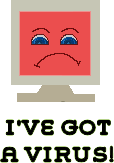jmig
SOH-CM-2025
I have a virus that is kicking my butt. I have tried for two days to remove it but it is buried so deep nothing seems to work. I sure could use some help.
It is called Virtumonde. I was setting up a new computer and loading programs on to it. I connected to the net to upgrade some of the programs and just left it running for several hours...with out loading AVG. I usually do that at the end and have it do a clean sweep.
Well all of a sudden I had twenty pop up windows open. I loaded SpyBot Search and Destroy and it keeps finding Virtumonde.dll and an infected file called imkr802.dll, which cannot find this file in the System32 folder, where SB says it is located.
I have run SpyBot several times and AVG. They remove the infected files but they keep coming back when I reboot. I ran them in safe mode and still, when I reboot the crap is there trying to change registry items.
The funny part is I downloaded a couple of free programs one called Vundofix and the other VirtumondoBeGone. Both claim to search and destroy the virus. Neither sees it. I ran the Vundofix in Safe mode also. The VirtumondoBeGone won't run in Safe mode.
I am willing to buy a program to clean the system. I really don't want to nuke and sanitize the drive and then start over. However, I want any program I purchase to actually work. The two listed above have high praises sung on their sites, but they didn't help me.
It is called Virtumonde. I was setting up a new computer and loading programs on to it. I connected to the net to upgrade some of the programs and just left it running for several hours...with out loading AVG. I usually do that at the end and have it do a clean sweep.
Well all of a sudden I had twenty pop up windows open. I loaded SpyBot Search and Destroy and it keeps finding Virtumonde.dll and an infected file called imkr802.dll, which cannot find this file in the System32 folder, where SB says it is located.
I have run SpyBot several times and AVG. They remove the infected files but they keep coming back when I reboot. I ran them in safe mode and still, when I reboot the crap is there trying to change registry items.
The funny part is I downloaded a couple of free programs one called Vundofix and the other VirtumondoBeGone. Both claim to search and destroy the virus. Neither sees it. I ran the Vundofix in Safe mode also. The VirtumondoBeGone won't run in Safe mode.
I am willing to buy a program to clean the system. I really don't want to nuke and sanitize the drive and then start over. However, I want any program I purchase to actually work. The two listed above have high praises sung on their sites, but they didn't help me.