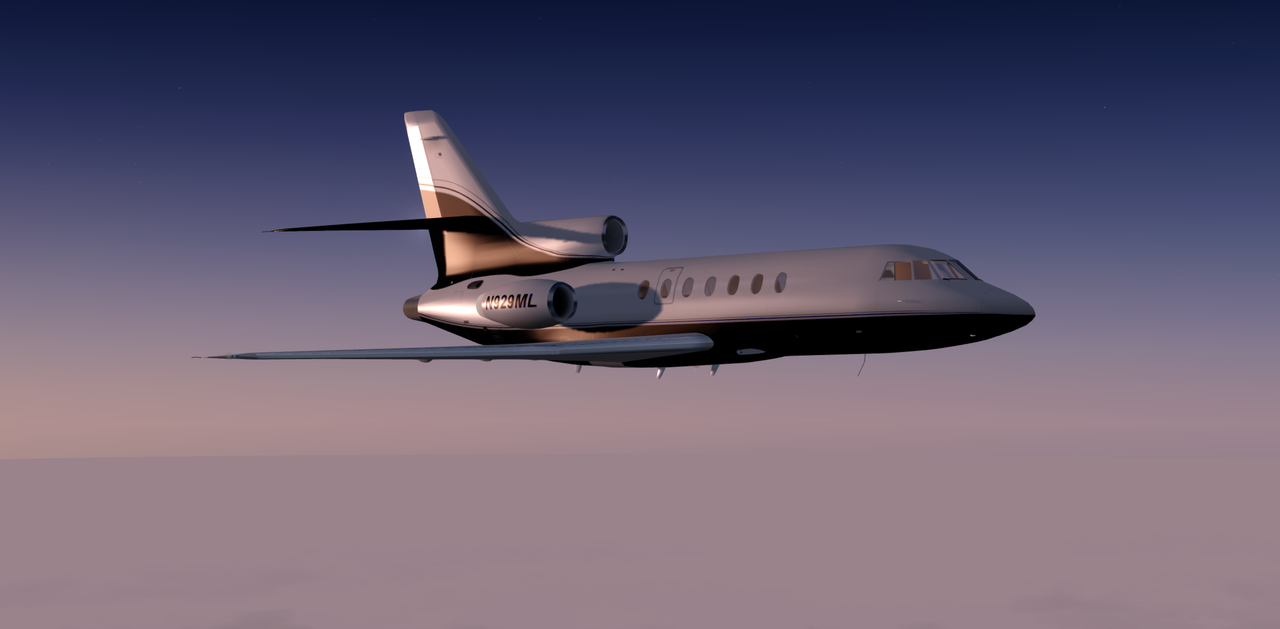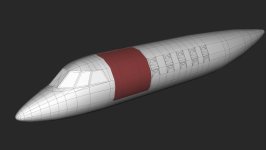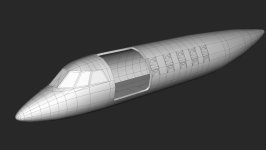gaab
SOH-CM-2023
What then are the "fx_landing" entries for?
[LIGHTS]
//light.6 = 5, -18.7, -2.7, -3.71, fx_landing ,
//light.7 = 5, -18.7, 2.7, -3.71, fx_landing ,
light.10 =5, -25.000000, -3.150000, -3.950000, L_Light
light.11 =5, -25.000000, 3.150000, -3.950000, L_Light
The positions of the commented light.6 and 7 are different - coming from a different aircraft, may be ??
fx_landing effect is the one used by the Falcon 50 freeware - will test with it...
Gérard