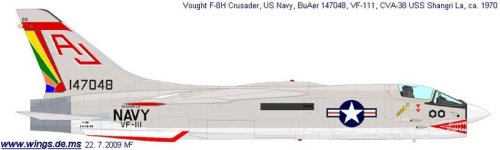Duckie
SOH-CM-2024
Just spent the last hour trying to get rid of a dark patch under the probe fairing (see above); now I see everybody's got it. What the Dickens (or similar!) is it??
DaveQ
I noticed the same thing but didn’t see it until I posted my screen shots. First thought it was a shadow but now I think it might have something to do with the new model as the v1.0 didn’t have it. I’ve seen this type thing before on other models and it seems to appear when some transparency is misaligned in the model. Now, I’m not a modeler so my terminology may not be correct but I do believe it is in the model file and not correctable by a painter!