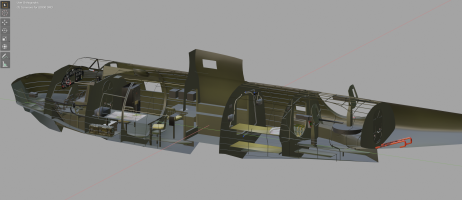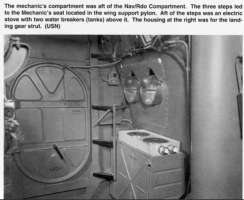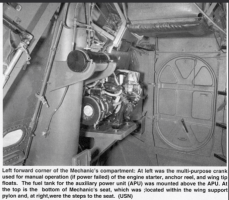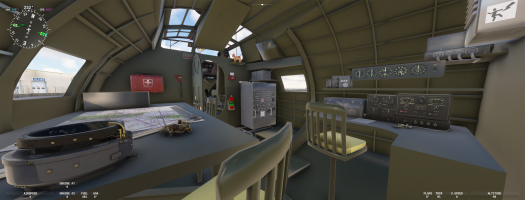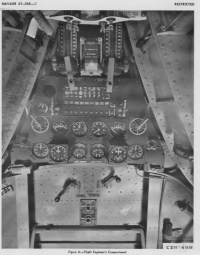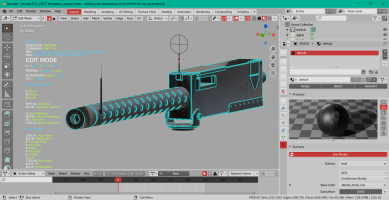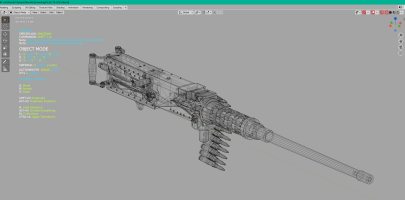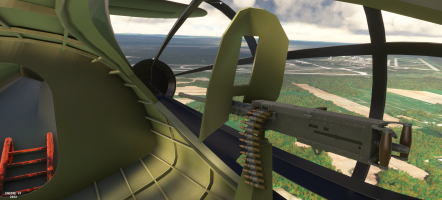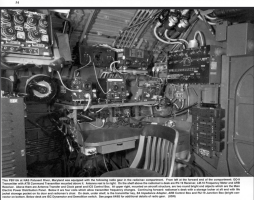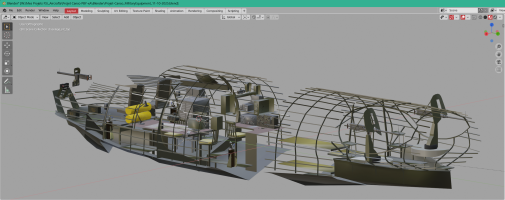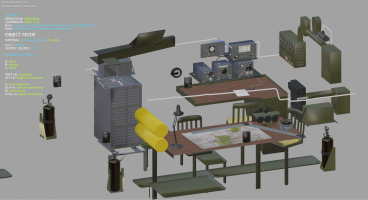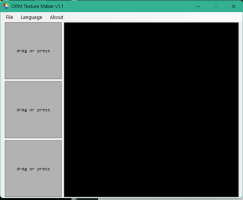For the modeling part, uniform colors or low-resolution textures allow a better understanding of 3D and the model in space. As much as I enjoy researching on the Internet to find details, explanations about an object included in the plane that I am modeling, the texture part is what I like the least, probably because I am not very comfortable with this step.
And yet it is not a part of the creation that I ignore because without good textures, a 3D model is not worth much.
In 2017, I had carefully followed
Gordon’s posts on his discovery of
Quixel, I even intervened a few times because the subject interested me. Unfortunately, Quixel is a plugin for PSP and I have been used to using Gimp for more than 20 years. Therefore, by searching a little I found a product from
Allegorithmic that worked without needing another product and was called
Subtance Painter (SP). On the occasion of a promotion, I even bought a license at that time but the interface was a bit off for me. Since then, SP has acquired great notoriety and has become a must for creation in video games.
While searching again I found
Armor Paint, a low-cost software developed by a Russian who had the advantage of being very light and which allowed working on PBR textures for FS. This product was regularly updated and it was necessary to download the sources to compile them with Visual Studio. I practiced it for 3 or 4 years but with Covid, product updates have become very rare.
But Blender also has painting functions on 3D surfaces and several products offer plugins that take advantage of this possibility. There are at least 5:
Ucupaint, HAS Paint Layer, Layer Painter Ravage 2 et ...
PBR Painter.
I discovered PBR Painter in 2022 in version 2.3.4 for Blender 2.83 (it cost $20 at that time). Since the software has not stopped being updated by following the different versions of Blender.
Currently it is in version 3.3.2 for Blender 4.2.x (support for Blender 4.4 is planned yet) and since its beginnings the author has added a lot of features.
It consists of a very simple plugin to install and which adds a specific tab in the bar at the top of the interface. The concept is very simple: we create a new material to which we can assign textures (albedo, metallic, roughness, glossiness, directX, OpenGL, etc) in different resolutions in as many layers as we want, in the spirit of 2D drawing software.
In addition, we can design pecific layers called masks (procedural or from gray gradient textures) that allow a multitude of effects. A certain number of masks can be created via textures baked via Blender functions: curvature for example
All this is dynamic and one can interchange at any time the different layers according to their desires and needs. Nothing very different from Quixel or SP but all this happens in Blender with the same interface which greatly facilitates the handling for a person who is comfortable with Blender.
Of course, the part of exporting the result is very important because PBR Painter allows to export all the textures necessary for Prepar3D or MSFS in order to then create the final textures ... I’m thinking about the Comp texture (ambient occlusion, roughness, metallic) for MSFS.
To create this comp, I use a graphical freeware find on FSDevelopper and called
ORM-Maker which can create very simply the texture witch drag and drop on it interface.
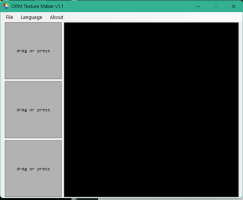
There are also
TexFusion v1.0.0 :
https://www.fsdeveloper.com/forum/resources/texfusion.295
PS: P3D is based on a (diffuse, specular, glossiness) model (from memory) while MSFS chose the (albedo, roughness, metallic) model.
Albedo isn't the Diffuse texture because some informations of Specular map should be included in the Albedo. Also Roughness can be created inverting the Glossiness but it's not the better solution.
To understand PBR technic,
Marmoset has a very interesting post about this subject:
=>
https://marmoset-co.translate.goog/posts/pbr-texture-conversion/?_x_tr_sl=ar&_x_tr_tl=tr&_x_tr_h.
Another explanations about PBR technics by
GrandSkyes614 (who use also PBR Painter):
To comeback on PBR Painter, the best way to understand how this tool works is to follow a video demonstration about creating an object.
This Blender plugin has :
- a video channel where you will find a large amount of tutorials (
https://www.youtube.com/@pbrpainter1091)
- as well as a
Discord address to talk with the author or submit ideas: :
https://discord.gg/8PZq9x2fvB
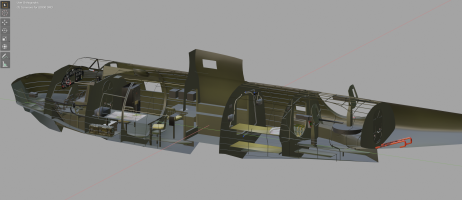

 .
.