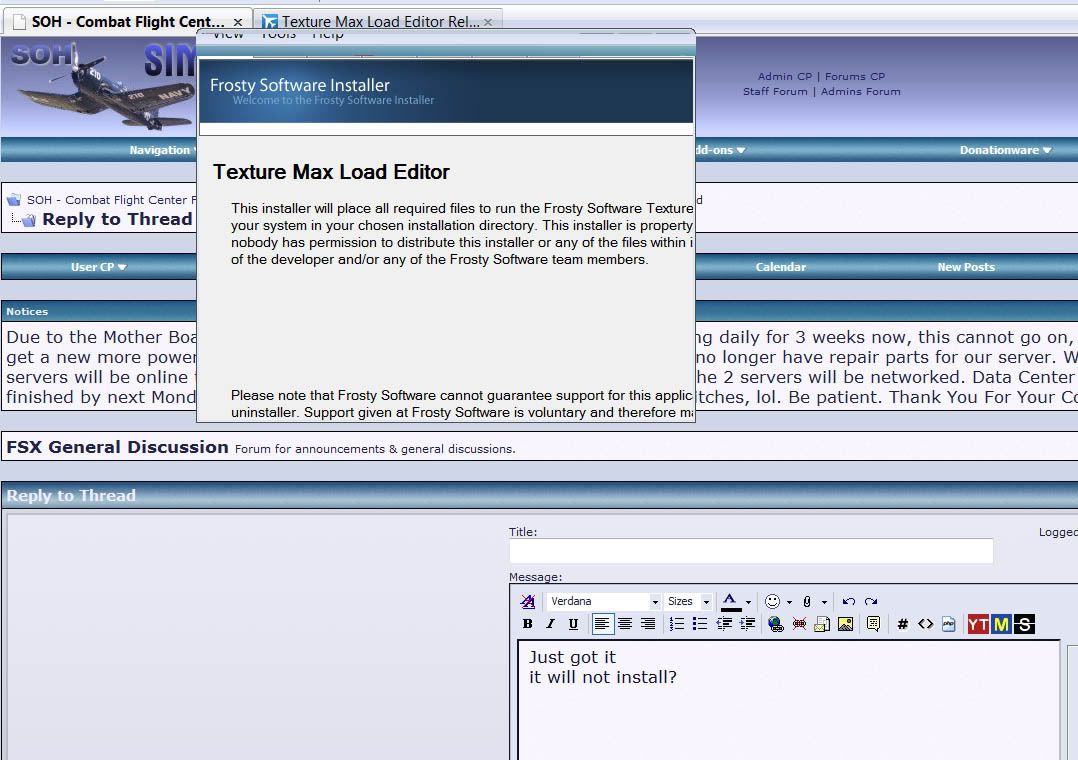FrostySoftware
Members +

Hello,
I am pleased to announce that the Texture Max Load Editor has been released! The Texture Max Load Editor is a free application developed from the ground up for Flight Simulator X.
The Texture Max Load Editor will change the maximum texture resolution that Flight Simulator X can load. Many flight simmers have environment add-ons, such as Real Environment Xtreme, that make use of High Definition and Super High Definition textures. These textures can go up to a resolution of 4096 pixels square. However, the default maximum resolution for Flight Simulator X is 1024. This means that you are not making use of the SHD, high resolution textures you have loaded.
Users have the option to run a service that makes sure the Texture Max Load value never change back to the default value. This service is unique and no other third party add-on can do this.
The application has many options available so users can customize their experience. Below is a list of the options that are available in the application.
- Ability to run the application when Flight Simulator starts
- Ability to run the application when Windows starts
- Option to run the service automatically
- Auto-Change options
These options can be changed at any time in the application.
For more information and download links for the Texture Max Load Editor, visit the Frosty Software website at http://www.frostysoftware.com
Thank you,
Steve Frost