MaskRider
Tiller of Soil
Hi guys,
I am experiencing kind of a strange phenom.
If I try to "Fly now" from the free flight start screen to certain airfields I get a couple of error messages and then a CTD. Mind you it is only for certain airfields. At the moment, just one that I am aware of, DEI Kornasoren or any of the airfields on Noemfoor Island. And this was happening before I started reworking it.
Whats also kind of odd, if I go to some other airfield and do a "world->go to" to Kornasoren or any of the other airfields on Noemfoor, everything is OK.
Anybody have experience with something like this?
Below is what the error messages look like. The one on top comes up first, then, if you click "OK", the one on the bottom. If you click "cancel" you just get a CTD.
Thanks,
MR
PS The loading bar gets about halfway accross before the message comes up.
PPS: If, you do the "world->Go to" to Kornasoren from another airfield and then end the flight and try to "Fly Now" to Kornasoren again from the FF Start screen, it works OK. However, if you close CFS2, open it again and try to "Fly Now" to Kornasoren out of the FF start screen-> CTD.
I am experiencing kind of a strange phenom.
If I try to "Fly now" from the free flight start screen to certain airfields I get a couple of error messages and then a CTD. Mind you it is only for certain airfields. At the moment, just one that I am aware of, DEI Kornasoren or any of the airfields on Noemfoor Island. And this was happening before I started reworking it.
Whats also kind of odd, if I go to some other airfield and do a "world->go to" to Kornasoren or any of the other airfields on Noemfoor, everything is OK.
Anybody have experience with something like this?
Below is what the error messages look like. The one on top comes up first, then, if you click "OK", the one on the bottom. If you click "cancel" you just get a CTD.
Thanks,
MR
PS The loading bar gets about halfway accross before the message comes up.
PPS: If, you do the "world->Go to" to Kornasoren from another airfield and then end the flight and try to "Fly Now" to Kornasoren again from the FF Start screen, it works OK. However, if you close CFS2, open it again and try to "Fly Now" to Kornasoren out of the FF start screen-> CTD.

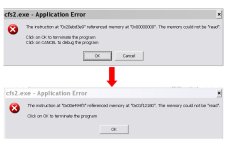



 , you can rule out GSL as a culprit. I tried it with and without GSL and same result....black screen. I will now go back in my corner and sulk.
, you can rule out GSL as a culprit. I tried it with and without GSL and same result....black screen. I will now go back in my corner and sulk.





