You are using an out of date browser. It may not display this or other websites correctly.
You should upgrade or use an alternative browser.
You should upgrade or use an alternative browser.
A beautiful Cessna 150/152
- Thread starter Sid2008
- Start date
Thunderbolt
Charter Member 2014
I think > http://www.fs-tutorials.com/en/index.php ??
edmoore235
SOH-CM-2023
Thanks! Wow. What a neat aircraft. Found many repaints for it at AVSIM too. Take care.
Ed
Ed
Thunderbolt
Charter Member 2014
Yes, it is an great Freeware Addon ! 

aeromed202
SOH-CM-2014
Thanks for this great HU, but oh man I must be tired. I must have screwed up the DL instructions a dozen times before I could read straight :isadizzy: I better put the gum away if I'm going somewhere soon.
Well I'm glad I persisted. This is quite the little gem. Clickable everything in the cockpit (almost fell out when I clicked on the door in a bank), rare weathered textures (big thanks there), inside window reflections, animated crew and the subtlest vibration effect while flying. All it needs is a 2d cockpit (guess the French like minimal instrumentation).
Well I'm glad I persisted. This is quite the little gem. Clickable everything in the cockpit (almost fell out when I clicked on the door in a bank), rare weathered textures (big thanks there), inside window reflections, animated crew and the subtlest vibration effect while flying. All it needs is a 2d cockpit (guess the French like minimal instrumentation).
ThinkingManNeil
Charter Member
I once saw on a sim forum somewhere a Texas taildragger version of the Fravin 150/152. I have J.E. Narcizo's tailwheel 150 - which is one of my favourite FS9 birds - but I'd certainly like to try out the Fravin bird if it's available. Any leads?
N.
N.
I came across a Texas conversion 150 today...a tail dragger....along with a ski, float and tundra tired collection. Can't remember who did the packages....but I found them on AVSIM or Flightsim.com. No VCs in the planes. So if you, like me, fly from the VC, don't bother going after these planes.
Can't say now the modeling or flight characteristics were on these packages...I only unzipped them enough to see if they had a VC....saw they didn't and they went straight to the trash bin (well, not actually...I used Eraser and erased them with a 7 pass overwrite).
The Cessna 150 from the FS-Tutorials site is a really nice plane. I have crashed it a good number of times. Am not really a Cessna kind of guy, but I like this plane. My 4th grade teacher, Mrs. Cartwright, and her husband had a C150 that they flew a few times each week. They also had a floater that they kept up at his parents house in Alaska...can't recall what it was. But I have fond memories of the photos of the 150 that Mrs. C. had thumb tacked to a small cork board back by the drinking fountain. Blue and White.
OBIO
Can't say now the modeling or flight characteristics were on these packages...I only unzipped them enough to see if they had a VC....saw they didn't and they went straight to the trash bin (well, not actually...I used Eraser and erased them with a 7 pass overwrite).
The Cessna 150 from the FS-Tutorials site is a really nice plane. I have crashed it a good number of times. Am not really a Cessna kind of guy, but I like this plane. My 4th grade teacher, Mrs. Cartwright, and her husband had a C150 that they flew a few times each week. They also had a floater that they kept up at his parents house in Alaska...can't recall what it was. But I have fond memories of the photos of the 150 that Mrs. C. had thumb tacked to a small cork board back by the drinking fountain. Blue and White.
OBIO
ThinkingManNeil
Charter Member
I know the C-150 taildragger you're referring to, OB; it was a nice attempt by it's designer but needed more development (beyond the lack of a VC I could never trim it out to fly straight and level no matter what I did. Narcizo's bird was much nicer and came with a paintkit and a nosewheel version as well so it wasn't a difficult choice).
N.
N.
I've been all over the downloads section of that site and see no way to actually download that aircraft. I spent 15 minutes looking going from page to page and got a headache.
oldpropfan
Charter Member
Rich, click on the link again, underneath the banner is a list of links in blue ( news, tutorials, etc), click on downloads. When the downloads homepage comes up there is now a list of links in yellow under the links in blue. Click on planes in the yellow list and when that page comes it should say General aviation in red and right under that is the link to the 150 page, click on Cessna 150. Scroll down to where it says Download files here in yellow, click on Cessna 150, enter the user name and password given to you in the flashing area that says Pay Attention (case sensitive) and the plane is yours.
Great piece of work that I haven't taken out in awhile, thanks for the reminder, now off for a little spin.
Great piece of work that I haven't taken out in awhile, thanks for the reminder, now off for a little spin.
Rich, click on the link again, underneath the banner is a list of links in blue ( news, tutorials, etc), click on downloads. When the downloads homepage comes up there is now a list of links in yellow under the links in blue. Click on planes in the yellow list
and when that page comes it should say General aviation in red and right under that is the link to the 150 page, click on Cessna 150. Scroll down to where it says Download files here in yellow, click on Cessna 150, enter the user name and password given to you in the flashing area that says Pay Attention (case sensitive) and the plane is yours.
I had already been on all those pages.
Followed your instructions to the break. It does not say General aviation in red but it does say that in a blue banner across the top. Then it says in red but it's not a link....
CESSNA 150 - FRANCOIS-DENIS GUIDEE & YVES FRANCKART
MICROSOFT FLIGHT SIMULATOR 2004
If I scroll down there are links to repaints but there's no link at all to the aircraft.
http://www.fs-tutorials.com/en/down_plane_C150_01.php
scroll about 1/2 down page to:
Download file(s) here : <----- in yellow
CESSNA 150 - Francois - Denis GUIDEE & Yves FRANCART (46 964 Ko) <----the link (sorry, they dont allow direct hot links or I would post it for you)
make note of the "user" and "password" (it changes with each visit)
scroll about 1/2 down page to:
Download file(s) here : <----- in yellow
CESSNA 150 - Francois - Denis GUIDEE & Yves FRANCART (46 964 Ko) <----the link (sorry, they dont allow direct hot links or I would post it for you)
make note of the "user" and "password" (it changes with each visit)
Thunderbolt
Charter Member 2014
5 Steps
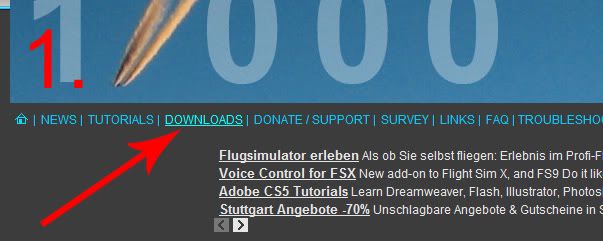
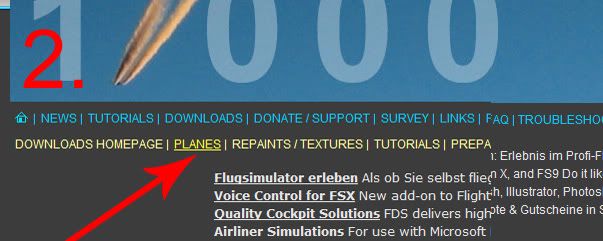
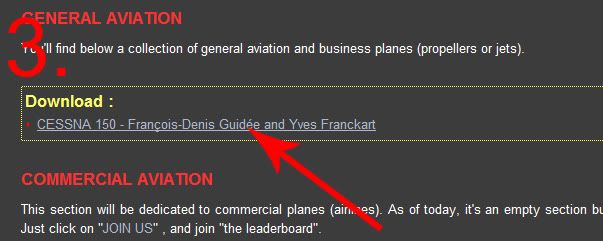
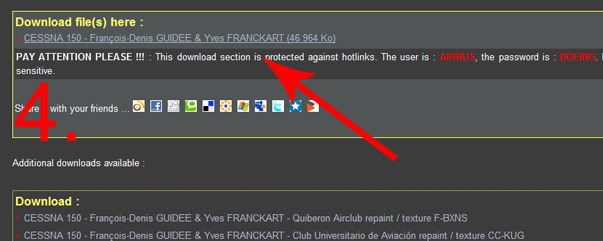
Step 5
Read the PAY ATTENTION PLEASE !!! : For Username and password

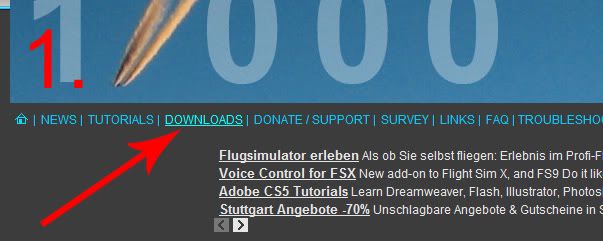
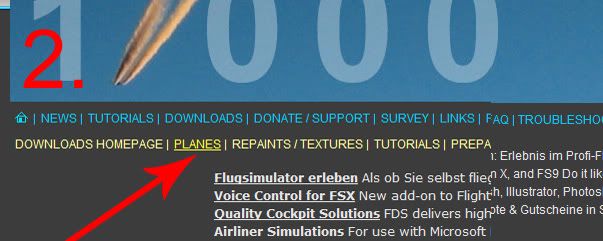
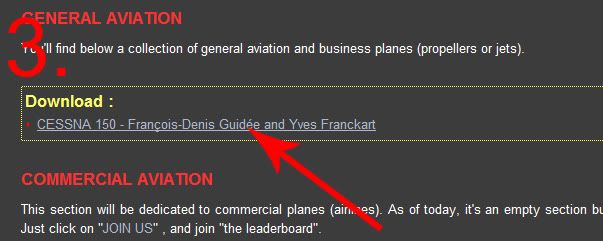
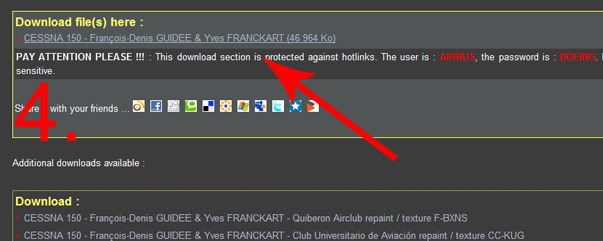
Step 5
Read the PAY ATTENTION PLEASE !!! : For Username and password
Duckie
SOH-CM-2024
Rich,
Here is what I did to get mine (and I did again as I typed these steps).
1. use the link posted above by Thunderbolt
2. Just below the (blue on my PC) banner at the top of page click "DOWNLOADS"
3. Again at the top of next page just below the "DOWNLOADS" button click "PLANES"
4.On the next page a little further down under "DOWNLOAD:" click on "CESSNA 150 - François-Denis Guidée and Yves Franckart"
5. On the next page, still further down, look for the box ---
Download file(s) here :
CESSNA 150 - François-Denis GUIDEE & Yves FRANCKART (46 964 Ko)
PAY ATTENTION PLEASE !!! : This download section is protected against hotlinks. The user is : ENGINE, the password is : START. It's case sensitive. (Rich: the user and password may be different thatn these as I don't know how often these are changed)
and click on the link
CESSNA 150 - François-Denis GUIDEE & Yves FRANCKART (46 964 Ko)
This will bring up a password entry box and you MUST fill this in to proceed. IF successful youl get the download box and your set.
This does work as I did it again as I typed these instructions.
BTW I use IE 7.
Good Luck
Here is what I did to get mine (and I did again as I typed these steps).
1. use the link posted above by Thunderbolt
2. Just below the (blue on my PC) banner at the top of page click "DOWNLOADS"
3. Again at the top of next page just below the "DOWNLOADS" button click "PLANES"
4.On the next page a little further down under "DOWNLOAD:" click on "CESSNA 150 - François-Denis Guidée and Yves Franckart"
5. On the next page, still further down, look for the box ---
Download file(s) here :
CESSNA 150 - François-Denis GUIDEE & Yves FRANCKART (46 964 Ko)
PAY ATTENTION PLEASE !!! : This download section is protected against hotlinks. The user is : ENGINE, the password is : START. It's case sensitive. (Rich: the user and password may be different thatn these as I don't know how often these are changed)
and click on the link
CESSNA 150 - François-Denis GUIDEE & Yves FRANCKART (46 964 Ko)
This will bring up a password entry box and you MUST fill this in to proceed. IF successful youl get the download box and your set.
This does work as I did it again as I typed these instructions.
BTW I use IE 7.
Good Luck
Thunderbolt
Charter Member 2014
We have three same answers :ernae: I hope it goes.
Z-claudius24
Banned
Hi,
Weird !
I use also Firefox and all is there ....
Maybe some settings in Firefox ?
I use Firefox. That whole section to download the aircraft is simply not there in Firefox
Weird !
I use also Firefox and all is there ....
Maybe some settings in Firefox ?

 I was ready to kick him out at 5,000ft until I realized I could leave him home with a wee click of my mouse
I was ready to kick him out at 5,000ft until I realized I could leave him home with a wee click of my mouse