This is a question for anyone who has this particular airplane loaded in P3D_V4. I suspect that the questions I have are directly related to this P3D Version and not previous versions.

Areas "A,B and C" show missing textures/colors. Is this seen by anyone else who has this airplane in V4? For the VC there are 3 placeholders, 1 for the main panel, 1 for the two fuel gauges and 1 for the compass (C). The fuel gauges didn't display at all so I moved them to the main panel. The compass displays, but the associated texture/color does not. Is this also something that others see as well?
Finally, the area marked "B" also indicates an area that seems to have a rogue poly or two. I'm not sure if it was meant to be another slot for a lever or what but all it does is flicker constantly. . .a bit annoying, but I'm used to it now.
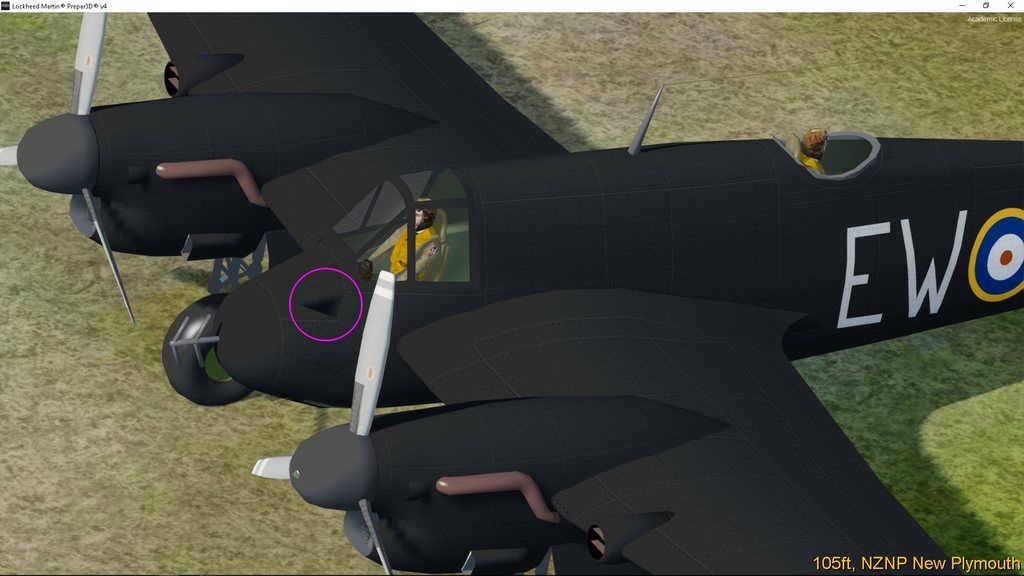
I circled this area because it takes away from an otherwise nice exterior. If you see it as well in the Sim, then you know what it looks like close-up. This area has what I assume is the main skin, but then a second "flap" that lays over the first and there is a gap between them where you can see the interior of the VC. It's not huge, but it's enough that you get a shimmering effect just in that area that's quite obvious.
Overall this A.F.Scrub builds nice models, excellent framerates and flyable in P3D_V4. If he/they could just make an effort to catch some of these little problems it would be great.

Areas "A,B and C" show missing textures/colors. Is this seen by anyone else who has this airplane in V4? For the VC there are 3 placeholders, 1 for the main panel, 1 for the two fuel gauges and 1 for the compass (C). The fuel gauges didn't display at all so I moved them to the main panel. The compass displays, but the associated texture/color does not. Is this also something that others see as well?
Finally, the area marked "B" also indicates an area that seems to have a rogue poly or two. I'm not sure if it was meant to be another slot for a lever or what but all it does is flicker constantly. . .a bit annoying, but I'm used to it now.
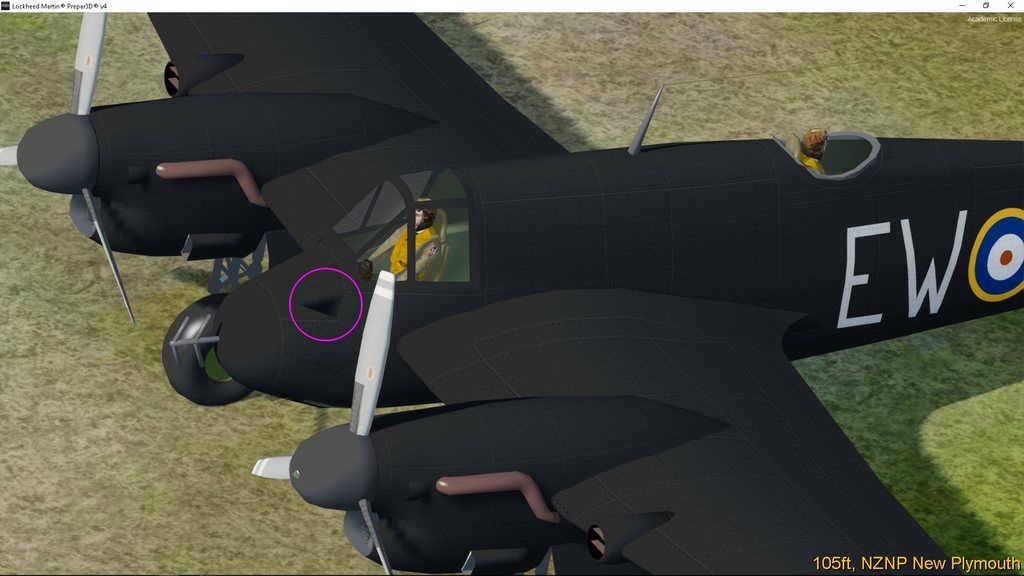
I circled this area because it takes away from an otherwise nice exterior. If you see it as well in the Sim, then you know what it looks like close-up. This area has what I assume is the main skin, but then a second "flap" that lays over the first and there is a gap between them where you can see the interior of the VC. It's not huge, but it's enough that you get a shimmering effect just in that area that's quite obvious.
Overall this A.F.Scrub builds nice models, excellent framerates and flyable in P3D_V4. If he/they could just make an effort to catch some of these little problems it would be great.

