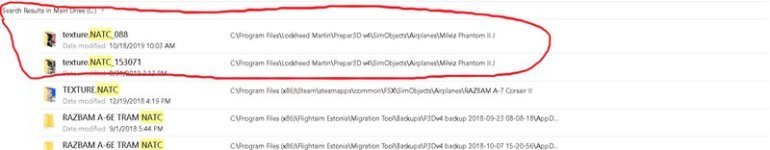Navy Chief
Senior Member
Ok folks,
I have never seen this problem before. My entire SimObjects directory is missing. Not there. But! When I select a aircraft in P3D (which is populated as normal), the aircraft does appear! In addition, when I do a search for individual entries in File Explorer, the SimObjects directory is listed. However, when I check file location, and try to go to it....there is nothing
 .
.
My Simobjects directory has become a "ghost". Not able to locate it, but I have not deleted anything! This is bizarre. NC

I have never seen this problem before. My entire SimObjects directory is missing. Not there. But! When I select a aircraft in P3D (which is populated as normal), the aircraft does appear! In addition, when I do a search for individual entries in File Explorer, the SimObjects directory is listed. However, when I check file location, and try to go to it....there is nothing

 .
.My Simobjects directory has become a "ghost". Not able to locate it, but I have not deleted anything! This is bizarre. NC