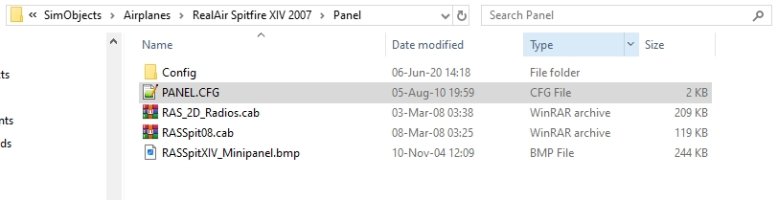There is a mystery I haven't been able to solve yet. The RealAir Spitfire comes with a wartime panel and a modern panel.
My question is how does the model know which panel to load. Normally I would expect to be done by different panel file, which are triggered by an entry in the aircraft configuration file. But this is not the way RealAir has done it.
Some people here must know how to do it as the No 322 (Dutch) squadron repaint by Marcel Ritzema loads the correct wartime panel. But some repaints by JanKees Blom don't. I have compared the entries, but they don't provide me a clue.
Does anybody still here know where the secret is hidden?
Thanks,
Huub
My question is how does the model know which panel to load. Normally I would expect to be done by different panel file, which are triggered by an entry in the aircraft configuration file. But this is not the way RealAir has done it.
Some people here must know how to do it as the No 322 (Dutch) squadron repaint by Marcel Ritzema loads the correct wartime panel. But some repaints by JanKees Blom don't. I have compared the entries, but they don't provide me a clue.
Does anybody still here know where the secret is hidden?
Thanks,
Huub