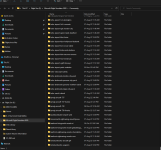strykerpsg
SOH-CM-2023
Is it really as simple as dropping them in the Steam MSFS Community folder?
Started digging into some Flightsim.to military fields and what looks to be a great C-17 by Destroyer 121. So, dropped the C-17 folder into the community folder and nothing shows up?
Anyone by chance have this beauty working on a Steam install?
Thanks for the feedback.
Started digging into some Flightsim.to military fields and what looks to be a great C-17 by Destroyer 121. So, dropped the C-17 folder into the community folder and nothing shows up?
Anyone by chance have this beauty working on a Steam install?
Thanks for the feedback.