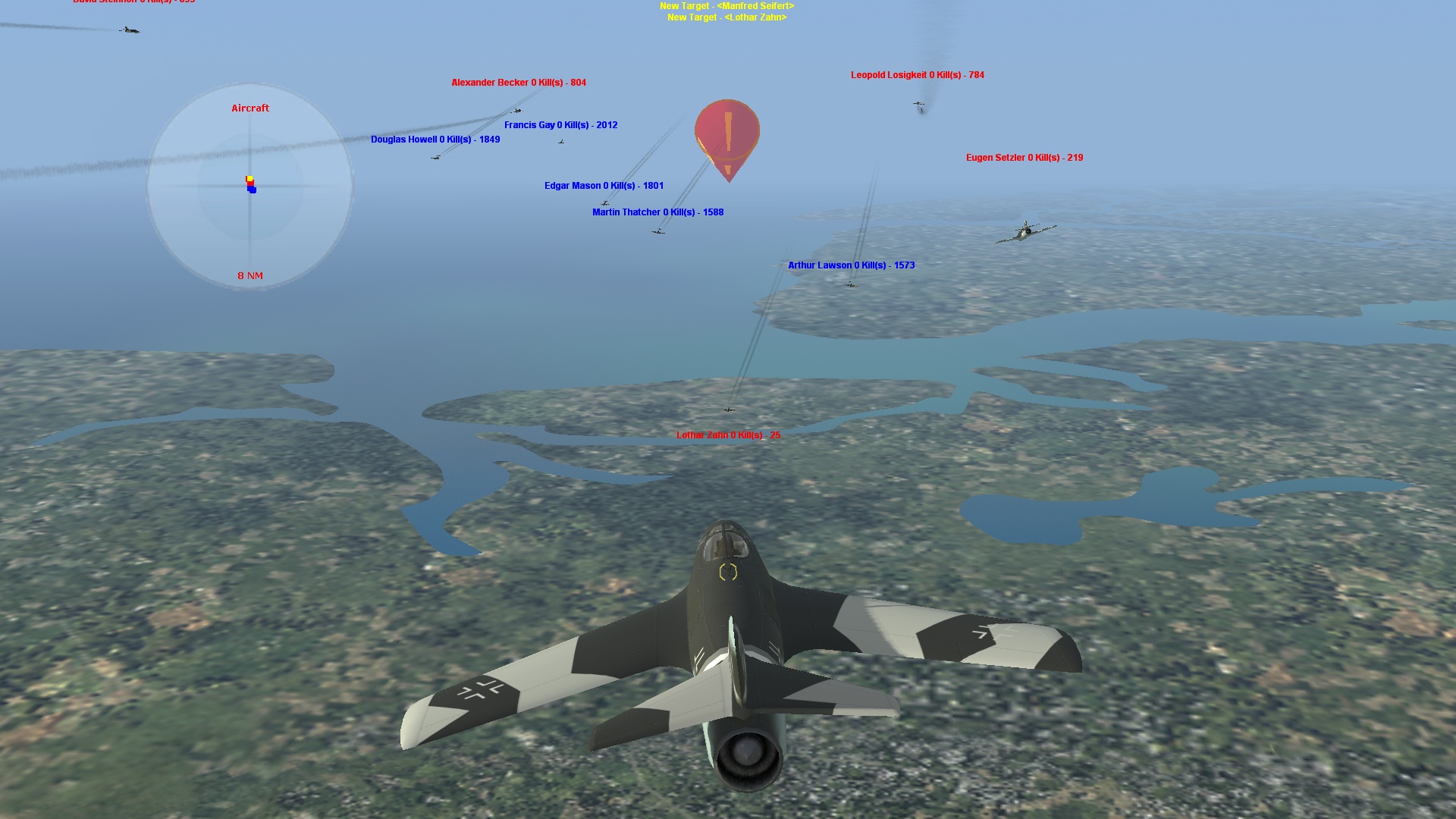Daiwilletti
Charter Member
A few years back Ndicki started to experiment with putting multiple skins for an aircraft in an installation. The idea being, it would be great for variety if whenever an aircraft spawns, it appeared with different codes on the skin signifying a different aircraft. CFS3 has random spawning which adds great life to a factory or airbase as different vehicles can appear, so it would be nice to have variety when aircraft spawn too. Even the nationality of facitilities is randomised in CFS3, you can spot different flags flying if you keep an eye out. So its a shame Microsoft didn't fully operationalise randomness with aircraft skins too.
Unfortunately there are limitations to the multi skin approach. If you select a multi-skinned aircraft for QC, and get four to appear in a dogfight, all four will have the same skin. Doesn't seem to be a way around it.
After some experimenting I found some things help. I took the ai 3gb hurricane from ETO and plonked it in my test mule installation. I created five folders named hurricane01 through to hurricane05, and put them in the root of the installation, rather than the aircraft folder. I found that almost always, the skin from hurricane01 folder seemed to be selected for the ai aircraft. Perhaps the cfs3 engine is numerate? It didn't seem to matter whether I deleted the bdp between tests. In order to get variability I had to exit CFS3 and turn off the computer.
The I took the folders containing the skins and renamed all the folders to "hurricane". Needless to say I had to put them in other folders as folders with the same name cannot exist side by side in the same pathway. After turning my computer off and restarting, I finally got some variability in the skins spawning. Each time I started QC mode I got a different skin (within the limits of only having 5 skins to start with). Can't fix the fact that all four aircraft in a QC session use the same skin, but at least there was randomness between each QC session.
So for those of you who have a pile of skins from some of the ai aircraft from a while back, the lesson is: name the folders which contain the skins in a way which is not ranked by the game engine. My initial use of numbering is a no-no which impedes random selection of the skins. 01 seems to be preferred to 02. Another surprise is that with my limited testing it does not seem necessary to delete the .bdp file between sessions.
Ideally, the computer would be turned off and on between sessions as some information about the pathway to the last used skin somehow seems to "stick". But naming the skin folders the same and distributing the folders amongst other folders seems to assist in random skin selection.
In the WWI versions of cfs3, I think they link the aircraft skin to the mos file in order to get individual lettering on different aircraft within the same flight. That unfortunately is beyond my skill and time available.
Unfortunately there are limitations to the multi skin approach. If you select a multi-skinned aircraft for QC, and get four to appear in a dogfight, all four will have the same skin. Doesn't seem to be a way around it.
After some experimenting I found some things help. I took the ai 3gb hurricane from ETO and plonked it in my test mule installation. I created five folders named hurricane01 through to hurricane05, and put them in the root of the installation, rather than the aircraft folder. I found that almost always, the skin from hurricane01 folder seemed to be selected for the ai aircraft. Perhaps the cfs3 engine is numerate? It didn't seem to matter whether I deleted the bdp between tests. In order to get variability I had to exit CFS3 and turn off the computer.
The I took the folders containing the skins and renamed all the folders to "hurricane". Needless to say I had to put them in other folders as folders with the same name cannot exist side by side in the same pathway. After turning my computer off and restarting, I finally got some variability in the skins spawning. Each time I started QC mode I got a different skin (within the limits of only having 5 skins to start with). Can't fix the fact that all four aircraft in a QC session use the same skin, but at least there was randomness between each QC session.
So for those of you who have a pile of skins from some of the ai aircraft from a while back, the lesson is: name the folders which contain the skins in a way which is not ranked by the game engine. My initial use of numbering is a no-no which impedes random selection of the skins. 01 seems to be preferred to 02. Another surprise is that with my limited testing it does not seem necessary to delete the .bdp file between sessions.
Ideally, the computer would be turned off and on between sessions as some information about the pathway to the last used skin somehow seems to "stick". But naming the skin folders the same and distributing the folders amongst other folders seems to assist in random skin selection.
In the WWI versions of cfs3, I think they link the aircraft skin to the mos file in order to get individual lettering on different aircraft within the same flight. That unfortunately is beyond my skill and time available.