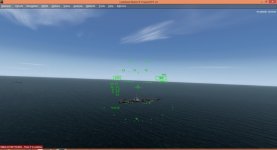Do you have AICarriers installed under the P3D folder, or outside of it? Including all the subfolders, files it installs with, and so on?
Are you using AICarriers.NET or the older, Java based version? I strongly recommend the NET version, as the older version doesn't seem to work very well with P3D.
If you ARE using the .NET version, are you sure you installed the correct .NET version it requires, as called for in the Readme?
When you installed the carriers into the AICarriers.cfg file, did you install them into that file, and if so, did you renumber them correctly? If you made a new file in the conf.d folder, did you start the numbering at 0 (zero) and not 1? If you don't, none of them will show up.
Did you add the AICarriers into the EXE.XML file, or are you starting it manually? If you are starting it manually, do you always make sure to start it as Administrator?
You didn't install any of it into C\Program Files or C:\Program File (X86)? If so, move it out to someplace, any place, else...
Remember, AIC is for carriers (and a lot of other boats as well), not for specific aircraft. If the boat in question is properly installed, it doesn't matter what plane you fly onto it after you place it with AIC. You can land Dino's T-45, then switch to the F7F-3, then to the FSDT F/A-18C. The boat you've placed with AIC will continue to sail blythely along, assuming you set it in motion properly with AICarriers.
Speaking of which, did you install the boats as necessary in the Readme that came with them?
Just trying to think of all the possibilities...
Pat☺