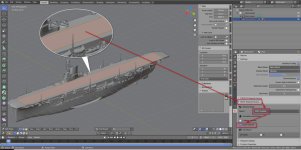So I've got four carriers working OK in MSFS and a few more pending.
Flying Stations freeware HMS Ark Royal and Victorious (these come with usable AI plans).
USS Valley Forge
USS Oriskany
Importing FSX carriers is pretty easy using a Python script, I can post the steps if interested.
Some (Victorious) have a P3D MDL which needs ModelConverterX to replace
Here's a video of a quick circuit and almost landing on the Valley Forge -
But there are a few problems that maybe a Carrier expert could help with?
The video ends just before touchdown because the deck isn't landable, can't find how to do that.
I'm using the AI Boats tool to generate AI plans, which works reasonably well though finding the carrier can be hard.
Ideally the AI Carriers tool would be used but
a, the Java version insists I don't have Java when I do (may need 32bit, or ENVPATH setting?)
b, the .NET version just does nothing - doesn't start.
It may be the tool won't work, though other Simconnect tools do...
Cheers
Keith
Flying Stations freeware HMS Ark Royal and Victorious (these come with usable AI plans).
USS Valley Forge
USS Oriskany
Importing FSX carriers is pretty easy using a Python script, I can post the steps if interested.
Some (Victorious) have a P3D MDL which needs ModelConverterX to replace
Here's a video of a quick circuit and almost landing on the Valley Forge -
But there are a few problems that maybe a Carrier expert could help with?
The video ends just before touchdown because the deck isn't landable, can't find how to do that.
I'm using the AI Boats tool to generate AI plans, which works reasonably well though finding the carrier can be hard.
Ideally the AI Carriers tool would be used but
a, the Java version insists I don't have Java when I do (may need 32bit, or ENVPATH setting?)
b, the .NET version just does nothing - doesn't start.
It may be the tool won't work, though other Simconnect tools do...
Cheers
Keith