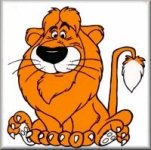Navy Chief
Senior Member
Many years ago I had a VP-90 decal from the brief period I was with that reserve squadron at NAS Glenview.
At the time the squadron's insignia was "Lambert the Sheepish Lion". What I am wanting to do is remove all the white areas from the area surrounding the lion, plus clean up and sharpen the image. The lion should be yellow, not orange (contrary to the image I attached) Would like the image to fill an area 10" by 10"?
Once I have the completed image, I will try and find some bumper sticker type paper that I can use to print out the image.
I imagine what I need done to the image wouldn't take but a few minutes for someone with a steady hand (which I don't have!).
Any help? Thanks, NC

At the time the squadron's insignia was "Lambert the Sheepish Lion". What I am wanting to do is remove all the white areas from the area surrounding the lion, plus clean up and sharpen the image. The lion should be yellow, not orange (contrary to the image I attached) Would like the image to fill an area 10" by 10"?
Once I have the completed image, I will try and find some bumper sticker type paper that I can use to print out the image.
I imagine what I need done to the image wouldn't take but a few minutes for someone with a steady hand (which I don't have!).
Any help? Thanks, NC