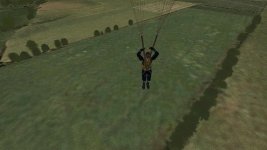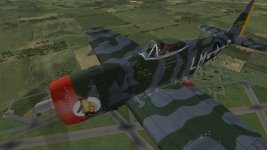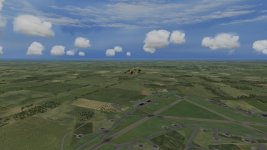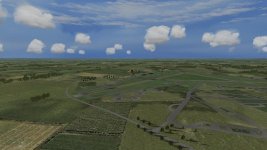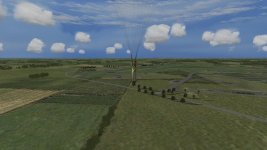i have cracked the code to allow you to fly as a pilot for a country and have the pilots skin show threw the entire animation sequence it also shows if you have the animation of the pilot between flights sitting on the crates or standing by the drum so its the animation expansion for the NEK no more will you bail out as a Russian and hit the ground as a brit
I also fixed many errors in the cutscenes.xml but I cant say all yet problems because im still testing all the airports in all eras
I made special pregames also I utilized a variation hook so it gives you a choice plane by plane what shots you want to see at a airport.it has default shots that every plane would see and they have the pilot animations and a set of the same shots but I have edited out the pilot animation and there is a place for a 3rd set that doesn't have much in it right now but custom shots are coming
anyway its going to be a weak or two if anyone can improve a couple of the pilot skins and it looks like some are duplicated im not sure at the moment but I post again when I have more info on what ones
thanks Rramjet
I also fixed many errors in the cutscenes.xml but I cant say all yet problems because im still testing all the airports in all eras
I made special pregames also I utilized a variation hook so it gives you a choice plane by plane what shots you want to see at a airport.it has default shots that every plane would see and they have the pilot animations and a set of the same shots but I have edited out the pilot animation and there is a place for a 3rd set that doesn't have much in it right now but custom shots are coming
anyway its going to be a weak or two if anyone can improve a couple of the pilot skins and it looks like some are duplicated im not sure at the moment but I post again when I have more info on what ones
thanks Rramjet

 )
)