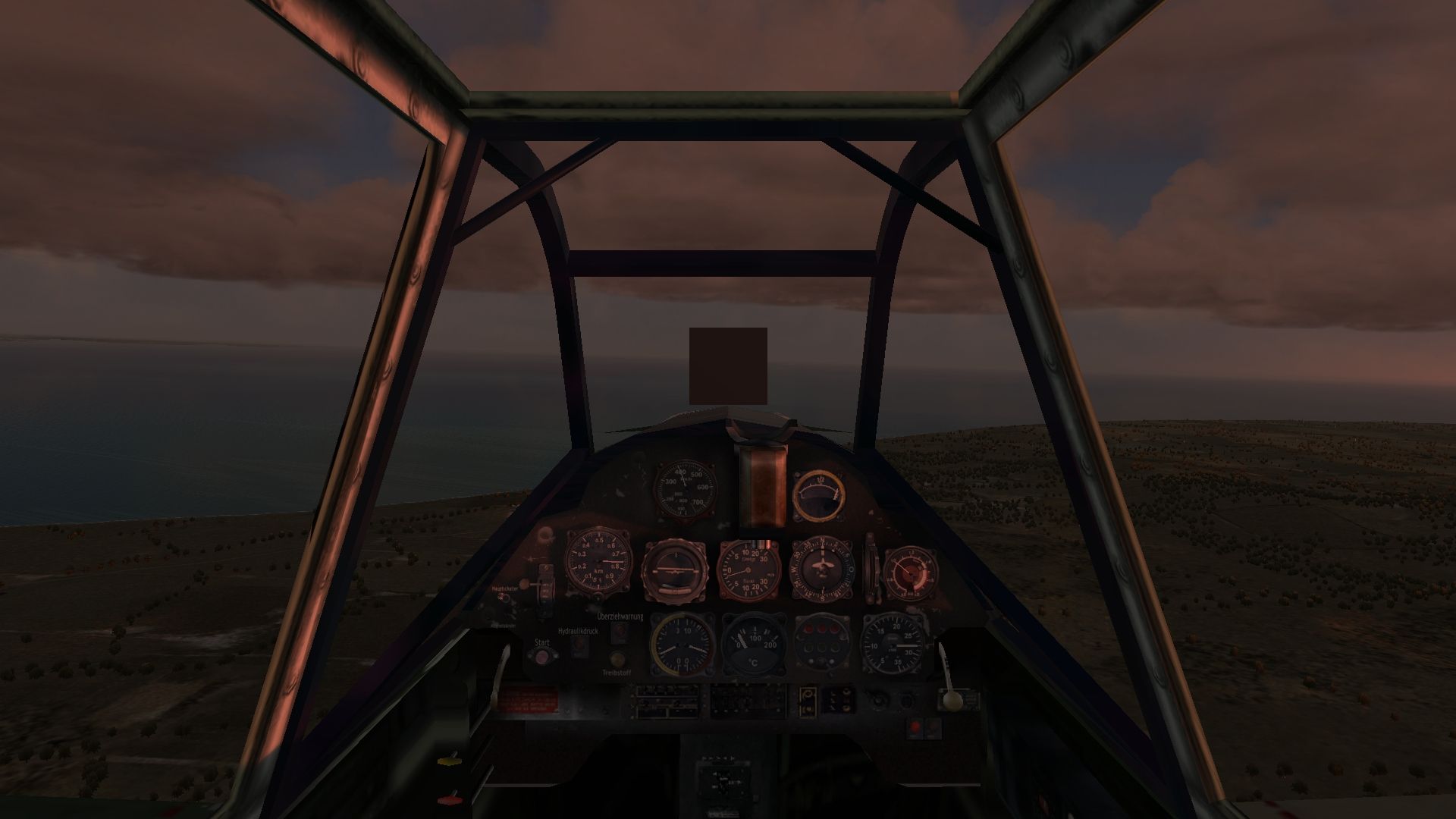sixstrings5859
Charter Member
Now that the prop problem is solved i noticed another one. The airspeed gauge does not work on any fs_bf109e's version2. All others in my Pat's BoB install work properly. What could it be ? Mouse over it and airspeed shows up but needle does not move on the gauge. All other instruments work good in the fs bf109e's. Regards,Scott
Last edited: