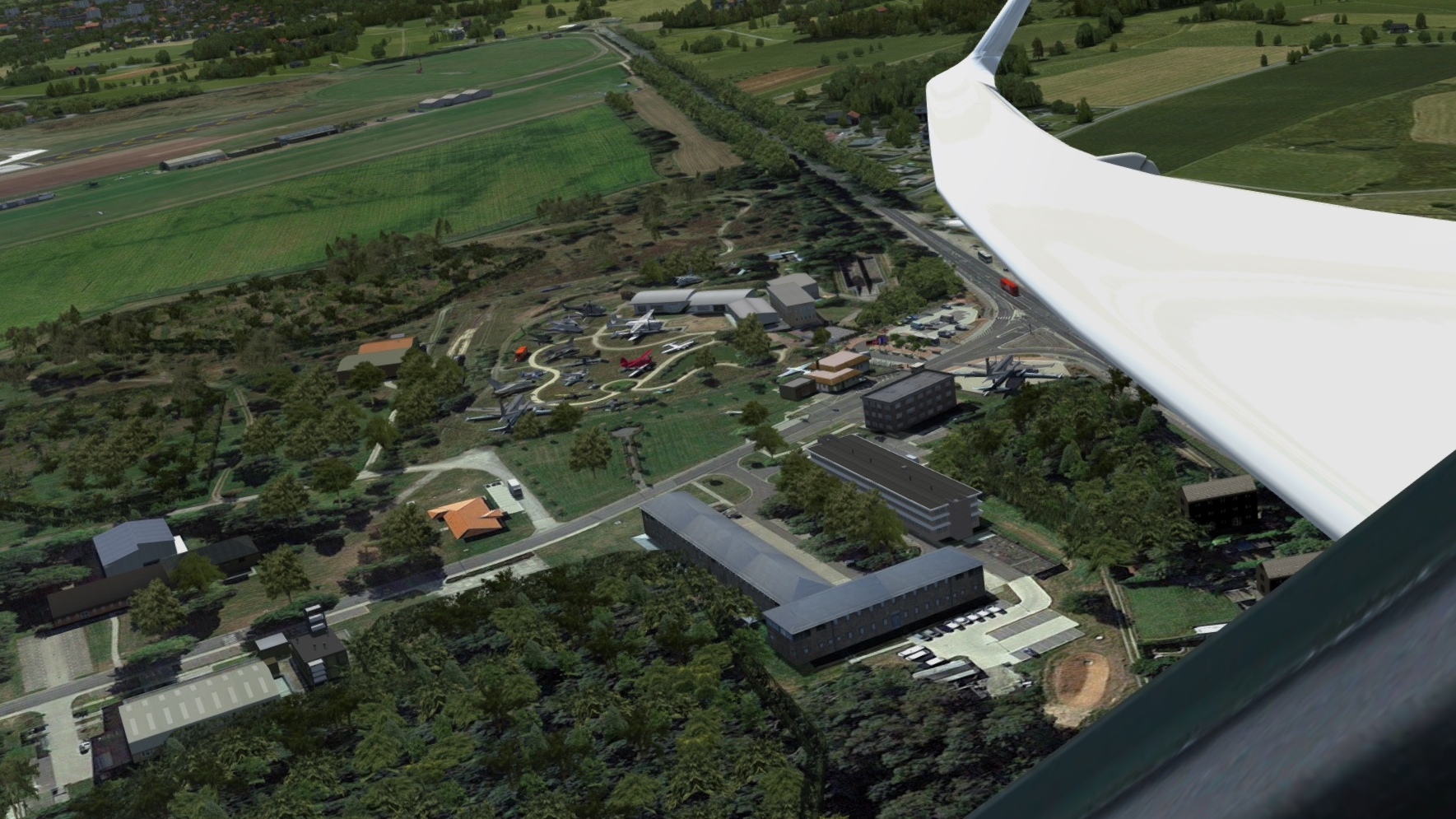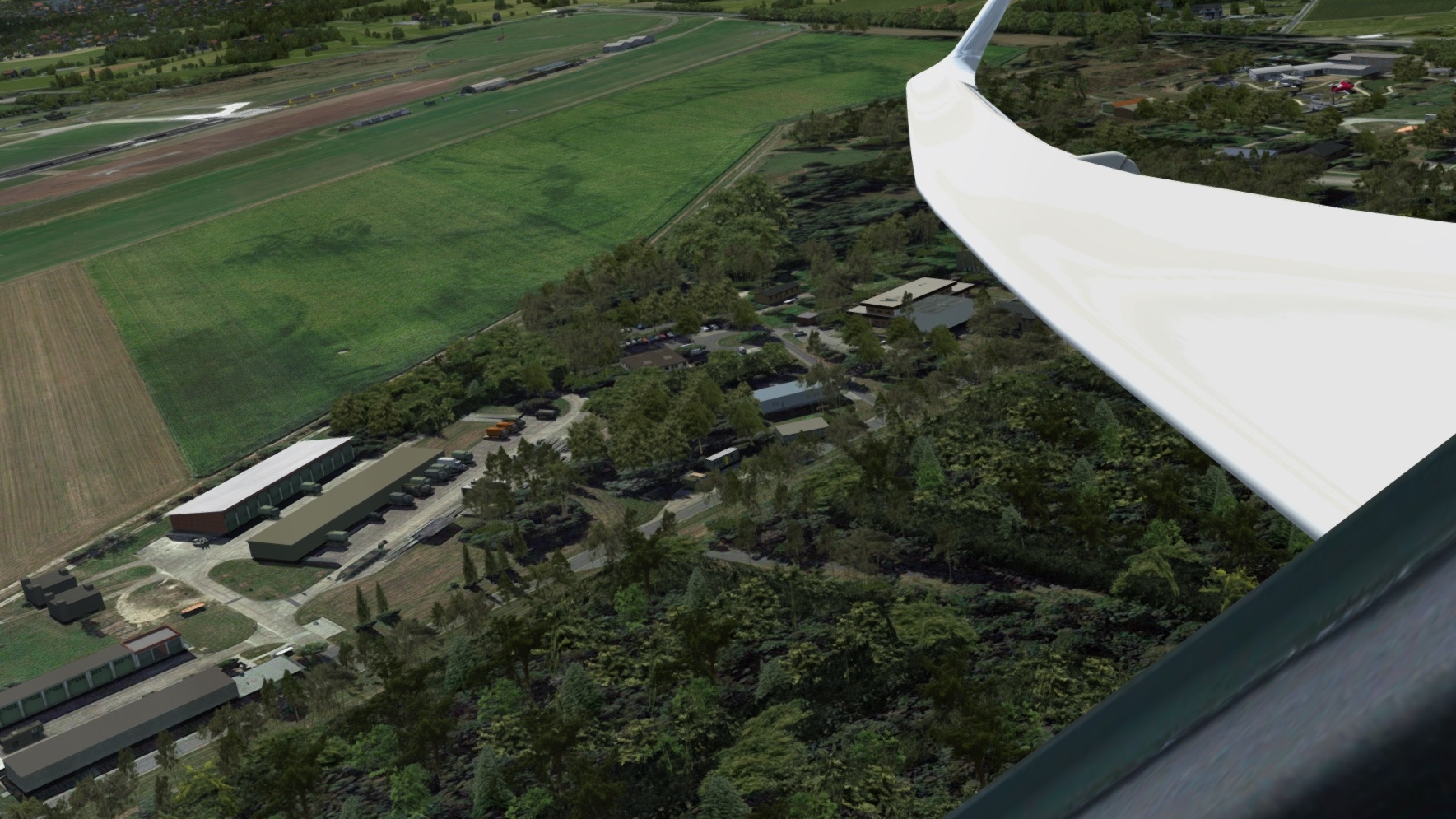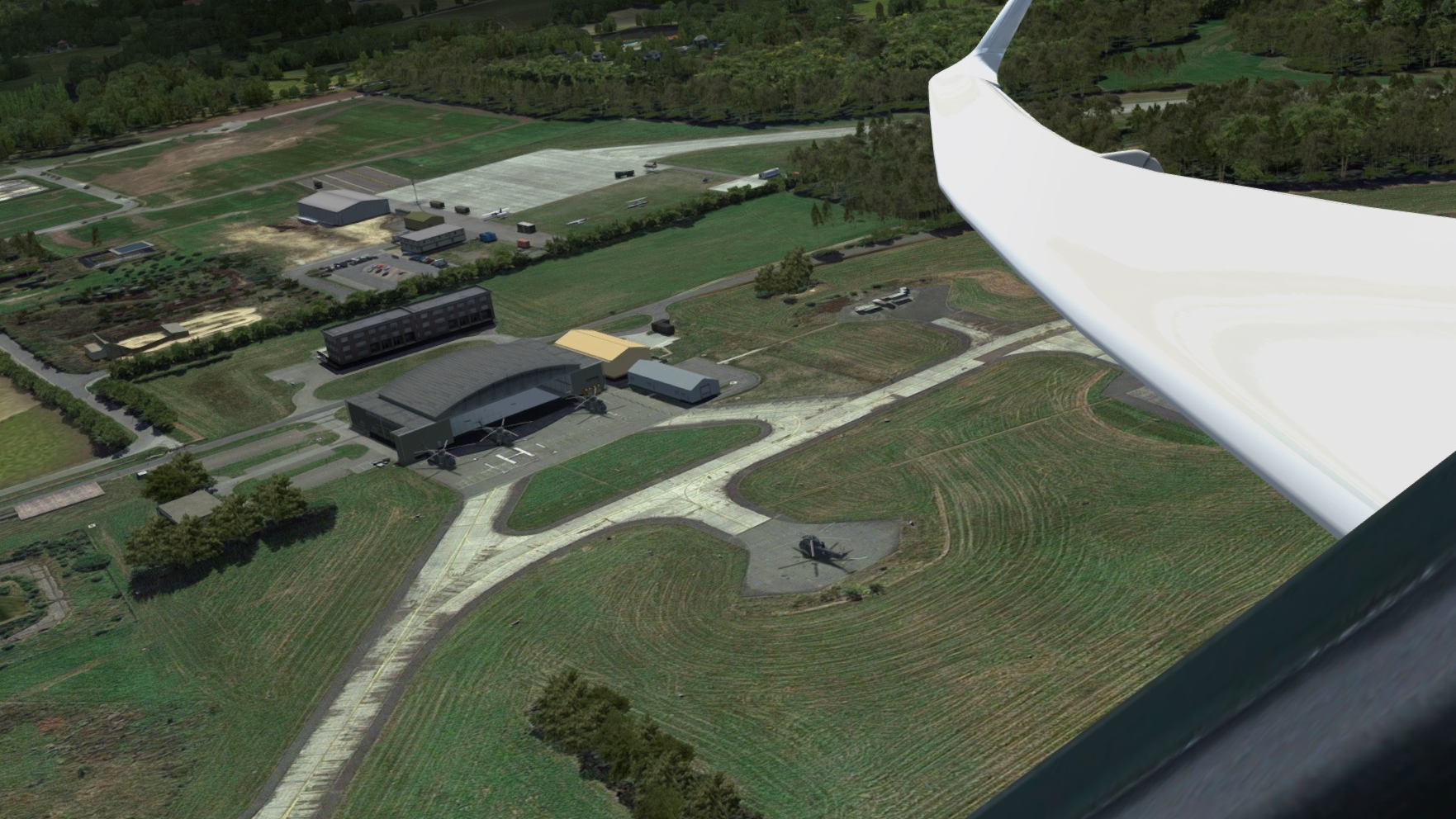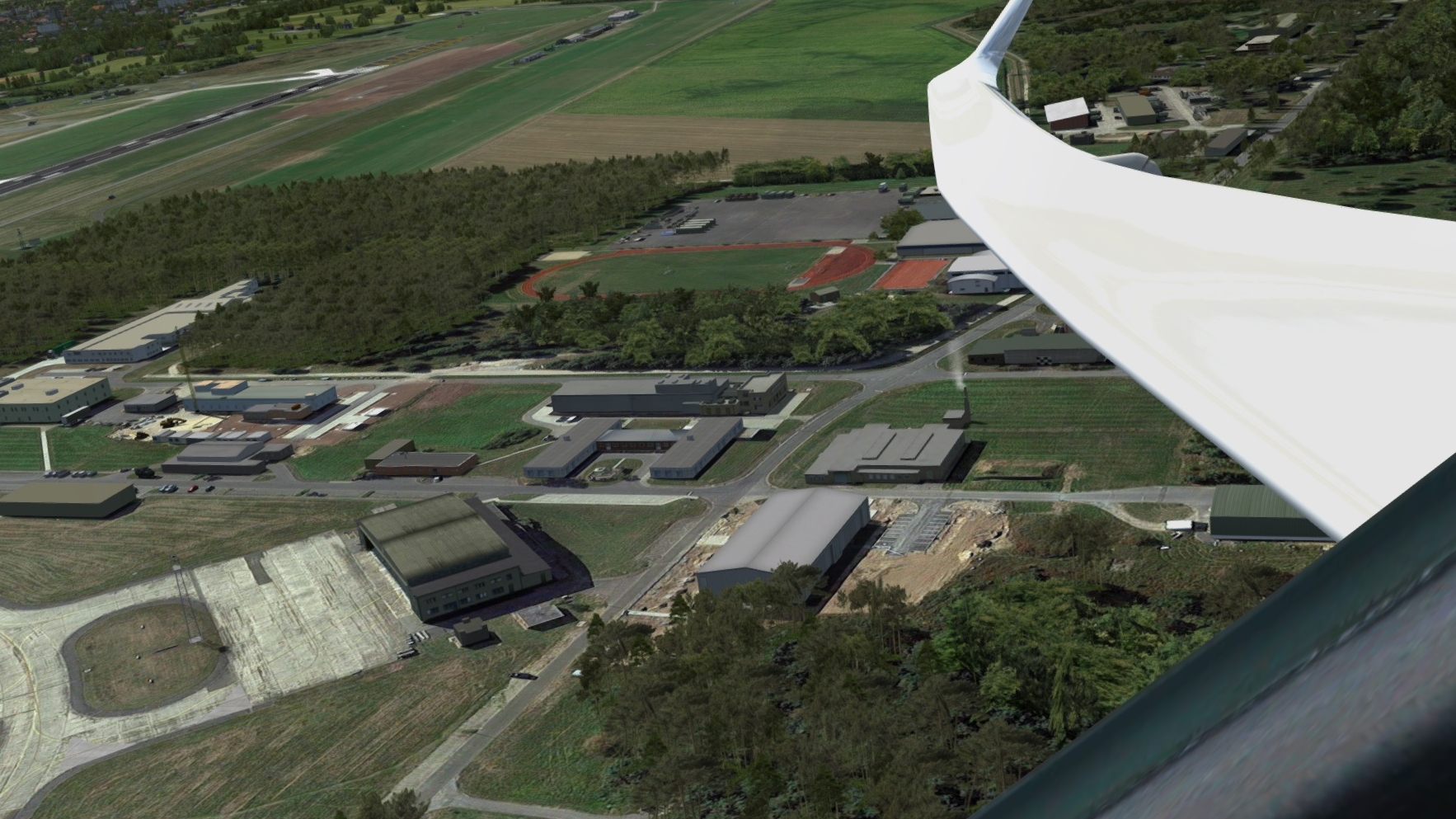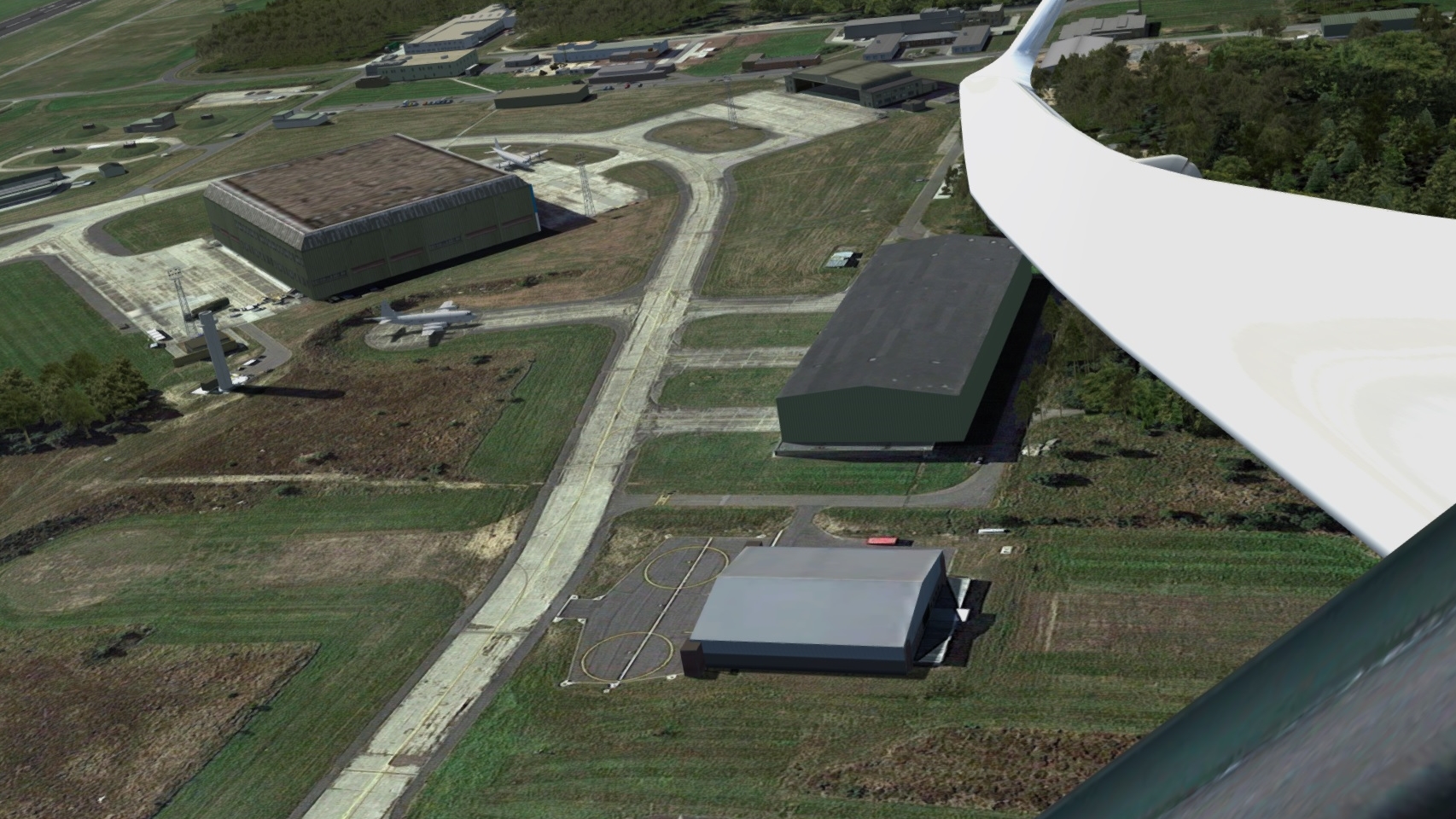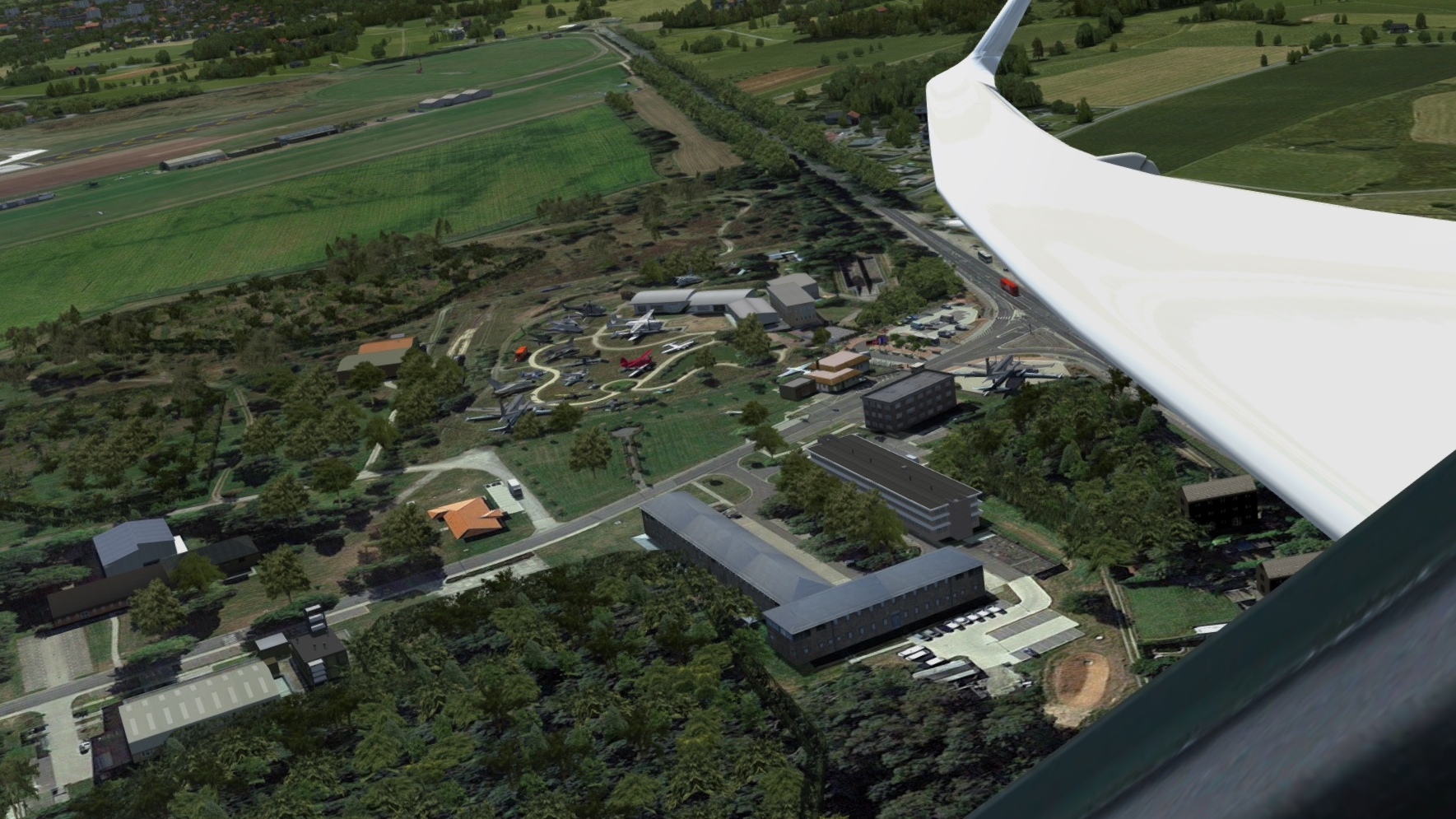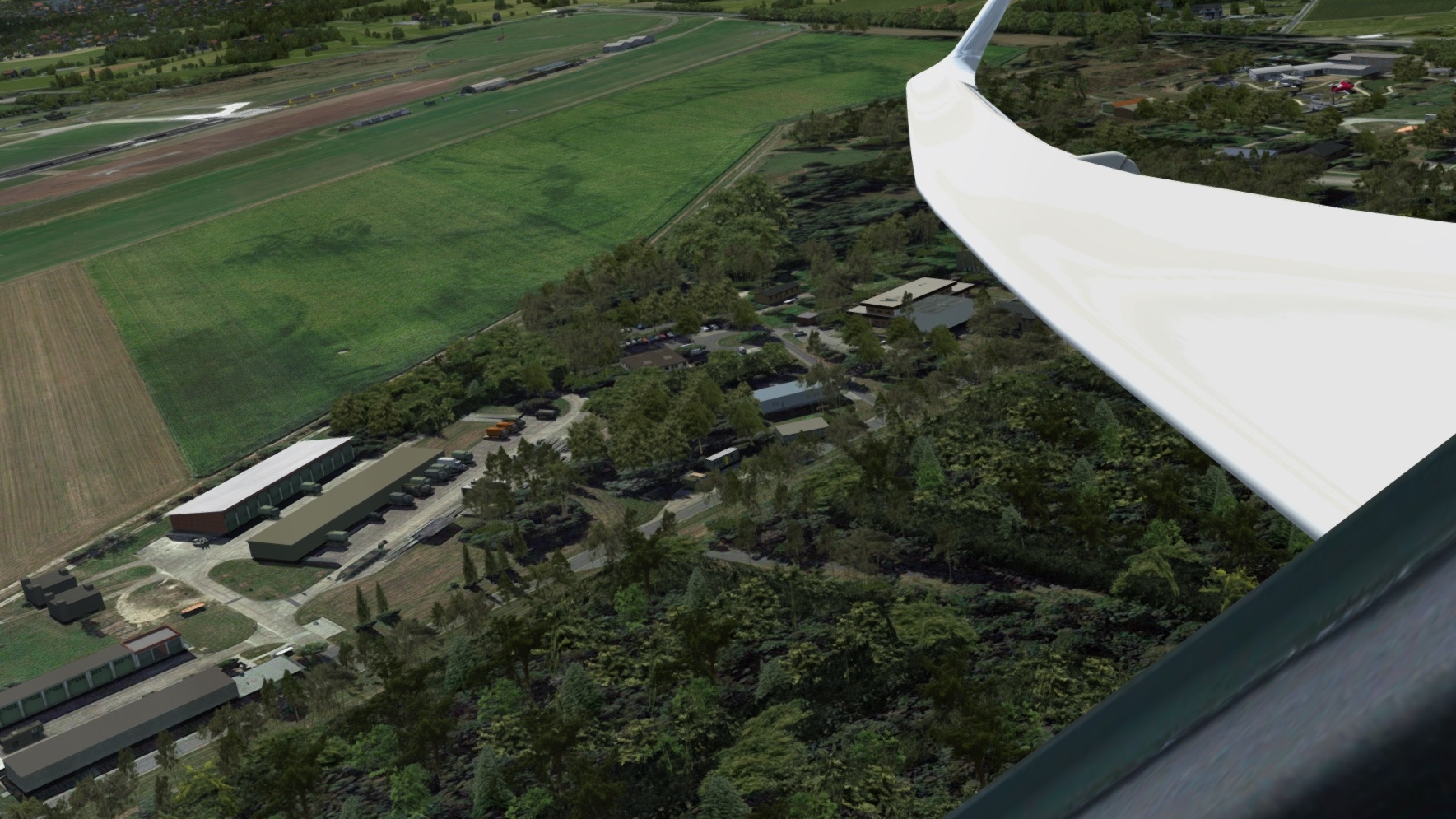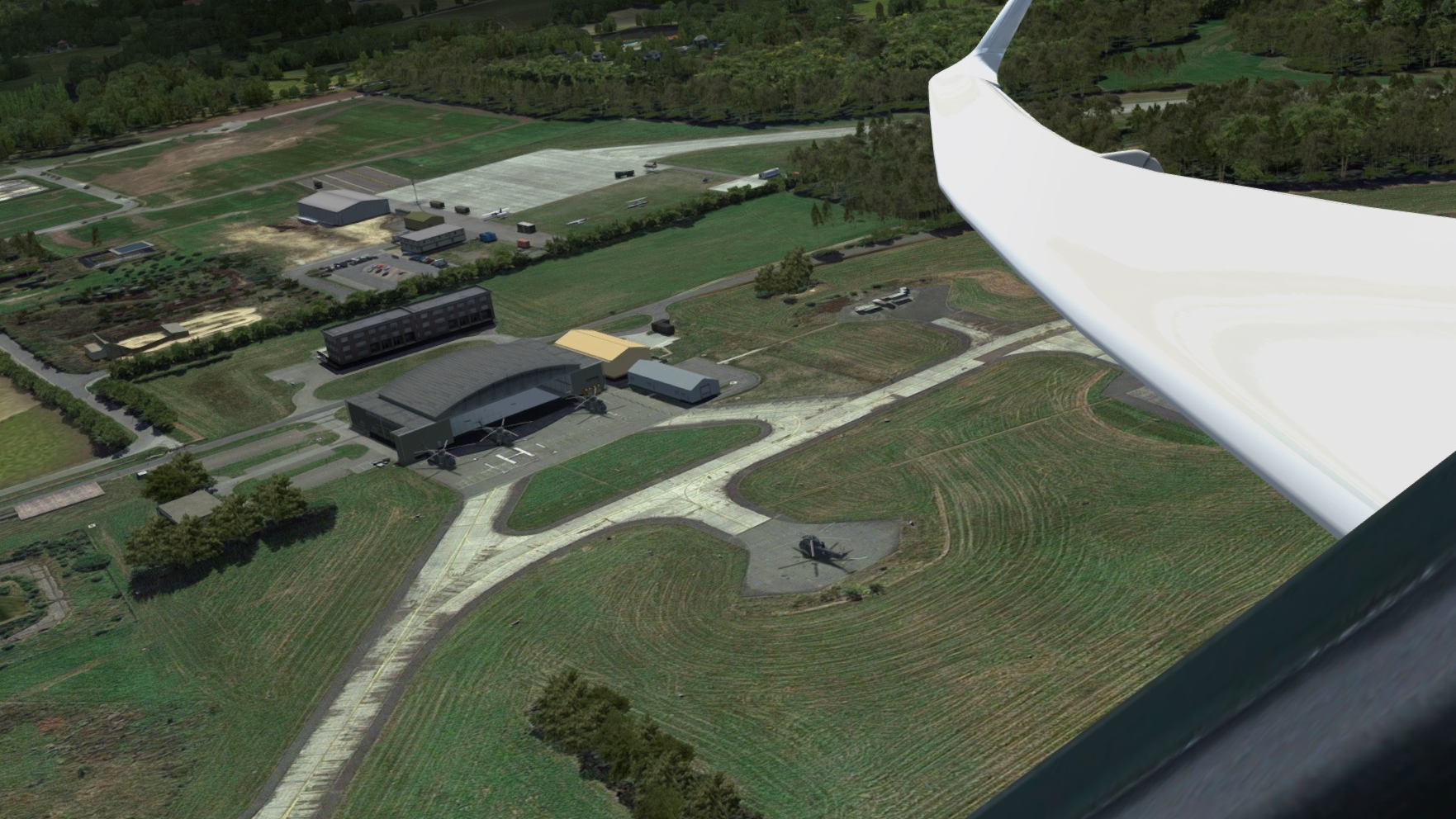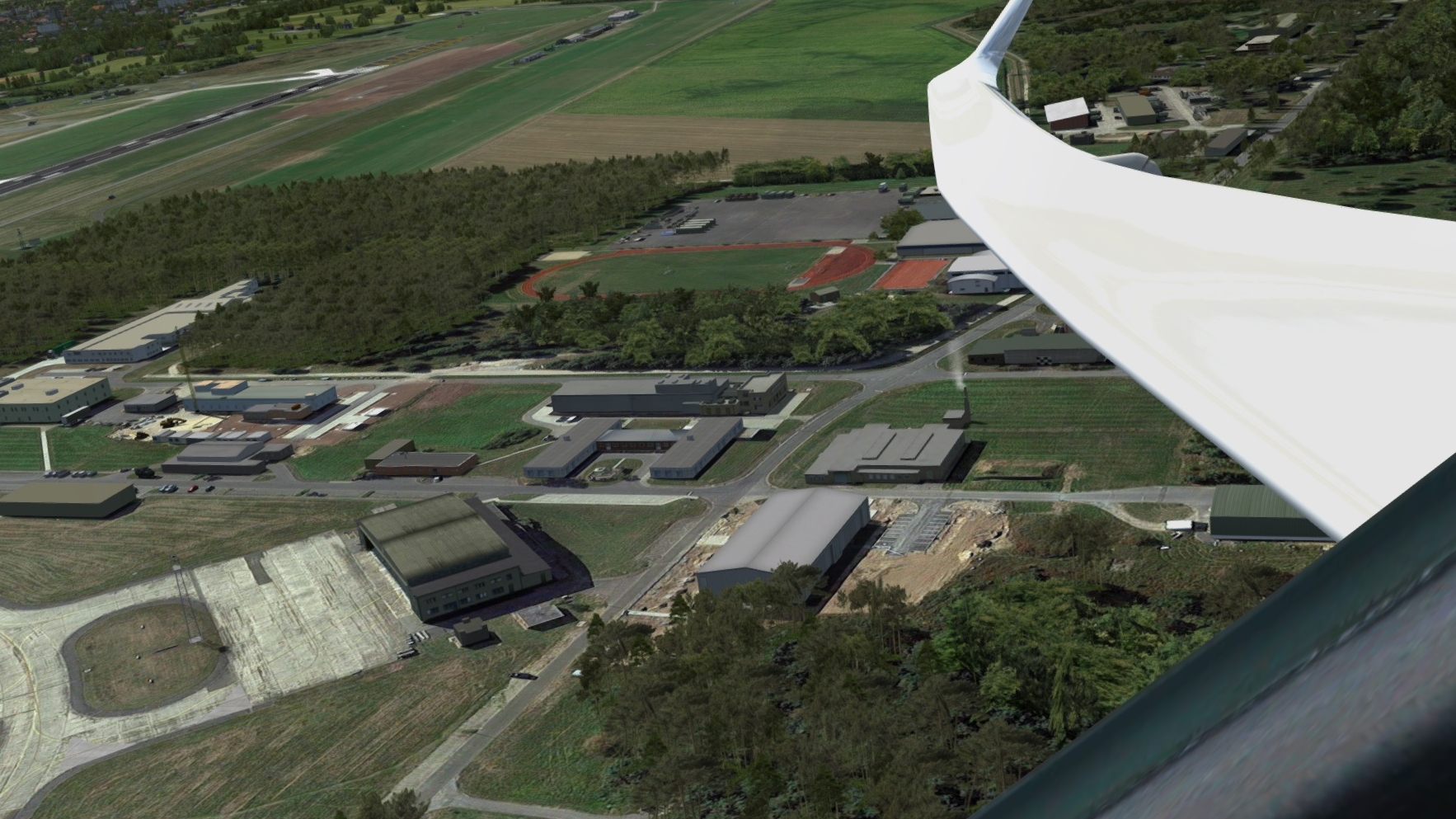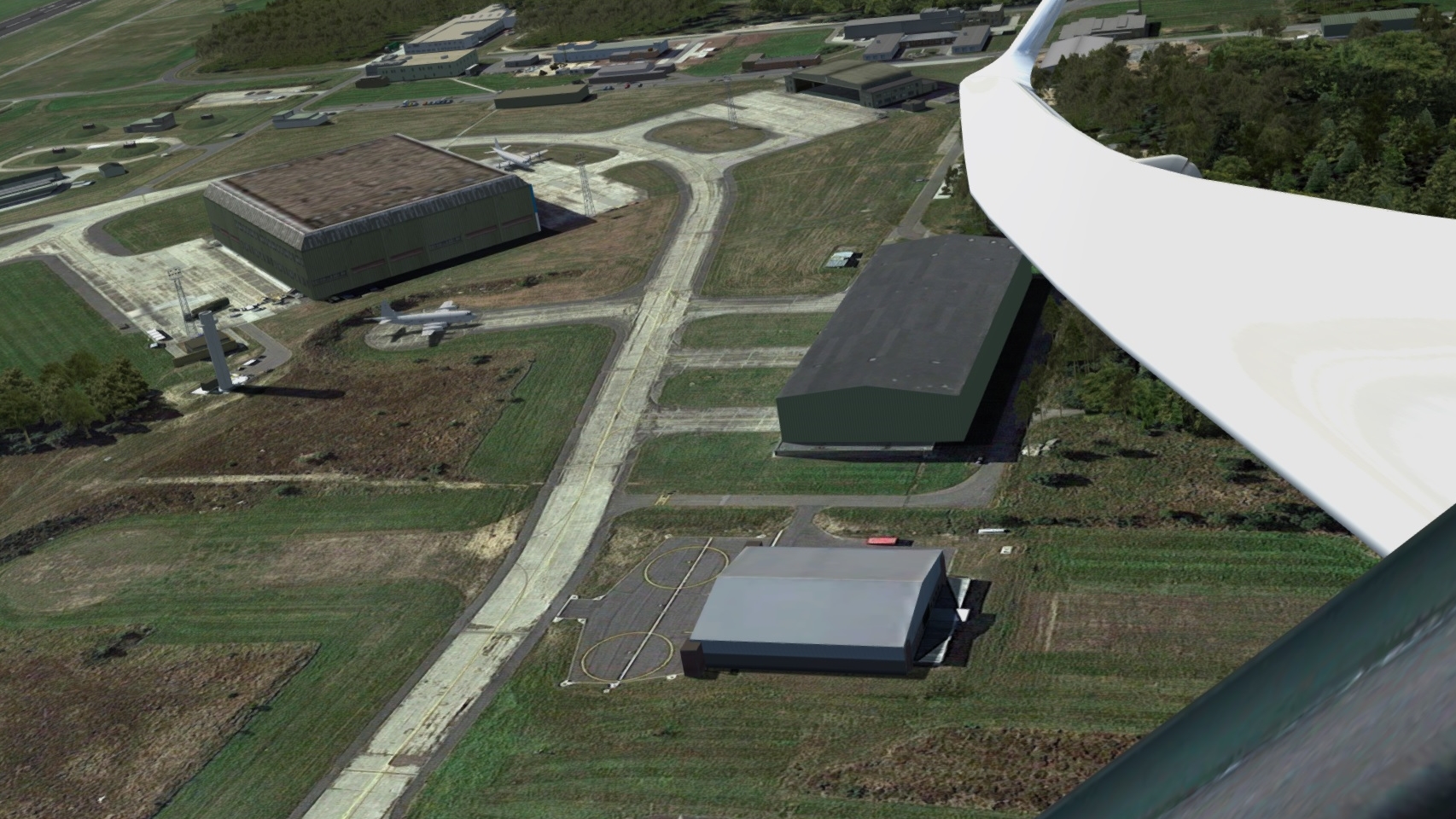@Klaus and Rob:
It is a little difficult as mentioned above. The scenery consists of a ground poly (which is halfway easy to create with FSEarth Tiles and any photoshop tool).
But to get all model stuff inside, you need
a lot of model libraries.
First of all, after setting the ground, I use your already great ETMN scenery, Klaus. I had to correct the taxi paths a litte to match the ground.
So furthermore, I set a mix of certainly over 200 different models out of all sceneries I own.
- MAIW package
- RAF Culdrose
- ETMN, ETNT from Klaus
- EBFS Florennes
- German Airfields 1-3 (payware from Aerosoft)
- EDLP Paderborn (payware from Aerosoft)
- ETUR RAF Brüggen
- RAF Lakenheath for FSX (not P3D because the included fantastic 3D trees from Pete Beeby are only included in the FSX version)
- Scotflight libraries
and many default scenery objects. Once opened P3D - Sim Director, I simply use any objects I could grab inside the scenery list.
But I am sure, you guys can get same or even better results using these both tools: FSEarth Tiles and any picture editing programme (like Photoshop or Gimp (free)).
Using P3D Sim Director, you are able to position any object on the ground almost without limitation. Once done successfully, you will not create sceneries in another way. Only limitation: No seasons.
You don't need much time to learn the skills, only time investment is placing the objects, depending on how many details you want.
I use this for sceneries which are really interesting to fly to for more than one time, but not that interesting to recreate each building or object from scratch like RAF Brüggen or RAF Gütersloh.
But although all objects are library objects, the sceneries are very good recognizable. Hope this helps.
The overview of the Nordholz-Scenery - maybe take the pics as motivation, it is a lot of fun to creat this: