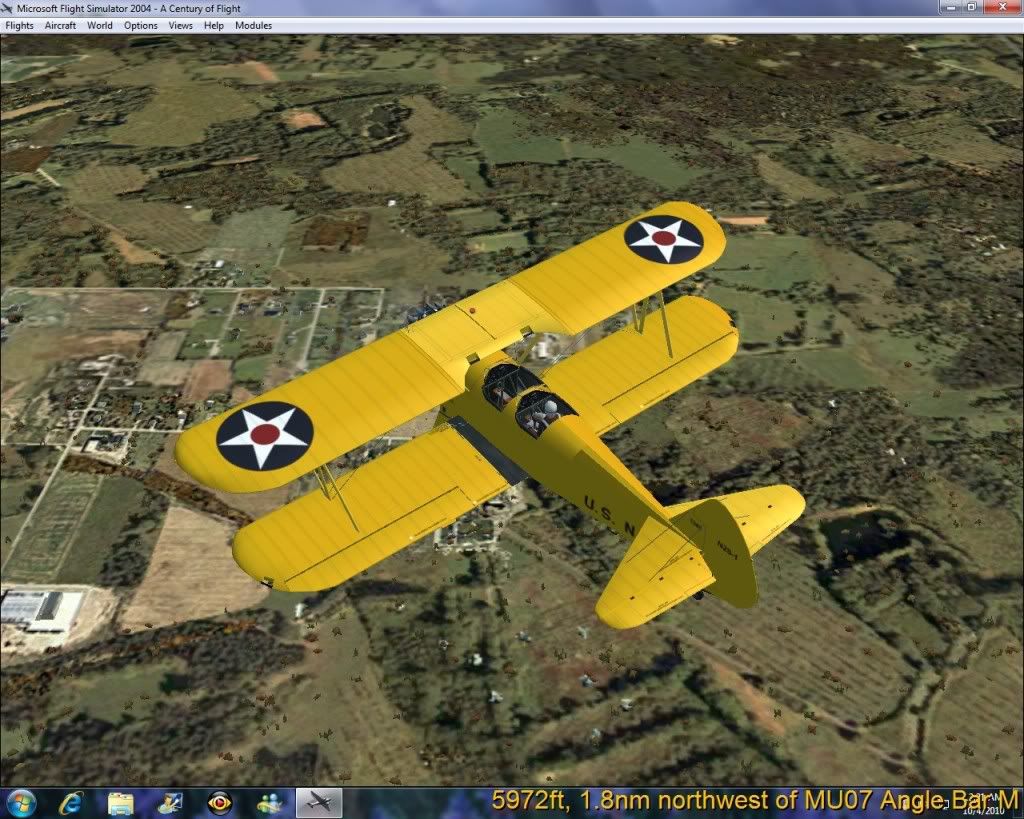Anyone tried or still using that landclass called "Photovg" ?
After getting my new PC and installing a fresh install of FS9 I went looking for some nice FS9 landclass and came across "Photovg". I believe it was made available sometime in 2007.
I had been impressed with pictures of the default FSX landclass platform and wished the same was made available for FS9. I stumbled across the "Photovg" landclass at Flightsim library and gave it a try. I find it remarkably close to the landclass in FSX. I believe it is all photoreal textures. The framerates seem excellent. It's hard to notice repetition. Forests, railroads, small stands of trees display random shadows which make things look more real. Railroads display depth as they cut through the countryside as well as have nice impressions of trains on the tracks as well as impressions of traffic on roads. Also very nice are the farm fields placed in the countryside, which show very realistic impressions of rowed crops, hay fields, as well as nice wet spot variation in some fields which add to reality impressions. I find it very similar to what FSX has in it as ground textures. Glad I stumbled onto this landclass. It seems best viewed from and altitude of 1500 to 3000 ft.
Love it! Anyway just wanted to bring it up in case no one has tried it before but liked how FSX landclass looks. Disregaurd if you have already tried it. It's new to me and I was so impressed with it. You can find it by doing a search for Photovg over at Flightsim.
David
After getting my new PC and installing a fresh install of FS9 I went looking for some nice FS9 landclass and came across "Photovg". I believe it was made available sometime in 2007.
I had been impressed with pictures of the default FSX landclass platform and wished the same was made available for FS9. I stumbled across the "Photovg" landclass at Flightsim library and gave it a try. I find it remarkably close to the landclass in FSX. I believe it is all photoreal textures. The framerates seem excellent. It's hard to notice repetition. Forests, railroads, small stands of trees display random shadows which make things look more real. Railroads display depth as they cut through the countryside as well as have nice impressions of trains on the tracks as well as impressions of traffic on roads. Also very nice are the farm fields placed in the countryside, which show very realistic impressions of rowed crops, hay fields, as well as nice wet spot variation in some fields which add to reality impressions. I find it very similar to what FSX has in it as ground textures. Glad I stumbled onto this landclass. It seems best viewed from and altitude of 1500 to 3000 ft.
Love it! Anyway just wanted to bring it up in case no one has tried it before but liked how FSX landclass looks. Disregaurd if you have already tried it. It's new to me and I was so impressed with it. You can find it by doing a search for Photovg over at Flightsim.
David