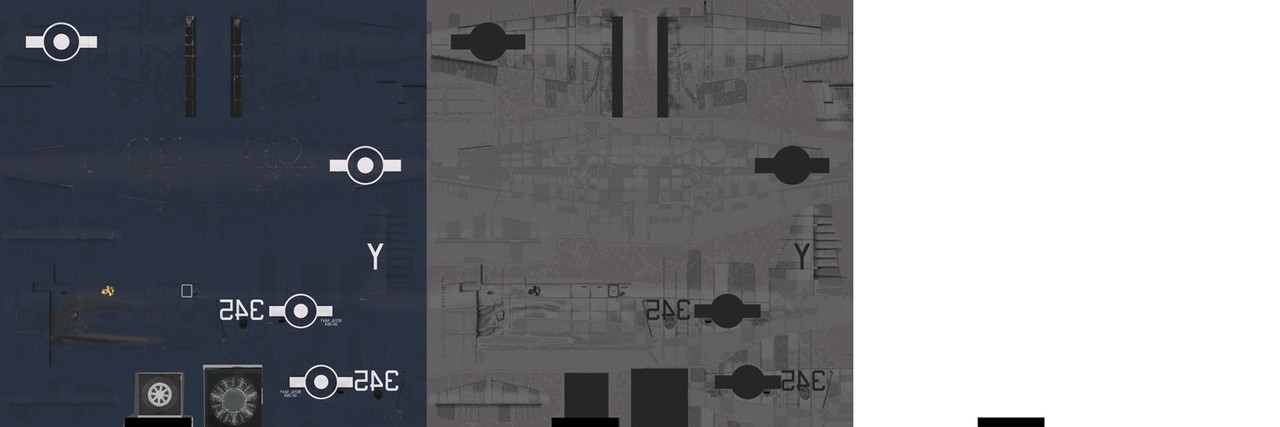Threedp
SOH-CM-2025
Folks have kindly attempted to help me over at FB, but I just can't seem to get this right!
Our Avengers have the annoying habit of extending their arrestor hooks when one opens the canopy, which looks damn goofy when you're just flying along at 10,000 feet! Someone wondered whether it might be alpha-ed out so I thought I'd try. The hook is mapped to the main texture at the bottom/middle left. Using Photoshop, I created an alpha channel and made the spot where the hook is, black. When I go to save the DDS files, no matter how I save the DDS, the spot where the alpha is comes out black on the textures (and that's how it looks in game, black, as opposed to the normal striped). Here's what the resulting files look like (left and center) and the alpha channel in both (right). Maybe it's something I do when saving out of Photoshop (flattening layers for instance) or a DDS setting (I use 1-bit alpha, etc.), or maybe this just doesn't work on the main texture? But I thought I'd ask one more time! Thanks in advance for any advice.
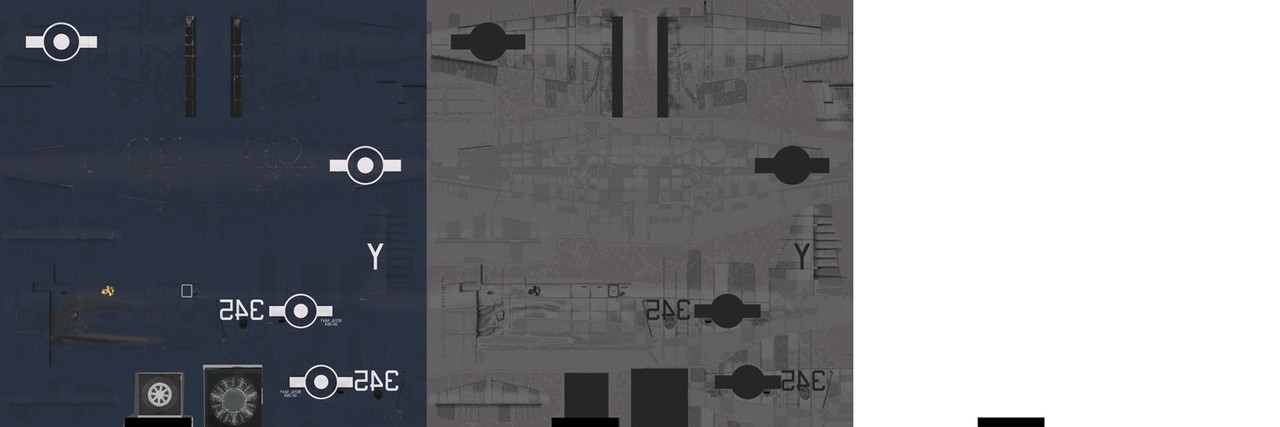
Our Avengers have the annoying habit of extending their arrestor hooks when one opens the canopy, which looks damn goofy when you're just flying along at 10,000 feet! Someone wondered whether it might be alpha-ed out so I thought I'd try. The hook is mapped to the main texture at the bottom/middle left. Using Photoshop, I created an alpha channel and made the spot where the hook is, black. When I go to save the DDS files, no matter how I save the DDS, the spot where the alpha is comes out black on the textures (and that's how it looks in game, black, as opposed to the normal striped). Here's what the resulting files look like (left and center) and the alpha channel in both (right). Maybe it's something I do when saving out of Photoshop (flattening layers for instance) or a DDS setting (I use 1-bit alpha, etc.), or maybe this just doesn't work on the main texture? But I thought I'd ask one more time! Thanks in advance for any advice.