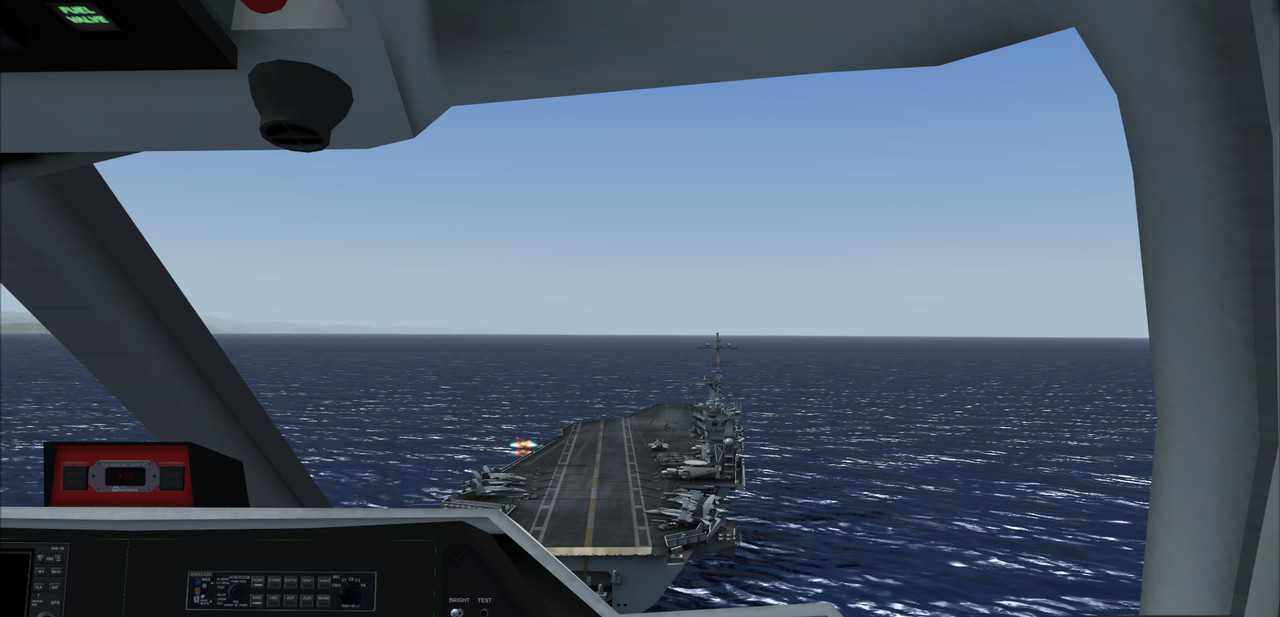-
There seems to be an uptick in Political comments in recent months. Those of us who are long time members of the site know that Political and Religious content has been banned for years. Nothing has changed. Please leave all political and religious comments out of the forums.
If you recently joined the forums you were not presented with this restriction in the terms of service. This was due to a conversion error when we went from vBulletin to Xenforo. We have updated our terms of service to reflect these corrections.
Please note any post refering to a politician will be considered political even if it is intended to be humor. Our experience is these topics have a way of dividing the forums and causing deep resentment among members. It is a poison to the community. We appreciate compliance with the rules.
The Staff of SOH
You are using an out of date browser. It may not display this or other websites correctly.
You should upgrade or use an alternative browser.
You should upgrade or use an alternative browser.
Bell 222/230 released
- Thread starter euroastar350
- Start date
Time to step away from naval flying and brush off my heli-skills!

Cees

Cees
gray eagle
SOH-CM-2025
Thanks for the new helo's; they all look great in P3D V5.4 however, for me, they don't seem to want to ground taxi very well. I have to really tweak the throttle and stick in order to gain some
forward taxi speed. I don't have any issue like I mentioned when I use other stock helos. It's almost like the tires were flat, with taxi rolling resistance. If I add a slight touch of throttle and the stick
in full forward position, the helo will not taxi, If I add more throttle then it will lift and fly.
Your Bell 222/230 seem to lift off the terra firma with great speed and alacrity when I use just a tad of the throttle. When landing there is some forward inertia which I can try to use as ground taxi movement.
Other helos in my sim seem like the blackhawk etc will ground taxi with ease.
Just my observations.

forward taxi speed. I don't have any issue like I mentioned when I use other stock helos. It's almost like the tires were flat, with taxi rolling resistance. If I add a slight touch of throttle and the stick
in full forward position, the helo will not taxi, If I add more throttle then it will lift and fly.
Your Bell 222/230 seem to lift off the terra firma with great speed and alacrity when I use just a tad of the throttle. When landing there is some forward inertia which I can try to use as ground taxi movement.
Other helos in my sim seem like the blackhawk etc will ground taxi with ease.
Just my observations.

Last edited:
stuartcox
Charter Member
Unfortunately I have to agree with Gray Eagle.
In FSX Steam the helo is completely unflyable. From my stick input only the throttle and the rudder pedals are controllable.
The sideway and forward-backward movements seem to be jammed. In VC mode you can see the controls only wildly jittering.
Such a shame as this is optically and sound wise a great improvement on the previous model.
Regards, Stuart
In FSX Steam the helo is completely unflyable. From my stick input only the throttle and the rudder pedals are controllable.
The sideway and forward-backward movements seem to be jammed. In VC mode you can see the controls only wildly jittering.
Such a shame as this is optically and sound wise a great improvement on the previous model.
Regards, Stuart
Unfortunately I have to agree with Gray Eagle.
In FSX Steam the helo is completely unflyable. From my stick input only the throttle and the rudder pedals are controllable.
The sideway and forward-backward movements seem to be jammed. In VC mode you can see the controls only wildly jittering.
Such a shame as this is optically and sound wise a great improvement on the previous model.
Regards, Stuart
I found you have to switch on the hydraulics and some other switches after clicking ready for flight on the config manager. She flies just fine.
gray eagle
SOH-CM-2025
Okay,,,, after pressing shift + 2, the config screen came up. I still do not see any hydraulic switch and it still does not ground taxi. (P3D 5.4)
The readme.pdf doesn't cover any startup info much less the SHIFT +2 trick that shows the config screen, had to find that the hard way (pushing keys and hoping for positive results).

The readme.pdf doesn't cover any startup info much less the SHIFT +2 trick that shows the config screen, had to find that the hard way (pushing keys and hoping for positive results).

I found you have to switch on the hydraulics and some other switches after clicking ready for flight on the config manager. She flies just fine.
Last edited:
gray eagle
SOH-CM-2025
After fumbling around with the switches in the overhead panel, I find that there were some dark areas at the bottom of the panel that would illuminate (activate) some items one of which
was the hydraulic that was mentioned. It now taxis ok. Sure would of been nice it that info was included in the readme, instead of having to hunt and dig the hard way.
Note: Those illuminated areas where the red circles are were originally dark and my cursor clicked on those dark areas and then they illuminated ergo, the hydraulics came on.
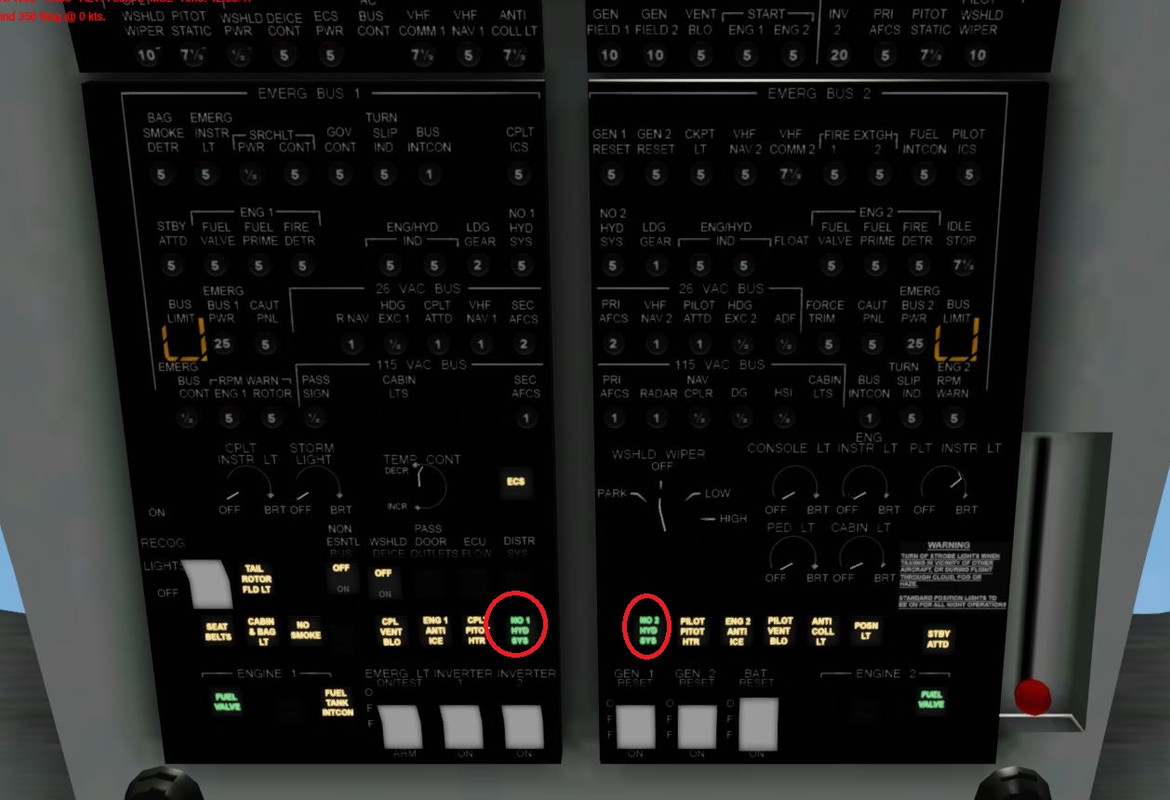
was the hydraulic that was mentioned. It now taxis ok. Sure would of been nice it that info was included in the readme, instead of having to hunt and dig the hard way.
Note: Those illuminated areas where the red circles are were originally dark and my cursor clicked on those dark areas and then they illuminated ergo, the hydraulics came on.
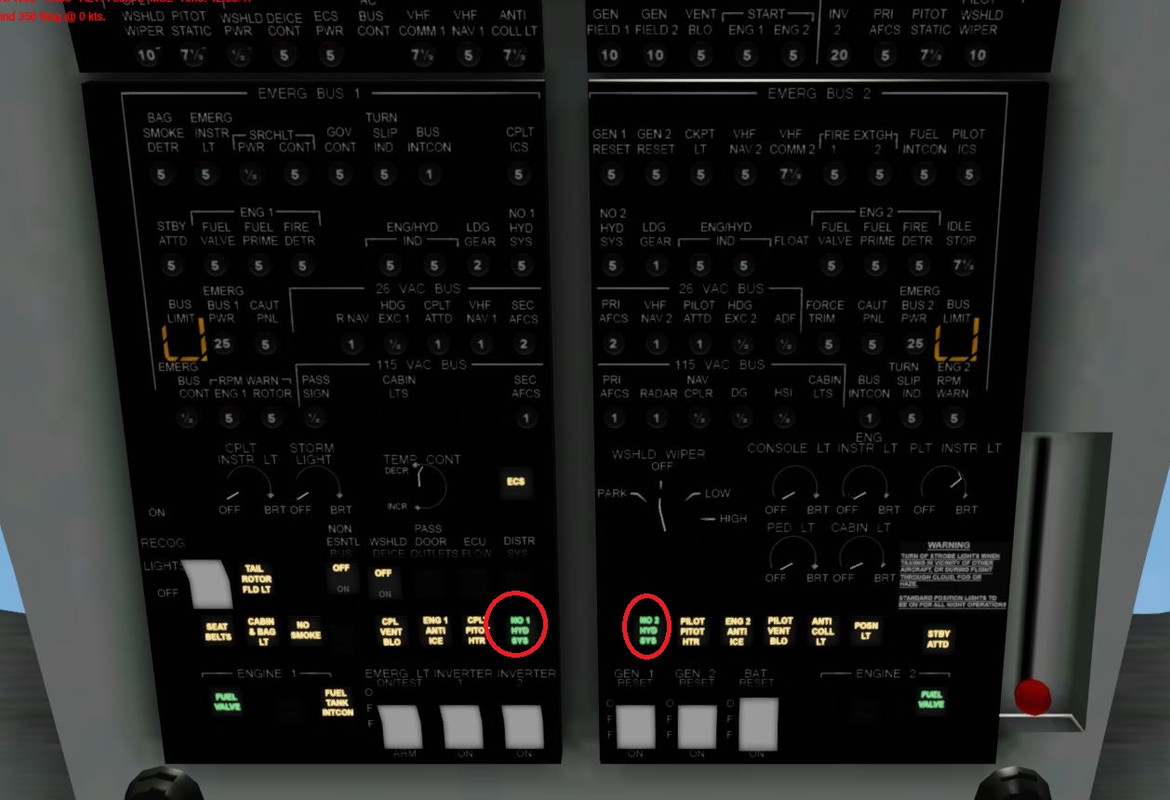
I found you have to switch on the hydraulics and some other switches after clicking ready for flight on the config manager. She flies just fine.
euroastar350
SOH-CM-2023
Hi everyone,
Sorry for not including any documentation on starting the bird. I created a video on how to do it in P3DV5 using cold and dark state, but also applies using the model(s) in the other platforms. There is an issue with one generator not working using the cold and dark method and I'll work on a fix.
Sorry for not including any documentation on starting the bird. I created a video on how to do it in P3DV5 using cold and dark state, but also applies using the model(s) in the other platforms. There is an issue with one generator not working using the cold and dark method and I'll work on a fix.
euroastar350
SOH-CM-2023
Here are the saved cold and dark files, place in your My Documents/Flight Simulator X files folder. Also works in P3DV4-6, place in your My Documents/Prepar3D vN Files folder
https://www.dropbox.com/scl/fi/1ib9...Dark.zip?rlkey=v8f7xyrqgo76974qruudsm1i8&dl=0
https://www.dropbox.com/scl/fi/1ib9...Dark.zip?rlkey=v8f7xyrqgo76974qruudsm1i8&dl=0
euroastar350
SOH-CM-2023
After downloading, unzipping and installing (pretty straight forward), what I get when selecting any of the Heli's is the error that the "visual model" cannot be displayed.
Hi Ed,
There are 2 separate releases, one for FSX and the other for P3DV4-6. Filenames end with a prefix for each sim "ADERSB222V3X (FSX) and ADERSB222V3P (P3D)
gray eagle
SOH-CM-2025
Hi George,
I like this Bell 222/230 series and having fun flying it. I managed to create a xml file and placed all the helo files in my P3D V5 addon foder.
<?xml version="1.0" encoding="utf-8"?>
<SimBase.Document Type="AddOnXml" version="4,0" id="add-on">
<AddOn.Name>Eurostar Bell 222</AddOn.Name>
<AddOn.Description>Bell 222</AddOn.Description>
<AddOn.Component>
<Category>EFFECTS</Category>
<Path>Effects</Path>
</AddOn.Component>
<AddOn.Component>
<Category>SimObjects</Category>
<Path>SimObjects\Rotorcraft</Path>
</AddOn.Component>
</SimBase.Document>
At first it did not work till I changed the path at the bottom to read from aircraft to Rotorcraft and she works great.
I like this Bell 222/230 series and having fun flying it. I managed to create a xml file and placed all the helo files in my P3D V5 addon foder.
<?xml version="1.0" encoding="utf-8"?>
<SimBase.Document Type="AddOnXml" version="4,0" id="add-on">
<AddOn.Name>Eurostar Bell 222</AddOn.Name>
<AddOn.Description>Bell 222</AddOn.Description>
<AddOn.Component>
<Category>EFFECTS</Category>
<Path>Effects</Path>
</AddOn.Component>
<AddOn.Component>
<Category>SimObjects</Category>
<Path>SimObjects\Rotorcraft</Path>
</AddOn.Component>
</SimBase.Document>
At first it did not work till I changed the path at the bottom to read from aircraft to Rotorcraft and she works great.
Here are the saved cold and dark files, place in your My Documents/Flight Simulator X files folder. Also works in P3DV4-6, place in your My Documents/Prepar3D vN Files folder
https://www.dropbox.com/scl/fi/1ib9...Dark.zip?rlkey=v8f7xyrqgo76974qruudsm1i8&dl=0
gray eagle
SOH-CM-2025
Out of curiosity, where is the airport location for these saved cold and dark file?
Also, noticed that on startup and shut down, (P3DV5) when the main rotor blade is slowing spinning, the tail rotor will do a half spin clock wise then half spin counter clock till the main rotor
is at full idle then the tail rotor makes up its mine on which direction to spin. Just an observation. Also on shut down, I find that I can slow down the main rotor faster if I throttle
up and slowly down, (same technique I used back in the FSX days).
Thanks
Also, noticed that on startup and shut down, (P3DV5) when the main rotor blade is slowing spinning, the tail rotor will do a half spin clock wise then half spin counter clock till the main rotor
is at full idle then the tail rotor makes up its mine on which direction to spin. Just an observation. Also on shut down, I find that I can slow down the main rotor faster if I throttle
up and slowly down, (same technique I used back in the FSX days).
Thanks
Here are the saved cold and dark files, place in your My Documents/Flight Simulator X files folder. Also works in P3DV4-6, place in your My Documents/Prepar3D vN Files folder
https://www.dropbox.com/scl/fi/1ib9...Dark.zip?rlkey=v8f7xyrqgo76974qruudsm1i8&dl=0
Victory103
SOH-CM-2025
Hi everyone,
Sorry for not including any documentation on starting the bird. I created a video on how to do it in P3DV5 using cold and dark state, but also applies using the model(s) in the other platforms. There is an issue with one generator not working using the cold and dark method and I'll work on a fix.
Nice to know, that model happened to be the one I test flew in P3Dv5.3 after checking the others, just flew around with the GEN 1 caution. Nicely done as usual with these and found a few 'Tube IRL vids (B430, but close).
gray eagle
SOH-CM-2025
Throttle controls
The left/right throttles seem to be ganged together
for both forward and aft movement however, when I place my cursor on either the #1 or #2 throttle I can not seem to make them move independently.
When I put my mouse cursor over either one of the throttles the arrow changes to a hand which suggest some movement is possible but nothing happens. Are they suppose to move forward
independently of each other? Also, what is the procedure to shut down the helo? I looked at the video and it did look like the red/while throttles were moving separately.

Thanks
The left/right throttles seem to be ganged together
for both forward and aft movement however, when I place my cursor on either the #1 or #2 throttle I can not seem to make them move independently.
When I put my mouse cursor over either one of the throttles the arrow changes to a hand which suggest some movement is possible but nothing happens. Are they suppose to move forward
independently of each other? Also, what is the procedure to shut down the helo? I looked at the video and it did look like the red/while throttles were moving separately.

Thanks
Last edited:
euroastar350
SOH-CM-2023
The left/right throttles seem to be ganged together
for both forward and aft movement however, when I place my cursor on either the #1 or #2 throttle I can not seem to make them move independently.
When I put my mouse cursor over either one of the throttles the arrow changes to a hand which suggest some movement is possible but nothing happens. Are they suppose to move forward
independently of each other? Also, what is the procedure to shut down the helo? I looked at the video and it did look like the red/while throttles were moving separately.

Thanks
Mouse wheel controls throttle movement on this model and are separate from one another
euroastar350
SOH-CM-2023
Out of curiosity, where is the airport location for these saved cold and dark file?
Also, noticed that on startup and shut down, (P3DV5) when the main rotor blade is slowing spinning, the tail rotor will do a half spin clock wise then half spin counter clock till the main rotor
is at full idle then the tail rotor makes up its mine on which direction to spin. Just an observation. Also on shut down, I find that I can slow down the main rotor faster if I throttle
up and slowly down, (same technique I used back in the FSX days).
Thanks
Montreal Canada and Rand Airport South Africa. I'll look into the tail rotor issue and other issues for a service pack.
falcon409
SOH-CM-2025
Yep, too much on my mind right now and just grabbed the first one that popped up. Thanks for that and for all the work you put into these models.Hi Ed,
There are 2 separate releases, one for FSX and the other for P3DV4-6. Filenames end with a prefix for each sim "ADERSB222V3X (FSX) and ADERSB222V3P (P3D)
George,
i like it a lot! Great heli, fun to fly!
Thanks man, I know how much time you must have invested in this one!
Chapeau!

Cees
i like it a lot! Great heli, fun to fly!
Thanks man, I know how much time you must have invested in this one!
Chapeau!

Cees