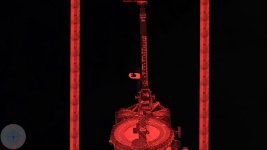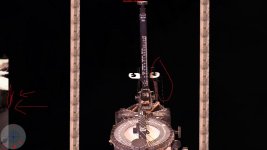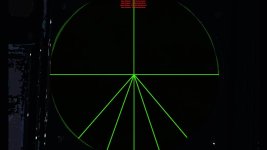mongoose
SOH-CM-2023
OK when one only has a plain site, then no problem using "L" whether one has a +clight or not, nut when the site includes other details as in Rob's (Capt Winters) lancsite.dds then the salutation is different. One only wants the actual site illuminated, not all the site's body (see below). So the ? is, can one add effects lines, as in the cockpit, for the bombardier's view so only the actual sight is illuminated?




 Used the blackened lancsite.dds Made a new nlight folder in the shared file as maybe can use this for other things? I also left lancsite.dds in the [NightSprite] section anyway ( BTW that didn't seem to do the trick.)
Used the blackened lancsite.dds Made a new nlight folder in the shared file as maybe can use this for other things? I also left lancsite.dds in the [NightSprite] section anyway ( BTW that didn't seem to do the trick.)