Okay a little update....
Added some little details like indented door handles and pod hatches. Wrinkled metal sort of fades away when moving up the fuse. The lower parts have been beaten worse. Removed rivets from cowling and made it a bit smoother than the rest of the fuse. Also removed the rivets from the pod.


The belly of the beast is in worst condition I also enhanced panel lines in the wings and added rivets around wings' access hatches as seen in the photo posted by Bill.
I also enhanced panel lines in the wings and added rivets around wings' access hatches as seen in the photo posted by Bill.


Added some little details like indented door handles and pod hatches. Wrinkled metal sort of fades away when moving up the fuse. The lower parts have been beaten worse. Removed rivets from cowling and made it a bit smoother than the rest of the fuse. Also removed the rivets from the pod.


The belly of the beast is in worst condition
 I also enhanced panel lines in the wings and added rivets around wings' access hatches as seen in the photo posted by Bill.
I also enhanced panel lines in the wings and added rivets around wings' access hatches as seen in the photo posted by Bill.


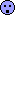
 .
. 


