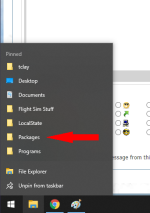You are using an out of date browser. It may not display this or other websites correctly.
You should upgrade or use an alternative browser.
You should upgrade or use an alternative browser.
Buy on Steam or Windows Store?
- Thread starter Montie
- Start date
ak416
Members +
Steam. It basically just opens the same launcher as the Microsoft Store, the game is not stored on their servers nor does it use Steamworks. I have had enough issues with the Microsoft Store and Xbox PC App that if I can avoid it, I will never purchase a product directly from either.
Any time I have had an issue launching games on the Microsoft Store it has been a nightmare to diagnose. Nothing but issues for months (with the store, not the game) after I bought Forza Horizon 4 when it launched and the dozens and dozens of suggested fixes did nothing. I have had similar problems with other games I have played on Gamepass. When the Microsoft Store works, it's fine. It's when things go wrong that it becomes incredibly frustrating. Not to mention, they don't have the best history when it comes to online storefronts...
Any time I have had an issue launching games on the Microsoft Store it has been a nightmare to diagnose. Nothing but issues for months (with the store, not the game) after I bought Forza Horizon 4 when it launched and the dozens and dozens of suggested fixes did nothing. I have had similar problems with other games I have played on Gamepass. When the Microsoft Store works, it's fine. It's when things go wrong that it becomes incredibly frustrating. Not to mention, they don't have the best history when it comes to online storefronts...
YoYo
SOH-CM-2023
The best way for me it was MStore directly - no any broker between Microsoft to user. Steam users has a lot problems at beginning which I didnt noticed. You have a client of MStore inside of Windows 10 and you dont need to open any client to play it (like Steam), no issues, very fast download now from Microsoft Flight Simulator servers (about 100 Mb/s when at Steam I have about 25 Mb/s). No installation problems (till now I did it 4 times - new disc, laptop, PC ect.) and easy to update it also.
Steam for President if you ask me. Even getting an MS account proved a long winding, annoying exercise, atleast for me. (fancy getting a message that i can't register with an email address from work or school..... sjeeezz, i'm a pensioner!  ) Been reading all about these installation complications and issues of which i encountered non whatsoever myself. Buying from Steam got me flying MSFS within about half an hour without so much as a hickup. Never a problem with the updates installation neither (no need to check Steam, all done within MSFS).
) Been reading all about these installation complications and issues of which i encountered non whatsoever myself. Buying from Steam got me flying MSFS within about half an hour without so much as a hickup. Never a problem with the updates installation neither (no need to check Steam, all done within MSFS).
My advice would certainly be Go with Steam. 110%
 ) Been reading all about these installation complications and issues of which i encountered non whatsoever myself. Buying from Steam got me flying MSFS within about half an hour without so much as a hickup. Never a problem with the updates installation neither (no need to check Steam, all done within MSFS).
) Been reading all about these installation complications and issues of which i encountered non whatsoever myself. Buying from Steam got me flying MSFS within about half an hour without so much as a hickup. Never a problem with the updates installation neither (no need to check Steam, all done within MSFS).My advice would certainly be Go with Steam. 110%

DennyA
SOH-CM-2023
Microsoft Store is simpler.
But the real key is, when you get to the content install, whichever version you bought, do NOT accept the default with that ridiculously long and unmemorable hex GUID in the pathname.
I chose a custom folder, and my files are in f:\flightsim. (F: is my drive devoted 100% for flight simulation stuff; MSFS, DCS, IL-2, P3D, etc.) Just substitute whatever drives you have in your system.
It's so much easier to go to F:\flightsim\community to install your add-on stuff than to find C:\Users\[Your User Name]\AppData\Local\Packages\Microsoft.FlightDashboard_8wekyb3d8bbwe\LocalCache\Packages\Community
One decision while installing will make your life SO much easier.
But the real key is, when you get to the content install, whichever version you bought, do NOT accept the default with that ridiculously long and unmemorable hex GUID in the pathname.
I chose a custom folder, and my files are in f:\flightsim. (F: is my drive devoted 100% for flight simulation stuff; MSFS, DCS, IL-2, P3D, etc.) Just substitute whatever drives you have in your system.
It's so much easier to go to F:\flightsim\community to install your add-on stuff than to find C:\Users\[Your User Name]\AppData\Local\Packages\Microsoft.FlightDashboard_8wekyb3d8bbwe\LocalCache\Packages\Community
One decision while installing will make your life SO much easier.
blanston12
SOH-CM-2025
Microsoft Store is simpler.
But the real key is, when you get to the content install, whichever version you bought, do NOT accept the default with that ridiculously long and unmemorable hex GUID in the pathname.
I chose a custom folder, and my files are in f:\flightsim. (F: is my drive devoted 100% for flight simulation stuff; MSFS, DCS, IL-2, P3D, etc.) Just substitute whatever drives you have in your system.
It's so much easier to go to F:\flightsim\community to install your add-on stuff than to find C:\Users\[Your User Name]\AppData\Local\Packages\Microsoft.FlightDashboard_8wekyb3d8bbwe\LocalCache\Packages\Community
One decision while installing will make your life SO much easier.
I second that, I did it the same way and it makes it much easier. I got a new M2 SSD which became my E drive and installed MSFS into E:\Program Files\msfs_2020
I got my from the store and installed to default. One well known issue with using a custom location is that major upgrades require you to go into the Content Manager to redownload a bunch of stuff that doesn't reinstall. Sure, it's just a matter of clicking the Check All box and starting the downloads, but still... To make it easy to get to the core folders, I just set shortcuts in the Quick Access section on the left of the File Explorer window. After that, not only can I get to it from any folder, it's also pinned to the taskbar jump-list.
Attachments
hubbabubba
Charter Member
Bought from the store. Let it it install where it wanted to. Had no problem whatsoever. Had a few CTD with the now-corrected VFR map. Thats'it!
Coming from experience; people tend to download here and there stuff that is half-tested. When it comes to a/c, chances are they will get previous FS transposition. I can count on a single hand the number of real CFS1 airplanes that were made in the first five years, all the others were FS98 (often tranposed from FS5!) from people having little understanding of the -very cryptic- SDK. Scenery were barely better served.
What is going on with MSFS 2020 has an air of déjà vu. Community folder is being turned into a free buffet.
Even M$ is now suggesting to remove community add-ons before re-installing, probably realizing that many "snags" are to be found in it.
I only tried two mods, just to see what they would do and if it would be worth keeping. They're both gone.
They're is enough in the "as is" game to keep me having fun for a while.
Coming from experience; people tend to download here and there stuff that is half-tested. When it comes to a/c, chances are they will get previous FS transposition. I can count on a single hand the number of real CFS1 airplanes that were made in the first five years, all the others were FS98 (often tranposed from FS5!) from people having little understanding of the -very cryptic- SDK. Scenery were barely better served.
What is going on with MSFS 2020 has an air of déjà vu. Community folder is being turned into a free buffet.
Even M$ is now suggesting to remove community add-ons before re-installing, probably realizing that many "snags" are to be found in it.
I only tried two mods, just to see what they would do and if it would be worth keeping. They're both gone.
They're is enough in the "as is" game to keep me having fun for a while.