You are using an out of date browser. It may not display this or other websites correctly.
You should upgrade or use an alternative browser.
You should upgrade or use an alternative browser.
Damage textures
- Thread starter middle
- Start date
P
Polovski
Guest
There are some in aircraft\shared.
Could be cfs3config related, backup your configoverrides.xml do a search in docs and settins\app data
bullethole*
cannon*
wing*
.etc
Then run CFS3config, from workshops, reset to defaults, then setup sliders again and test? Don't tick anything else yet.
Could be cfs3config related, backup your configoverrides.xml do a search in docs and settins\app data
bullethole*
cannon*
wing*
.etc
Then run CFS3config, from workshops, reset to defaults, then setup sliders again and test? Don't tick anything else yet.
B
BadKarma1001
Guest
There are some in aircraft\shared.
Could be cfs3config related, backup your configoverrides.xml do a search in docs and settins\app data
bullethole*
cannon*
wing*
.etc
Then run CFS3config, from workshops, reset to defaults, then setup sliders again and test? Don't tick anything else yet.
Okay i also get no bullet holes but i´m to dim to understand what i´m supposed to do here?
Could you try again for the halfwits like me?
P
Polovski
Guest
Good middle,
BK please see my steps above and refer to the FAQ near the top how to use CFS3config.
BK please see my steps above and refer to the FAQ near the top how to use CFS3config.
B
BadKarma1001
Guest
Good middle,
BK please see my steps above and refer to the FAQ near the top how to use CFS3config.
As i said it seems that i am to dim because i have no clue what you writing about.
Which docs folder?
Where should i find settings\app data?
P
Polovski
Guest
BK start at the last line... the first bit was answering a different question from middle
the fix is....
"Then run CFS3config, from workshops, reset to defaults, then setup sliders again and test? Don't tick anything else yet."
the fix is....
"Then run CFS3config, from workshops, reset to defaults, then setup sliders again and test? Don't tick anything else yet."
Yeh, once I did that and saw that all things worked I then went back and ticked the overrides boxes that I need for the game to look right on my machine. The only real difference I notice by setting the sliders to 2 is a little less dept in the terrain graphics...everything looks great, even the planes at 2 look fine.
B
BadKarma1001
Guest
BK start at the last line... the first bit was answering a different question from middle
the fix is....
"Then run CFS3config, from workshops, reset to defaults, then setup sliders again and test? Don't tick anything else yet."
Okay, thx! Was confused there!
S
Siggi
Guest
Yeh, once I did that and saw that all things worked I then went back and ticked the overrides boxes that I need for the game to look right on my machine. The only real difference I notice by setting the sliders to 2 is a little less dept in the terrain graphics...everything looks great, even the planes at 2 look fine.
So what are the differences between various slider settings? I had a big hit on my FPS with clouds set to 4, but when I set them to 2 I got lots of FPS back but the clouds didn't look any different to my eye.
P
Polovski
Guest
Middle now it works, just try increasing your sliders 1 notch, maybe put a/c on 5. If that's fine make a note then you can increase others 1 by 1
B
BadKarma1001
Guest
Hmmm, i went to CFS3config, reseted to default and the sliders went back to 2 except for clouds which went to 1, then i started the mission from the mission pool where you are a sitting duck in front of an enemy plane got hit lots of times, plane went to flames but still no damage textures.:help:
F
ftgc
Guest
Hmmm, i went to CFS3config, reseted to default and the sliders went back to 2 except for clouds which went to 1, then i started the mission from the mission pool where you are a sitting duck in front of an enemy plane got hit lots of times, plane went to flames but still no damage textures.:help:
Karma,
Do you have high res plane textures checked in workshops? If you do you won't see them. Has to be normal or low. to see the damage textures.
Scott
B
BadKarma1001
Guest
Karma,
Do you have high res plane textures checked in workshops? If you do you won't see them. Has to be normal or low. to see the damage textures.
Scott
It´s set on "Normal" textures.
F
ftgc
Guest
It´s set on "Normal" textures.
Well to be honest they are not really apparent. You need to be fairly close to see them on other planes and they kinda look like smudges on yours. Now if you rip a chunk of wing off that's more readily visible.
Scott
P
Polovski
Guest
Did you "reset to default" first BK?
B
BadKarma1001
Guest
Did you "reset to default" first BK?
I made a reset here:
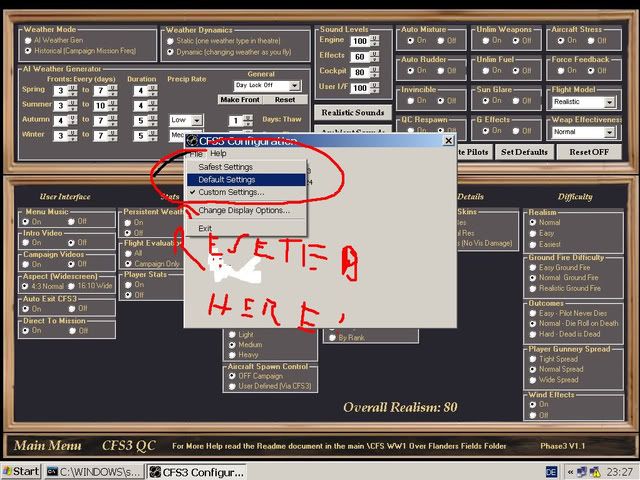
No damage but i got pretty dinged up

P
Polovski
Guest
Do a default, then File, Exit.
Then go back in and set it to custom and put a/c on 5. Effects 5.
all other sliders 1 try that. (again File, Exit)
Then go back in and set it to custom and put a/c on 5. Effects 5.
all other sliders 1 try that. (again File, Exit)
