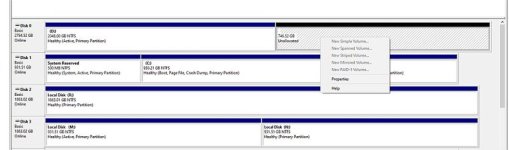AussieMan
SOH Staff .."Bartender"
About 3 weeks ago I had a problem with my C:\ drive. I tried a system restore back to an earlier date but this did not work. I then tried a System Restore from a back up but during the restoration the disk failed. I purchased a new 3TB HD and went through the Windows setup which was successful.
However when I ran windows after the installation it would not find my other 2 internal hard drives so I took them to a friend who has a computer repair shop. I also left him with an external drive in which to transfer data to that I wanted. Today he handed me back the failed hard drive and the external drive and informed me he forgot to save the stuff I wanted saved and formatted the other 2 hard drives.
I am picking up the drives on Friday but I want to see if I can retrieve the data. I recall Gordon (GMan) had a similar problems and was given the names of some freeware data recovery software and I am wondering if someone can help me with the names of the software.
However when I ran windows after the installation it would not find my other 2 internal hard drives so I took them to a friend who has a computer repair shop. I also left him with an external drive in which to transfer data to that I wanted. Today he handed me back the failed hard drive and the external drive and informed me he forgot to save the stuff I wanted saved and formatted the other 2 hard drives.
I am picking up the drives on Friday but I want to see if I can retrieve the data. I recall Gordon (GMan) had a similar problems and was given the names of some freeware data recovery software and I am wondering if someone can help me with the names of the software.