Wild Bill Kelso
Charter Member 2011
Hi, folks!
The IRIS P-40 appeared a little too glossy in my eyes, at least for worn warbird repaints.
So I pulled all my courage together and installed Ivan Hsu's MDLC (v117beta) and Morton's Windows GUI (into the same directory, of course!). After backing up the (no bombs) P-40E_1.mdl, I tried to set the specular RBG value to 0.1.
This is what I got:
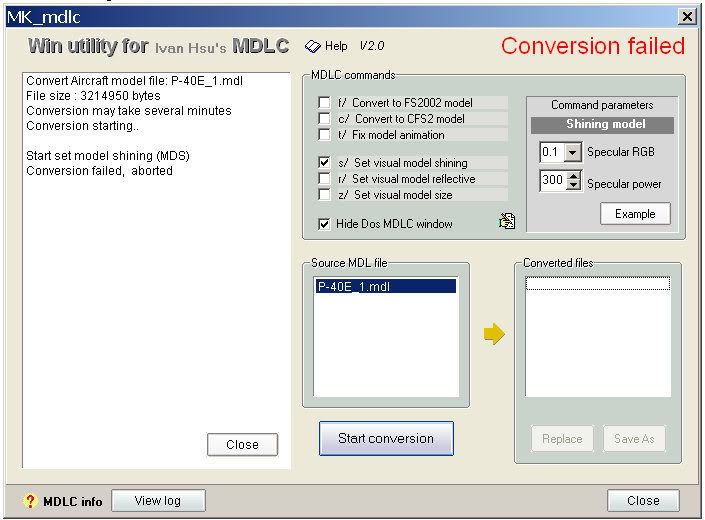
Has anyone an idea what went wrong?
Tried the same with another model which seemed too shiny too (Hawker Typhoon), but ended up the same way...
Any help appreciated!
Thanks in advance,
Markus.
The IRIS P-40 appeared a little too glossy in my eyes, at least for worn warbird repaints.
So I pulled all my courage together and installed Ivan Hsu's MDLC (v117beta) and Morton's Windows GUI (into the same directory, of course!). After backing up the (no bombs) P-40E_1.mdl, I tried to set the specular RBG value to 0.1.
This is what I got:
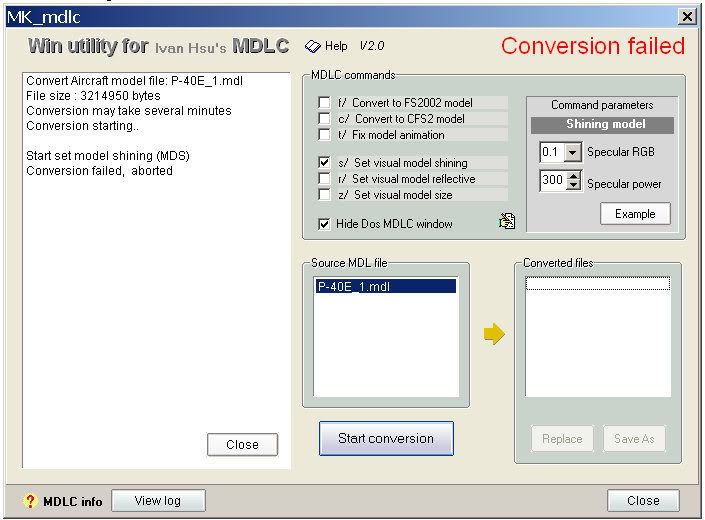
Has anyone an idea what went wrong?
Tried the same with another model which seemed too shiny too (Hawker Typhoon), but ended up the same way...
Any help appreciated!
Thanks in advance,
Markus.








