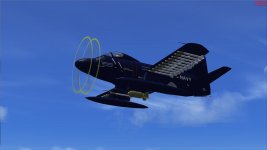PutPut
Charter Member 2014
Finally! I uploaded my version of the Douglas A2D-1 to flightsim and simviation this afternoon. It is already available at simviation and should be at flightsim tomorrow.
The A2D-1 was developed as a turboprop replacement for the iconic AD Skyraider series. It was somewhat larger, faster and could carry a heavier weapons load. It was a real beast coming straight at you! Unfortunately, the Allison T-40 series turboprop ran into many development delays mostly regarding reliability of the gear box which prevented the Sky Shark from being ordered into full production. It was the end of the line for prop driven attack aircraft for the US Navy. The Navy went with smaller jet powered craft for the attack role, most notably the Douglas A4D.
This is a native FSX Acceleration model. It has all the usual features plus folding wings, operating tail hook, etc. The main textures are 2048 x 2048 DXT5.DDS format. The VC includes a combo of a VC light effect and back lighted gauges for night operations. The gauges are a combination of default and other freeware gauges . I have put them all in a single .cab file for convenience. The sound file is really a matter of choice since I could not find a file for the Allison T-40. I included a C-130 sound file which I found to be very noisy as I believe the real one was quite raucous. Most of the reference material I used came from the book "Naval Fighter #43, Douglas Skyshark A2D Turbo-Prop Attack" by Gerry Markgraf.This included info on colors, general specs, cockpit arrangement, and weapons loadouts. Please note I have modeled the production version, not the XA2D-1 There are significant differences, for instance the production version had many more weapons hardpoints and the sliding portion of the canopy was smaller. I have included two models, one clean and one with a typical weapons load.
I have added the ARS4 Radar to both the VC and another window because it is a little small to see in the VC. This gauge was developed by Dietmar Loleit and is unique in that it can track either AI aircraft or ships. It also can guide you to a refueling aircraft which is a feature I didn't add to this project since the A2D-1 didn't have in-flight refueling capability. I recommend you download and try this gauge in other aircraft. The instructions in the download are excellent and the installation is easy. At least read the instructions to see how this gauge operates and how versatile it is. Just search on ARS4 Radar at flightsim.com. I believe it is available elsewhere but I haven't looked. The VC installation includes the control panel which is located at the back end of the left hand console. It is small in that location but everything works. I added the gauge to the Main Window where it is larger and easier to read and manipulate.
PLEASE NOTE! If you want to operate it in the VC it must be opened in the following sequence nor it will not show motion. Go to the toolbar at the top of FSX and click on Views>Instrument Panel>Main Panel. Now go back to the toolbar and click on Views>Instrument Panel> ARS Radar. Now turn on the power and set range and other parameters as desired. You might want to start with the range set to 10 or 20 miles to see traffic. I am willing to discuss the installation of this gauge but not the workings of the gauge itself. Those questions should be directed to the gauge designer. I have installed it in this aircraft (and two others) according to his instructions and it works as advertised.
Best, Paul
The A2D-1 was developed as a turboprop replacement for the iconic AD Skyraider series. It was somewhat larger, faster and could carry a heavier weapons load. It was a real beast coming straight at you! Unfortunately, the Allison T-40 series turboprop ran into many development delays mostly regarding reliability of the gear box which prevented the Sky Shark from being ordered into full production. It was the end of the line for prop driven attack aircraft for the US Navy. The Navy went with smaller jet powered craft for the attack role, most notably the Douglas A4D.
This is a native FSX Acceleration model. It has all the usual features plus folding wings, operating tail hook, etc. The main textures are 2048 x 2048 DXT5.DDS format. The VC includes a combo of a VC light effect and back lighted gauges for night operations. The gauges are a combination of default and other freeware gauges . I have put them all in a single .cab file for convenience. The sound file is really a matter of choice since I could not find a file for the Allison T-40. I included a C-130 sound file which I found to be very noisy as I believe the real one was quite raucous. Most of the reference material I used came from the book "Naval Fighter #43, Douglas Skyshark A2D Turbo-Prop Attack" by Gerry Markgraf.This included info on colors, general specs, cockpit arrangement, and weapons loadouts. Please note I have modeled the production version, not the XA2D-1 There are significant differences, for instance the production version had many more weapons hardpoints and the sliding portion of the canopy was smaller. I have included two models, one clean and one with a typical weapons load.
I have added the ARS4 Radar to both the VC and another window because it is a little small to see in the VC. This gauge was developed by Dietmar Loleit and is unique in that it can track either AI aircraft or ships. It also can guide you to a refueling aircraft which is a feature I didn't add to this project since the A2D-1 didn't have in-flight refueling capability. I recommend you download and try this gauge in other aircraft. The instructions in the download are excellent and the installation is easy. At least read the instructions to see how this gauge operates and how versatile it is. Just search on ARS4 Radar at flightsim.com. I believe it is available elsewhere but I haven't looked. The VC installation includes the control panel which is located at the back end of the left hand console. It is small in that location but everything works. I added the gauge to the Main Window where it is larger and easier to read and manipulate.
PLEASE NOTE! If you want to operate it in the VC it must be opened in the following sequence nor it will not show motion. Go to the toolbar at the top of FSX and click on Views>Instrument Panel>Main Panel. Now go back to the toolbar and click on Views>Instrument Panel> ARS Radar. Now turn on the power and set range and other parameters as desired. You might want to start with the range set to 10 or 20 miles to see traffic. I am willing to discuss the installation of this gauge but not the workings of the gauge itself. Those questions should be directed to the gauge designer. I have installed it in this aircraft (and two others) according to his instructions and it works as advertised.
Best, Paul
Attachments
Last edited: