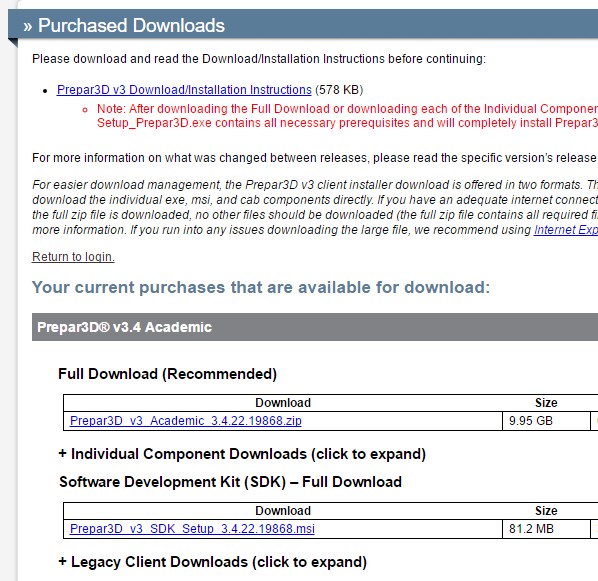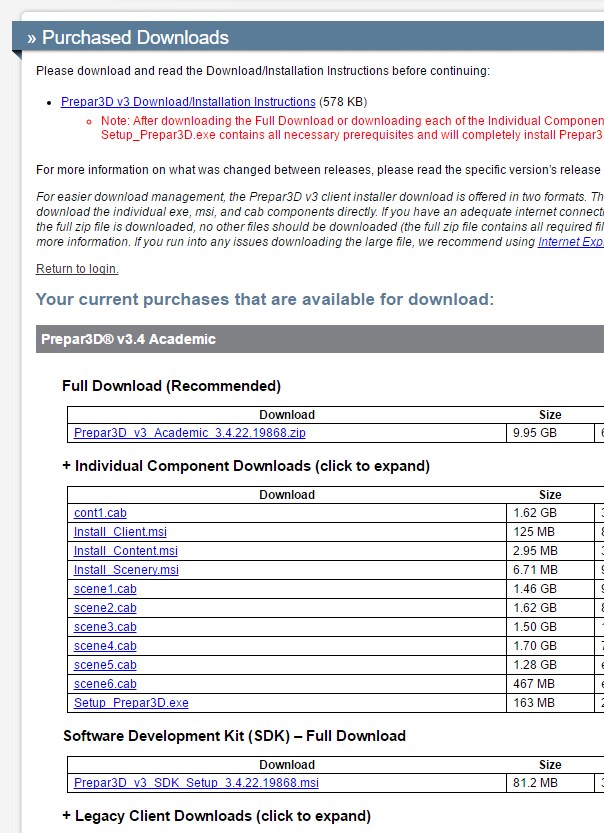gray eagle
SOH-CM-2025
I think I will just go for the P3D V3.4 (academic) but need to know what to expect for the download size; do they offer the whole program in one file or in chunks and what is the total D/L Size?
I wanted to blister it to a few DVD's like FSX did with their multi CD install disks. Any info on the D/L experience is appreciated.
Thanks.
EDIT: Does P3d try to auto install during the initial download? I hope that it's just a file(s) download and then a subsequent install by me.
I wanted to blister it to a few DVD's like FSX did with their multi CD install disks. Any info on the D/L experience is appreciated.
Thanks.
EDIT: Does P3d try to auto install during the initial download? I hope that it's just a file(s) download and then a subsequent install by me.