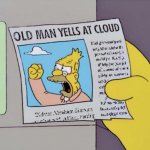I really enjoyed the almost real graphics of MSFS.
I enjoy the nicely done graphics add-ons since I have a PC which is strong enough to handle the superb graphics.
I DO NOT ENJOY waiting for 15-20 minutes for the DUNE load screens to give up and let me into the simulator.
I DO NOT ENJOY the convoluted, complicated keyboard commands to do anything during flights.
Microsoft really wasted their talents on this one.
I am going back to FSX until, or IF M$ decides to make MSFS an actual flight simulator and not a Star Wars Game!
I am going to experiment and see if I can assign FSX keyboard commands to replace MSFS keyboard commands.
Has anyone else done so?
If so, did it work okay?
Thanks for the rant time. I'm a 72 year old CFS2er and guess I do not like strange changes to fix that which does not need fixing.....
DD73
I enjoy the nicely done graphics add-ons since I have a PC which is strong enough to handle the superb graphics.
I DO NOT ENJOY waiting for 15-20 minutes for the DUNE load screens to give up and let me into the simulator.
I DO NOT ENJOY the convoluted, complicated keyboard commands to do anything during flights.
Microsoft really wasted their talents on this one.
I am going back to FSX until, or IF M$ decides to make MSFS an actual flight simulator and not a Star Wars Game!
I am going to experiment and see if I can assign FSX keyboard commands to replace MSFS keyboard commands.
Has anyone else done so?
If so, did it work okay?
Thanks for the rant time. I'm a 72 year old CFS2er and guess I do not like strange changes to fix that which does not need fixing.....
DD73