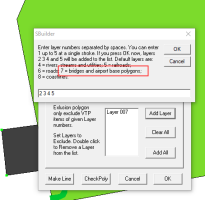Mick
SOH-CM-2025
I've been fiddling with a seaside airport scenery and noticed a bridge to nowhere (actually two of them) out in the water. I have FreeFlow New England corrected shorelines and other water, and while the FFNE guys did a pretty good job of eliminating and bridges that were left afloat by the changes, they missed a few like the ones I've spotted. So I set to work making exclude files to get rid of them.
I tried two methods, Exclude Builder and some instructions posted long ago by Bill Ortis. Neither of them worked. I was able to produce the exclude BGL file, but it didn't exclude anything. In the past I have made many exclude files using both of those methods, and existing exclude files continue to exclude stuff, but newly made ones don't work.
One difference is that all my old exclusion files were made on my previous Win7pro rig, and now my current rig runs Win10. Could it be a Win10 thing?
Has anyone made any exclusion files on a Win10 computer and had it work?
Does anyone have any other ideas?
I tried two methods, Exclude Builder and some instructions posted long ago by Bill Ortis. Neither of them worked. I was able to produce the exclude BGL file, but it didn't exclude anything. In the past I have made many exclude files using both of those methods, and existing exclude files continue to exclude stuff, but newly made ones don't work.
One difference is that all my old exclusion files were made on my previous Win7pro rig, and now my current rig runs Win10. Could it be a Win10 thing?
Has anyone made any exclusion files on a Win10 computer and had it work?
Does anyone have any other ideas?