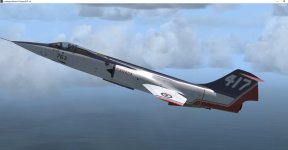DaveQ
Charter Member
Having heard this is the future and seen what can be achieved I decided to have a go and see what was involved. These are early trials using some ancient but interesting hardware from FS9, the A2A P47D-30 and the CS TF-104G, both converted using MCX to P3D4.4 models. OK, probably not the most up-to-date kit to choose, but easy skins to work with.






I've used the diffuse texture file for the albedo and the spec as the basis for the metallic. Smoothness is set to albedo alpha, except for the canopy which is set to metallic. BTW for those tired of blue-tinted canopies, PBR fixes that - the TF-104 on the ground is pre-canopy update. Canopy colour can now be adjusted directly with the albedo (diffuse) texture. And alpha channels now more directly and accurately influence texture shine. Not sure how or if the metallic alpha can be used though.
Conclusions - PBR transforms how surfaces are displayed. It's now possible to have properly glossy paint and metal that looks like metal. As a comparison, the P-47's tanks are old-style unconverted alpha/spec textures.
This is early days for me but I'm convinced. Now to play with a Pony...!
DaveQ
I've used the diffuse texture file for the albedo and the spec as the basis for the metallic. Smoothness is set to albedo alpha, except for the canopy which is set to metallic. BTW for those tired of blue-tinted canopies, PBR fixes that - the TF-104 on the ground is pre-canopy update. Canopy colour can now be adjusted directly with the albedo (diffuse) texture. And alpha channels now more directly and accurately influence texture shine. Not sure how or if the metallic alpha can be used though.
Conclusions - PBR transforms how surfaces are displayed. It's now possible to have properly glossy paint and metal that looks like metal. As a comparison, the P-47's tanks are old-style unconverted alpha/spec textures.
This is early days for me but I'm convinced. Now to play with a Pony...!
DaveQ







 !!
!!