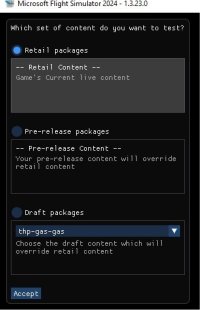-
There seems to be an uptick in Political comments in recent months. Those of us who are long time members of the site know that Political and Religious content has been banned for years. Nothing has changed. Please leave all political and religious comments out of the forums.
If you recently joined the forums you were not presented with this restriction in the terms of service. This was due to a conversion error when we went from vBulletin to Xenforo. We have updated our terms of service to reflect these corrections.
Please note any post refering to a politician will be considered political even if it is intended to be humor. Our experience is these topics have a way of dividing the forums and causing deep resentment among members. It is a poison to the community. We appreciate compliance with the rules.
The Staff of SOH
You should upgrade or use an alternative browser.
Free Flight Mode
- Thread starter Spad54
- Start date
Bomber_12th
SOH-CM-2025
If you care to give it a try, the rolling cache file, named ROLLINGCACHE.ccc, is located in the folder path:
C:\Users\pc username\AppData\Local\Packages\Microsoft.Limitless_8wekyb3d8bbwe\LocalCache
tiger1962
SOH-CM-2025
My solution - before you load your flight plan, type in your departure airport/airfield so that the map zooms in to it FIRST.
Now load your flightplan, then click the Start Flight button.
Spad54
SOH-CM-2025
That certainly decreased loading time but no joy on getting the flight to load. There was a notice on the 2024 forum of some maintenance that was only supposed to take 30 minutes. May today is just not my day to test. Tomorrow is another day. At least 2020 is working fine. ThanksI was having that same issue today as well. I'd wait 5 minutes or more, and the flight would never completely load. I decided to delete my rolling cache file, and the problem went away. Flights now load in less than a minute again.
If you care to give it a try, the rolling cache file, named ROLLINGCACHE.ccc, is located in the folder path:
C:\Users\pc username\AppData\Local\Packages\
Spad54
SOH-CM-2025
All I wanted to do was validate the Model 75 final Beta V 2.0 that I’ve been doing each time but it’s tits up today. If it’s misbehaving tomorrow out it goes. Total POSIt's not the rolling cache file, it's the way the sim was set up. It's a complete disaster. The whole streaming thing was a bad choice.
Just MHO.
Priller
This happened to me when an incompatible FS2020 Livery was used on a fs2024 plane, the Spitfire.Has anyone experienced this? Chose aircraft, chose airstrip, choice departure point, selected "Start Flight" wheel of waiting spins and flight does not start. Worked yesterday and the day before. Thoughts? I'm thinking server issues on their end. TIA for sharing
And as I mentioned in the other thread on "...Sim Freezes", a bad/noncompatible aircraft texture will cause the sim to hang at this point, even if you are not trying to load the aircraft that has the offending texture.This happened to me when an incompatible FS2020 Livery was used on a fs2024 plane, the Spitfire.
Forest
Spad54
SOH-CM-2025
Thanks. Not sure thats the issue on my end. Even after uninstalling and reinstalling the sim all the problems described remain.And as I mentioned in the other thread on "...Sim Freezes", a bad/noncompatible aircraft texture will cause the sim to hang at this point, even if you are not trying to load the aircraft that has the offending texture.
Forest
Spad54
SOH-CM-2025
DennyA
SOH-CM-2023
Okay so I did a complete reinstall of the Steam version, and the Community folder checkbox no longer appears in the "My Library" menu. Using the settings icon in the My Library menu, I relocated the storage location to my SSD (F) F:\SteamLibrary\steamapps\common\Limitless\Packages and restarted the sim. After restarting the sim, I returned to the My Library menu and again opened settings. Confirmed the the relocation of the storage address was accepted but again find that the Community folder option is set to open defaulting to the (C) drive with no option to Browse to a new location and the Community Folder checkbox is missing from the My Library options. Any thoughts on what and why this is happening?
I had this issue and solved it by:
1) Relocate Community folder
2) Exit and restart the sim
3) After restarting, go back to My Library and you should see that the new locations will have “stuck.”
I should confirm this and report the bug to MS. As I remember when I hit the same issue a week or so ago, if I reset the Community folder location, and then checked it, it had changed. But if I left My Library and came back and checked it, it would have reset to the default horrible Appdata location. Resetting it, saving the change, and then exiting the sim and reloading seems to be necessary to make it “take.” Don’t go back to the Settings before exiting or it get set back to default.
Spad54
SOH-CM-2025
Thanks I'll give that a try. Quite frankly I still enjoy 2020 much more that 2024 since I don't get into many of the options like Career model and such. Free Flight is what I enjoy. Was using 2024 mostly for validating compatibility and that's pretty much done. Still though it would be nice if it would behave itself.I had this issue and solved it by:
1) Relocate Community folder
2) Exit and restart the sim
3) After restarting, go back to My Library and you should see that the new locations will have “stuck.”
I should confirm this and report the bug to MS. As I remember when I hit the same issue a week or so ago, if I reset the Community folder location, and then checked it, it had changed. But if I left My Library and came back and checked it, it would have reset to the default horrible Appdata location. Resetting it, saving the change, and then exiting the sim and reloading seems to be necessary to make it “take.” Don’t go back to the Settings before exiting or it get set back to default.
DennyA
SOH-CM-2023
Spad54
SOH-CM-2025
Okay well now I have a working sim. I decided to leave everything in it default locations and as a side note I was given access by the Marketplace for testing which required I add an additional task when loading the sim to select content to test. I asked the MCP team to remove my access so that I was working with a bone stock install. So now everything loads except the most recent version of the Model 75 V 2.0 from 3.30. Going on the earlier suggestion that there maybe an issue with a texture hanging up the flight I installed the version from the pervious day and it loaded the flight. More testing to do. Thanks to all who offered suggestionI enjoy the visual improvements in 2024, but agreed it’s sad how poorly it works right now. So many of the other things that looked like they would be cool (such as AI traffic) are just so broken it’s ridiculous. I have a feeling it’ll live up to its promise someday… Hopefully that’s this summer and not 2026.