epwatson
Charter Member
Okay all, I need a couple volunteers to text the updated Duenna. 2 or 3, just let me know and I'll PM you a link to the updated duenna. You do NOT have to uninstall the previous version in fact you can run them side by side. IF one of the volunteers has Prepar3d than even better.  I will need you guys to try to break it, do unusual things with it and let me know what happens.
I will need you guys to try to break it, do unusual things with it and let me know what happens.
Mr John Mueller was kind enough to send me the source code, however the original was written in Visual Basic V6 which was released in 1998. Since I personally do not have VB6 and John sent me a partially updated package to Visual Studio 2005, I have updated it using Visual Studio 2013 which I have installed. Doing this however required a rewrite of some of the fundamentals of the application, Specifically the FSUIPC interface as well as the generating of the JPG file. This has necessitated a requirement of the .NET Framework version 4.0 FULL (Not Client) on your system. If you are on Windows 7 or higher than chances are you already have this. If however you are on XP or Vista you may not and can get it here: http://www.microsoft.com/en-ca/download/details.aspx?id=17851. The installer will check to be sure you have it before installing the duenna though.
Now I have listed the major changes below but this application is largely the same as it was. I haven't added any features to it whatsoever as of yet, those can be done in future. This is still largely John Mueller's work and he deserves full credit. The biggest thing I did change however is where the files that are outputted are saved. For those of you that use the Duenna you know that if you install it in Program Files that the output (unless you ran as admin) was in a rather odd place on your system, this is caused by the permissions windows places on the program files folder on Vista and up. I have modified where the files are saved and you will find them in your Documents/My Documents folder under FS-Duenna from now on and the program will have no problem writing here.
I have included a screenshot below of a side by side comparison of the two. Mine is on the left, the original is on the right. You will notice some variations. First of all the look and feel is different because its updated to use more modern UI elements. Also you will notice that "Reduce window size when not focused" has been disabled, I am not sure if anyone used this feature but it would require me to re-code how John did this and I didn't think it was high on the priority list. Also the "Test a validation" button is disabled, this also needed quite a bit of work to get implemented properly as the algorithm john used for validation is a little complex and I'm not sure it is working correctly in my version yet.
Please note, if you do run them side by side you will notice that the timings will not be exactly equal for baton time. This actually worked out to be a rather complex reason for this. When the baton is picked up, the duenna runs several checks before it starts its timer, the original version is quicker at doing this than my version. The reason behind this is the extra overhead the updated Duenna has due to the .NET framework it is accessing. I ran process explorer to have a look at the memory usage of both applications, and the updated Duenna uses about twice as much memory as the original and this is because of the .NET framework modules it loads which granted its memory footprint is still quite small but the extra processing it does accounts for the time discrepancy between the two. It has only worked out to a couple seconds in some of my tests though, and since the race is based on forum time it should not be a factor.
Another thing that was changed was the airport database, John's duenna includes an airport database that I just could not get to work properly so I have to create a new one. The data is courtesy of ourairports.com and may or may not 100% match FS9/FSX/P3D databases, so hopefully when you land somewhere it doesn't screw up the reporting too bad on exactly where you landed (The long/Lat will be correct though).
If anyone has any questions, please do let me know.
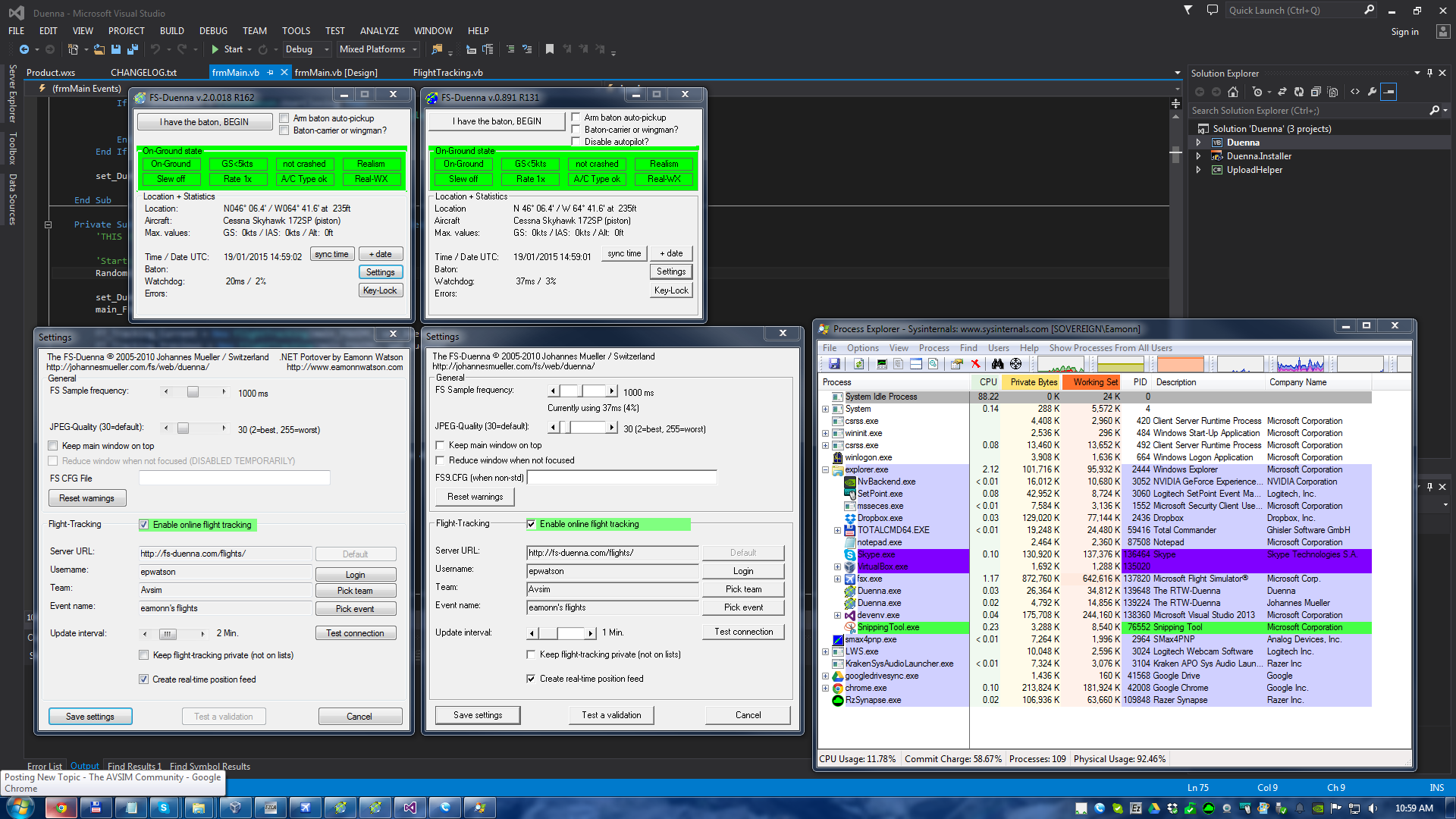
---------------------------------------------------------------------------------------------------
V2.0.18
- Recompiled in VS2013
- Updated to .NET 4.0
- Updated FSUIPC Interface to use (FDUIPC Client DLL for .NET courtesy of Paul Henty)
- Removed all windows API calls
- Updated Airport database courtesy of ourairports.com. The original provided by John Mueller I
was unable to get working.
- Added support for Prepar3D v2 from Lockheed Martin, V2 was tested, not V1. FSUIPC no longer
defaults to FS2002 when P3D is run.
- Changed default location for saving duenna files, because Vista/7/8/8.1 all have file restrictions
in the Program Files directory, if Duenna is installed there it caused un-expected results. Files
will now be saved in the users Documents directory under FS-Duenna
- Disabled the Test Validation button under settings
- Disabled Disable Autopilot? function
Mr John Mueller was kind enough to send me the source code, however the original was written in Visual Basic V6 which was released in 1998. Since I personally do not have VB6 and John sent me a partially updated package to Visual Studio 2005, I have updated it using Visual Studio 2013 which I have installed. Doing this however required a rewrite of some of the fundamentals of the application, Specifically the FSUIPC interface as well as the generating of the JPG file. This has necessitated a requirement of the .NET Framework version 4.0 FULL (Not Client) on your system. If you are on Windows 7 or higher than chances are you already have this. If however you are on XP or Vista you may not and can get it here: http://www.microsoft.com/en-ca/download/details.aspx?id=17851. The installer will check to be sure you have it before installing the duenna though.
Now I have listed the major changes below but this application is largely the same as it was. I haven't added any features to it whatsoever as of yet, those can be done in future. This is still largely John Mueller's work and he deserves full credit. The biggest thing I did change however is where the files that are outputted are saved. For those of you that use the Duenna you know that if you install it in Program Files that the output (unless you ran as admin) was in a rather odd place on your system, this is caused by the permissions windows places on the program files folder on Vista and up. I have modified where the files are saved and you will find them in your Documents/My Documents folder under FS-Duenna from now on and the program will have no problem writing here.
I have included a screenshot below of a side by side comparison of the two. Mine is on the left, the original is on the right. You will notice some variations. First of all the look and feel is different because its updated to use more modern UI elements. Also you will notice that "Reduce window size when not focused" has been disabled, I am not sure if anyone used this feature but it would require me to re-code how John did this and I didn't think it was high on the priority list. Also the "Test a validation" button is disabled, this also needed quite a bit of work to get implemented properly as the algorithm john used for validation is a little complex and I'm not sure it is working correctly in my version yet.
Please note, if you do run them side by side you will notice that the timings will not be exactly equal for baton time. This actually worked out to be a rather complex reason for this. When the baton is picked up, the duenna runs several checks before it starts its timer, the original version is quicker at doing this than my version. The reason behind this is the extra overhead the updated Duenna has due to the .NET framework it is accessing. I ran process explorer to have a look at the memory usage of both applications, and the updated Duenna uses about twice as much memory as the original and this is because of the .NET framework modules it loads which granted its memory footprint is still quite small but the extra processing it does accounts for the time discrepancy between the two. It has only worked out to a couple seconds in some of my tests though, and since the race is based on forum time it should not be a factor.
Another thing that was changed was the airport database, John's duenna includes an airport database that I just could not get to work properly so I have to create a new one. The data is courtesy of ourairports.com and may or may not 100% match FS9/FSX/P3D databases, so hopefully when you land somewhere it doesn't screw up the reporting too bad on exactly where you landed (The long/Lat will be correct though).
If anyone has any questions, please do let me know.
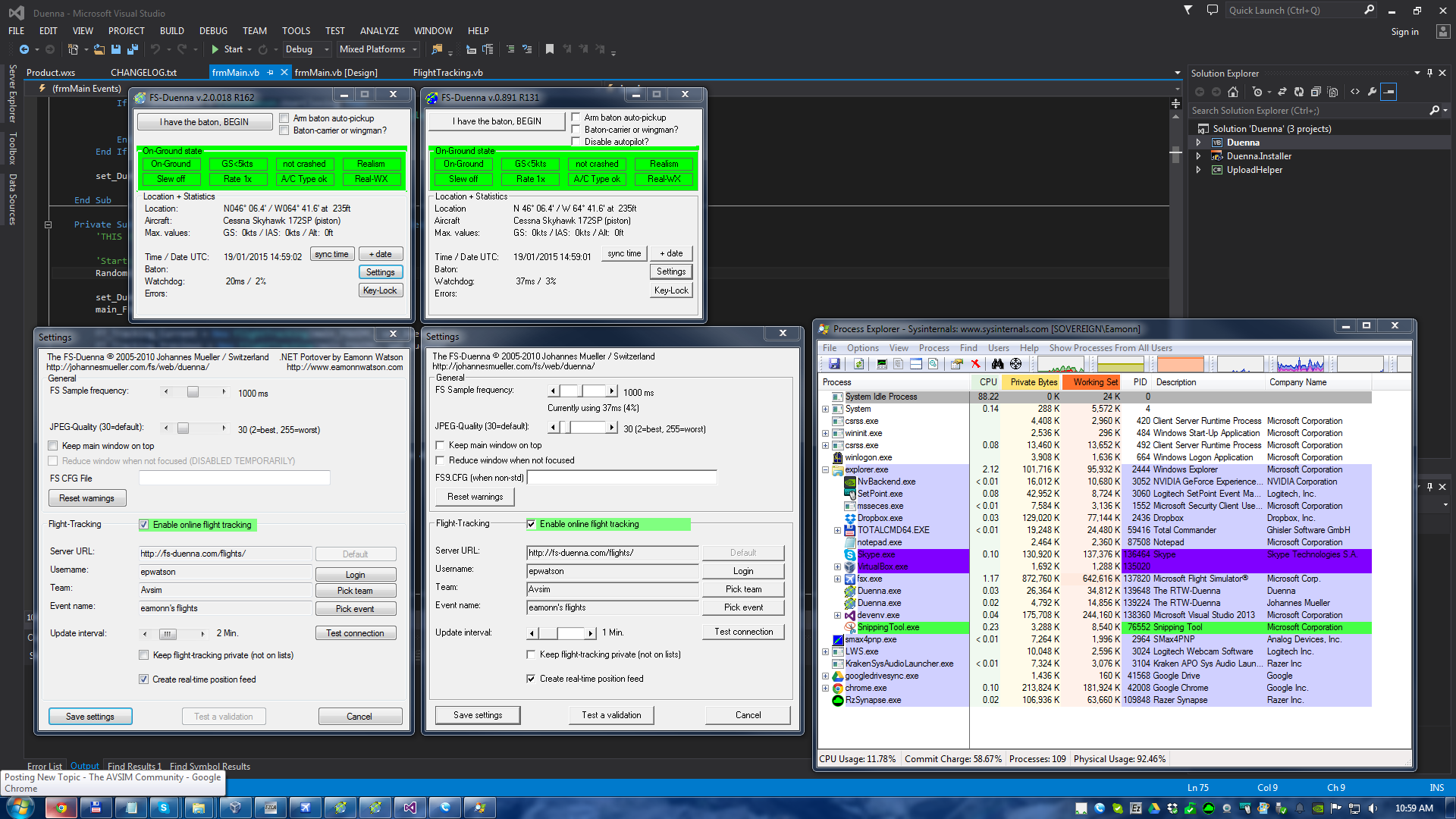
---------------------------------------------------------------------------------------------------
V2.0.18
- Recompiled in VS2013
- Updated to .NET 4.0
- Updated FSUIPC Interface to use (FDUIPC Client DLL for .NET courtesy of Paul Henty)
- Removed all windows API calls
- Updated Airport database courtesy of ourairports.com. The original provided by John Mueller I
was unable to get working.
- Added support for Prepar3D v2 from Lockheed Martin, V2 was tested, not V1. FSUIPC no longer
defaults to FS2002 when P3D is run.
- Changed default location for saving duenna files, because Vista/7/8/8.1 all have file restrictions
in the Program Files directory, if Duenna is installed there it caused un-expected results. Files
will now be saved in the users Documents directory under FS-Duenna
- Disabled the Test Validation button under settings
- Disabled Disable Autopilot? function
