Jorge
Members +
Good morning, everyone.
Just wondering if anyone has had this issue with FS9 in the last day or so. I started having this problem after the latest "update" by Windows (which I don't have any control over anymore for the last few months, by the way).
Basically, I try to start ANY version of FS9 (GW3, PW, Modern, Classic, or Master Copy) and it goest to the splash screen. After a few seconds it disappears and nothing else happens.
When I check the Events, it always says it's the "fs9.exe" and the "panels.dll" files that are faulting. With the GW3 installation, it's the "FSGW.exe" which is the only one that I named different for testing purposes.
As for the Windows stuff, it's been preventing me from saying "no" to updates for a few months now. It seems that UNLESS the updates are, well, up to date, I can't run my computer.
It's been like that ever since I started getting the "Windows 10 end of life" stuff from M$. You either agree or you have to turn off the computer -- which is what I've been doing.
When I restart to try and pick up where I left off, it installs everything anyway, and you have no control of what gets installed.
All the other "older" software seems to work fine for now, but -- then again -- they don't have all the module stuff that FS9 has and don't deal with any ".net" stuff. I haven't had a chance to re-install the ".net" stuff since I'm not sure that would help, hence the post.
Nothing in the Defender Scan either, so nothing with viruses that I can tell. That was the first thing I was thinking.
I've tried rebuilding the fs9.cfg and that doesn't help either. It just rebuilds then CTD again after the splash screen.
Any ideas would be great, because I'm now out of ideas. I've been wanting to re-install PW again for a "fresh" install to start from. I also wanted to update the install PDF, but this is now affecting ALL the installations of FS9, so I'm not sure that would be a solution -- especially since I don't have that much time on my hands anymore.
A full re-install of ANY version would take the better part of a day, and that's just too much time for me to dedicate due to family and other obligations.
Thanks ahead of time for any advise. Hopefully this doesn't mean I'm out of a hobby all of a sudden.
Saludos,
Jorge
Miami, FL
PS: I just did some testing which I hadn't thought of. Non-M$ software doesn't seem to be affected, just their propietary software since it appears that the older copy of MS Office I had which was from 2003 or so doesn't work anymore either. Thankfully I have OpenOffice (LibreOffice), so I can still write and make spreadsheets. Hope this helps to shed some light.
Just wondering if anyone has had this issue with FS9 in the last day or so. I started having this problem after the latest "update" by Windows (which I don't have any control over anymore for the last few months, by the way).
Basically, I try to start ANY version of FS9 (GW3, PW, Modern, Classic, or Master Copy) and it goest to the splash screen. After a few seconds it disappears and nothing else happens.
When I check the Events, it always says it's the "fs9.exe" and the "panels.dll" files that are faulting. With the GW3 installation, it's the "FSGW.exe" which is the only one that I named different for testing purposes.
As for the Windows stuff, it's been preventing me from saying "no" to updates for a few months now. It seems that UNLESS the updates are, well, up to date, I can't run my computer.
It's been like that ever since I started getting the "Windows 10 end of life" stuff from M$. You either agree or you have to turn off the computer -- which is what I've been doing.
When I restart to try and pick up where I left off, it installs everything anyway, and you have no control of what gets installed.
All the other "older" software seems to work fine for now, but -- then again -- they don't have all the module stuff that FS9 has and don't deal with any ".net" stuff. I haven't had a chance to re-install the ".net" stuff since I'm not sure that would help, hence the post.
Nothing in the Defender Scan either, so nothing with viruses that I can tell. That was the first thing I was thinking.
I've tried rebuilding the fs9.cfg and that doesn't help either. It just rebuilds then CTD again after the splash screen.
Any ideas would be great, because I'm now out of ideas. I've been wanting to re-install PW again for a "fresh" install to start from. I also wanted to update the install PDF, but this is now affecting ALL the installations of FS9, so I'm not sure that would be a solution -- especially since I don't have that much time on my hands anymore.
A full re-install of ANY version would take the better part of a day, and that's just too much time for me to dedicate due to family and other obligations.
Thanks ahead of time for any advise. Hopefully this doesn't mean I'm out of a hobby all of a sudden.
Saludos,
Jorge
Miami, FL
PS: I just did some testing which I hadn't thought of. Non-M$ software doesn't seem to be affected, just their propietary software since it appears that the older copy of MS Office I had which was from 2003 or so doesn't work anymore either. Thankfully I have OpenOffice (LibreOffice), so I can still write and make spreadsheets. Hope this helps to shed some light.
Last edited:

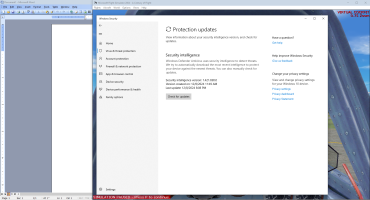






 , other time we feel like
, other time we feel like 
 we do this to the PC
we do this to the PC  & we start again..
& we start again..