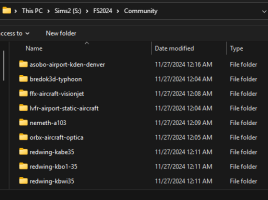DennyA
SOH-CM-2023
If anyone wants to move their Community folder to a less nonsensical place than...
...before they start downloading Marketplace and web add-ons, here's how to change the folder:
Find your usercfg.opt file in the folder below and edit it in Notepad:
Change this line (in my config, it's the last line in the file) to something like this, with the folder where you want your files stored:
At the very least, it will likely save you some headaches from long filenames at some point in the future, in addition to being findable without pinning it to File Explorer.
(And as I mentioned in the Utilities topic, MSFS Addons Linker has been updated for FS2024. Also beta testing an FS2024 version of Windsailor.)
C:\Users\[YOURNAME]\AppData\Local\Packages\Microsoft.Limitless_8wekyb3d8bbwe\LocalCache\Packages
...before they start downloading Marketplace and web add-ons, here's how to change the folder:
Find your usercfg.opt file in the folder below and edit it in Notepad:
c:\Users\[YOURNAME]\AppData\Local\Packages\Microsoft.Limitless_8wekyb3d8bbwe\LocalCache\
Change this line (in my config, it's the last line in the file) to something like this, with the folder where you want your files stored:
InstalledPackagesPath "S:\FS2024"
At the very least, it will likely save you some headaches from long filenames at some point in the future, in addition to being findable without pinning it to File Explorer.
(And as I mentioned in the Utilities topic, MSFS Addons Linker has been updated for FS2024. Also beta testing an FS2024 version of Windsailor.)