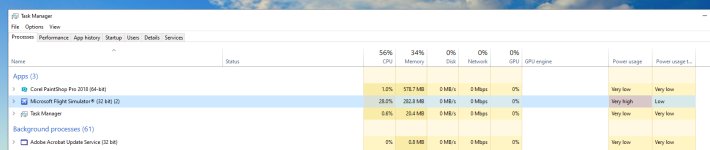falcon409
SOH-CM-2022
Not sure yet what could have caused this, but I'm searching for an answer. Everything was fine until I started the Sim to check a livery I did. After 10 minutes I still only had the FSX startup screen and it was going nowhere. I checked the Task Manager and although it did not indicate the Flight Simulator was not responding it did have a notation I had not seen before. (See the screen shot below).
The number 2 in Parenthesis was new as well as the Power Usage indication far right shows Very High, something else I rarely if ever saw from the Sim.
I tried starting with a fresh config file but that didn't work so I'm looking to see what else it could be before having to do a fresh install.
The number 2 in Parenthesis was new as well as the Power Usage indication far right shows Very High, something else I rarely if ever saw from the Sim.
I tried starting with a fresh config file but that didn't work so I'm looking to see what else it could be before having to do a fresh install.