Just found today a great program for launching FSX or in my case Prepar3D. It give you the option of which aircraft, airfield and weather before launching P3D. As it is without this program you can change you aircraft, place in the world, and weather once P3D is started but this program allows you to set this up before launch. You can even change your default flight with this program. Worth giving it a look. I tested and it works perfectly in P3D. Here is what the program screen looks like.
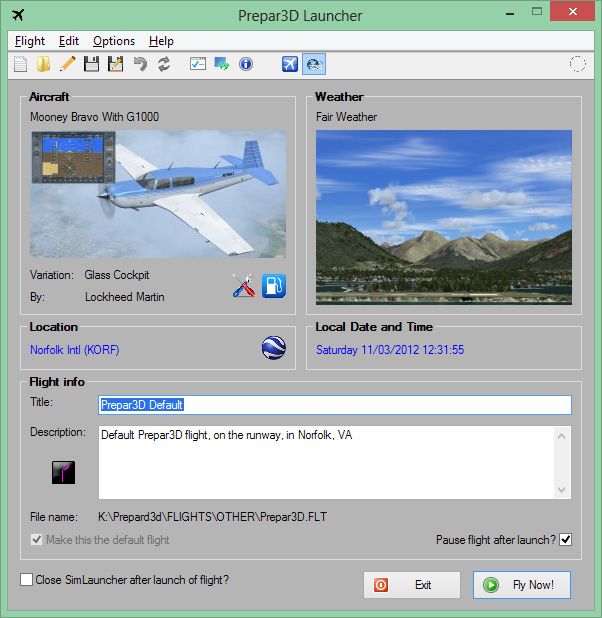
It can be downloaded from Flightsim.com with the date December 26th. Download HERE.
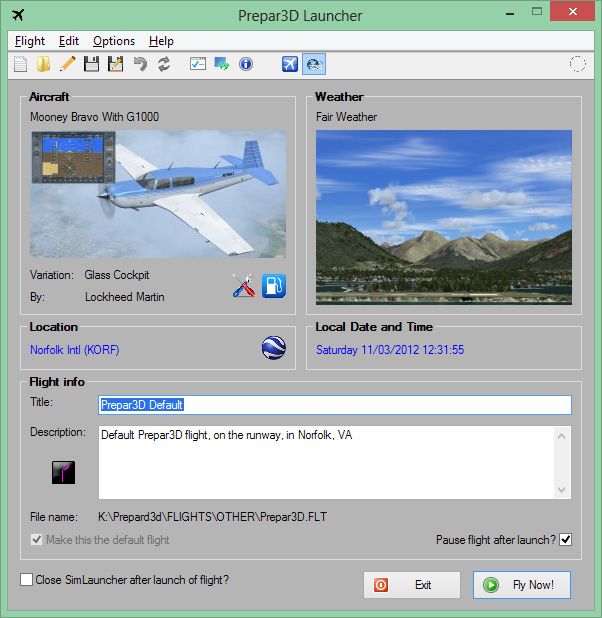
It can be downloaded from Flightsim.com with the date December 26th. Download HERE.
