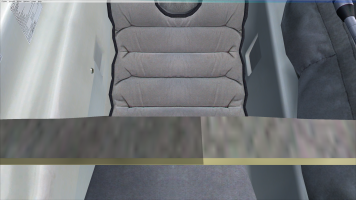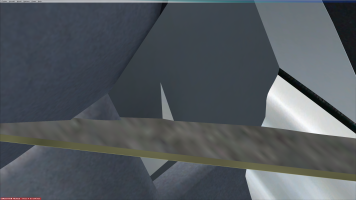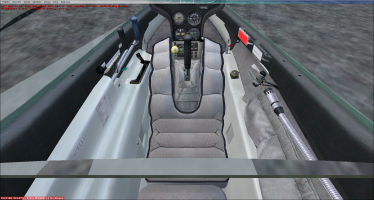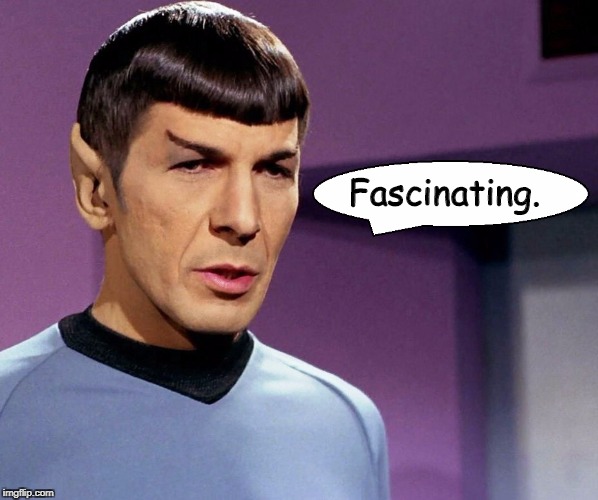Kalnon
Members +
Hello, I am having a very frustrating problem with FSX:SE that I am unable to resolve. When I load aircraft that are low to the ground, like a glider or the freeware Icon A5 you can find on Rikoooo for example, there is this visual ring that surrounds the pilot's head. The two screenshots show the default DG-808 glider, in the first image, I am looking down, in the second image, I am looking back and to the lower right. This only seems to occur when I am on the runway or sitting in the water (like in the A5), as soon as I take off, it disappears.
I tried everything to fix this that I could think of. I even completely uninstalled FSX:SE, plus all my add-ons as well as all leftover files like in the AppData folders and ProgramData folder to make sure I did a clean reinstall, with no add-ons and I still have this issue. I am not sure what else to do to fix this. I would greatly appreciate any advice or assistance to help me fix this problem. If there's any additional information I can provide, please let me know.
FSX is still one of my favorite sims and I desperately want this problem fixed.
Thank you
I tried everything to fix this that I could think of. I even completely uninstalled FSX:SE, plus all my add-ons as well as all leftover files like in the AppData folders and ProgramData folder to make sure I did a clean reinstall, with no add-ons and I still have this issue. I am not sure what else to do to fix this. I would greatly appreciate any advice or assistance to help me fix this problem. If there's any additional information I can provide, please let me know.
FSX is still one of my favorite sims and I desperately want this problem fixed.
Thank you