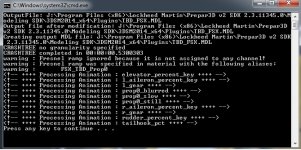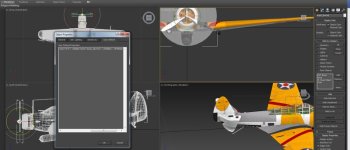So working on a TBD.... animations have me stumped.
Added the animations 0-100
0-25-50-100 for the propellers
0-50-100 on the elevator and rudder
0-100 on the ailerons and gear.
As you can see.... none of my animations are working. Yep tagged them in the animation tool. You can see them getting compiled in the model.
Driving me nuts.
Added the animations 0-100
0-25-50-100 for the propellers
0-50-100 on the elevator and rudder
0-100 on the ailerons and gear.
As you can see.... none of my animations are working. Yep tagged them in the animation tool. You can see them getting compiled in the model.
Driving me nuts.