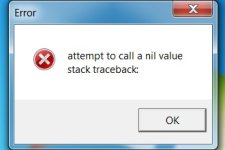Navy Chief
Senior Member
I have not found out much information about this.
I know it is tied to the XML.DLL file, but I am clueless as to how to do that (let alone FIND the XML.DLL file for P3D).
Anyone have experience with this?
Thanks. NC
I know it is tied to the XML.DLL file, but I am clueless as to how to do that (let alone FIND the XML.DLL file for P3D).
Anyone have experience with this?
Thanks. NC