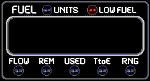Hi,
Is anyone interested in an upload of my good-old Groundhandling package for P3Dv4 ?
I made an upgrade on request of a user who migrated from FSX to P3Dv4.
Besides the 64-bit compatibility, I also added a few new things:
- A new Taxispeed gauge, works now accurately for any aircraft.
- Besides the old-style pushback (using the FSX/P3D embedded pushback function), I added a free-style pushback so you can steer the aircraft yourself during pushback.
Of course still with all the Tug-Cockpit conversations.
Cheers, Rob
Is anyone interested in an upload of my good-old Groundhandling package for P3Dv4 ?
I made an upgrade on request of a user who migrated from FSX to P3Dv4.
Besides the 64-bit compatibility, I also added a few new things:
- A new Taxispeed gauge, works now accurately for any aircraft.
- Besides the old-style pushback (using the FSX/P3D embedded pushback function), I added a free-style pushback so you can steer the aircraft yourself during pushback.
Of course still with all the Tug-Cockpit conversations.
Cheers, Rob