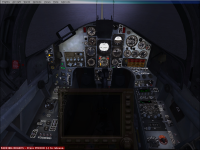-
There seems to be an uptick in Political comments in recent months. Those of us who are long time members of the site know that Political and Religious content has been banned for years. Nothing has changed. Please leave all political and religious comments out of the forums.
If you recently joined the forums you were not presented with this restriction in the terms of service. This was due to a conversion error when we went from vBulletin to Xenforo. We have updated our terms of service to reflect these corrections.
Please note any post refering to a politician will be considered political even if it is intended to be humor. Our experience is these topics have a way of dividing the forums and causing deep resentment among members. It is a poison to the community. We appreciate compliance with the rules.
The Staff of SOH
-
Please see the most recent updates in the "Where did the .com name go?" thread. Posts number 16 and 17.
You should upgrade or use an alternative browser.
Help with JustFlight Hawk
- Thread starter Tom2993
- Start date
Was flying last night everything was going fine until it seemed all the electrics died. I had no lights, no radio or GPS. The lights seem to be fine but I tried to fly it today and the radio and GPS still not working can anyone help? I have tried a complete reinstall.
May I suggest bailing out if you don’t know where your going, can’t see etc. eventually at least your gonna run out of fuel so doing a belly landing in the dark over and unknown landscape isn’t anything to try doing unless all other options are unavailable like no parachute etc. might want to trade in aircraft for a more reliable option. People do it all the time with cars trucks even spouses so I’d say add that to the list as well. For maximum savings trade in the plane with the spouse and you won’t owe as much and have a safer and snazzier plane that the ladies think is cool.
I carried out everything as normal everything was working fine and then suddenly nothing.I don't have this plane, but it seems you may have missed a generator /alternator / avionics master switch after startup --
Mike71
SOH-CM-2025
Agree - sounds like running on battery power until it died out --Is there an option to start "ready to fly" or something? That mode, you should have everything at work when you choose a fight.
How do you start your Hawk normally? With Crtl+E or via the startup procedure?
tgycgijoes
Members +
I also think it sounds like the generator or alternator switch is off not on and it was running on battery power until it died. A Just Flight aircraft I probably does not have modeled circuit breakers like Accusim or Majestic Q400 aircraft do. Designers try and make their aircraft as real as possible within the limits of the sims.
I Googled the Just Flight Hawk and found the support forum. At first I thought it was the MSFS which they now offer but you wouldn't be in this forum. OK. Here is a link to their forum if you haven't seen it about configuring the front and rear cockpits which they say are as real as it gets:
https://support.justflight.com/supp...000120206-configuring-front-and-rear-cockpits
AND since its as real as can be see the pages of the manual they suggest. This is a complex aircraft it looks like. The answer may be there or you can post in THEIR specific forum for those who own and fly this aircraft. We try and help but its difficult if we don't own the aircraft.
WarHorse47
SOH-CM-2024
Set a keystroke to turn the alternator/generator on/off. So, when the problem occurs turn the alternator/generator on with a keystroke. I use shift + C [as in current].
But that doesn't explain after I had clicked end flight and then gone to fly it the next day and it still would not work.I also think it sounds like the generator or alternator switch is off not on and it was running on battery power until it died. A Just Flight aircraft I probably does not have modeled circuit breakers like Accusim or Majestic Q400 aircraft do. Designers try and make their aircraft as real as possible within the limits of the sims.I Googled the Just Flight Hawk and found the support forum. At first I thought it was the MSFS which they now offer but you wouldn't be in this forum. OK. Here is a link to their forum if you haven't seen it about configuring the front and rear cockpits which they say are as real as it gets:https://support.justflight.com/supp...000120206-configuring-front-and-rear-cockpitsAND since its as real as can be see the pages of the manual they suggest. This is a complex aircraft it looks like. The answer may be there or you can post in THEIR specific forum for those who own and fly this aircraft. We try and help but its difficult if we don't own the aircraft.
- - - Updated - - -
I'll give it a go next time I fly it....MAY I offer an alternate solution, assuming the Alternator/Generator is the issue?Set a keystroke to turn the alternator/generator on/off. So, when the problem occurs turn the alternator/generator on with a keystroke. I use shift + C [as in current].
I can also say it is close to the real aircraft having worked on the real thing at Boscombe Down for two and a half years so I can only think it is something to do with the installation rather than the product., just my two cents.
Regards Paul Day.
tgycgijoes
Members +
If you have the Failures Configurator enabled, don't be surprised to loose the engine, hydraulics or electrics at some point during the flight. Is there any option to "Repair" any damage to the aircraft?
I didn't think of that. It's possible that is the case. Find the Failures Configurator and disable or check no failures or something like that. I like the "dream world" of no failures ever happening on MY flights just the other guys LOL!
I have had it installed for a few years now and have never had this problem before I have done reinstall of the aircraft to no evale. I don't have any failures configured.Just to add my two cents. I have had this aircraft since it was released. I fly it frequently and have never had any problems. I use the instructions on the popup without any problems.I can also say it is close to the real aircraft having worked on the real thing at Boscombe Down for two and a half years so I can only think it is something to do with the installation rather than the product., just my two cents.Regards Paul Day.