I typically start by selecting the F-18 "Case 1 Recovery at the Super Carrier" in Missions or some other F-18 BFM mission. In a number of YouTube videos I watch people start in the mission editor, but I've never really understood how that process works. Is there a simple step-by-step procedure available somewhere that can be followed to get up and running using the mission editor? Thanks.
You are using an out of date browser. It may not display this or other websites correctly.
You should upgrade or use an alternative browser.
You should upgrade or use an alternative browser.
How Do You Start Your Flight In DCS?
- Thread starter rvn817j
- Start date
Over the years I've learned that the answer can become self evident if your frame the question correctly. It turns out there is a simple procedure to follow to using the mission editor (however, the mission editor can also be used to produce complex missions). Here's what I got (and if I got it wrong, please let me know):
1. Select Mission Editor on the start screen;
2. Select a MAP on Mission Editor screen (the number of MAPs available is based on the number of MAP Modules you have acquired);
3. Click on the "Aircraft" Icon on the left of the Mission Editor screen;
4. Place the aircraft on the MAP in the area where you want to start your flight / mission;
5. In one of the boxes on the screen you set "Type" of aircraft (the number of types of aircraft available is based on the number of aircraft Modules you have acquired or community aircraft you have loaded - another subject entirely...) [I normally pick F-18C Lot 20];
6. Select "Pilot" as "Client" or "Player";
7. Select desired "Callsign";
8. In another box is a "route" symbol and from there you can select specific start location...ramp, a specific parking space, airborne, etc., etc.;
9. In the same box is another symbol for "loadout" where you set your fuel on board, armament / weapons and livery; and
10. Back to the left of the screen is a green circle with a check mark which you select to save and name your mission.
Once your mission is saved you will be magically transported to your aircraft and can fly depending on knowledge of DCS and the aircraft. For example, I don't know all the start up procedures for any of the aircraft, so I rely on "Auto Start" (bind one of you keys / control buttons to "Auto Start" and another to "Auto Shutdown"). If you selected to start your mission "airborne", you may already be Auto Started, I do not know.
Based on all the boxes and check boxes in the Mission Editor screen there is much more that you can do.
Here is a link to a good article about using the DCS Mission Editor - https://letsflyvfr.com/how-to-master-the-dcs-mission-editor/ .
The article also has an example mission for you to set up which allows you to practice both using the Mission Editor and flying in DCS.
As I work through some of this stuff, I will update it here in the DCS Forum.
1. Select Mission Editor on the start screen;
2. Select a MAP on Mission Editor screen (the number of MAPs available is based on the number of MAP Modules you have acquired);
3. Click on the "Aircraft" Icon on the left of the Mission Editor screen;
4. Place the aircraft on the MAP in the area where you want to start your flight / mission;
5. In one of the boxes on the screen you set "Type" of aircraft (the number of types of aircraft available is based on the number of aircraft Modules you have acquired or community aircraft you have loaded - another subject entirely...) [I normally pick F-18C Lot 20];
6. Select "Pilot" as "Client" or "Player";
7. Select desired "Callsign";
8. In another box is a "route" symbol and from there you can select specific start location...ramp, a specific parking space, airborne, etc., etc.;
9. In the same box is another symbol for "loadout" where you set your fuel on board, armament / weapons and livery; and
10. Back to the left of the screen is a green circle with a check mark which you select to save and name your mission.
Once your mission is saved you will be magically transported to your aircraft and can fly depending on knowledge of DCS and the aircraft. For example, I don't know all the start up procedures for any of the aircraft, so I rely on "Auto Start" (bind one of you keys / control buttons to "Auto Start" and another to "Auto Shutdown"). If you selected to start your mission "airborne", you may already be Auto Started, I do not know.
Based on all the boxes and check boxes in the Mission Editor screen there is much more that you can do.
Here is a link to a good article about using the DCS Mission Editor - https://letsflyvfr.com/how-to-master-the-dcs-mission-editor/ .
The article also has an example mission for you to set up which allows you to practice both using the Mission Editor and flying in DCS.
As I work through some of this stuff, I will update it here in the DCS Forum.
I typically fly all my DCS flights in Multiplayer. My group has a couple of dynamic missions setup where we use scripting in the F10 map to place and launch everything from AA threats to AG threats (Similar to Olympus Client, which I've used as well and it's very good). This allows us to have a generic mission setup with AWACS and Tankers for Red and Blue setup and basically a bunch of ranges that mimic Real world ranges. We can then populate them with things. Or just use the default ranges that also give us hit scoring. I can do this with other people or just solo on the server.
If we are doing missionized sorties then we'll have a specific mission setup to fly that. We typically brief all those and debrief them afterward.
If we are doing missionized sorties then we'll have a specific mission setup to fly that. We typically brief all those and debrief them afterward.
Mach3DS - I think your short note above demonstrates the complexity of DCS and its overall lower acceptance by the Xbox crowd. I think many potential DCS users are not prepared to operate the in-depth systems on most DSC aircraft / modules.
First task for anyone starting is to learn to fly the aircraft. If you go full simulated reality, starting the aircraft with all systems operating properly is a challenge. (A pilot needs check lists...where are those lists?) I have used auto-start almost exclusively.
Most newbies should practice pattern work before proceeding to next steps....like in-flight refueling. I find in-flight refueling difficult. In fact landing on the boat is easier.
Once you have mastered patterns and in-flight refueling it's time to move on to navigation (visual, TACAN, GPS and INS), guns (BFM), missiles (multiple types), radar operation (good technique keeps you alive), bombs (multiple types), defensive maneuvers and a few other things I may be forgetting at the moment. (Of course there is some training built into DCS and its importance can not be overlooked. Investing the time in training is worth it to increase chances of survival.)
Besides listing good things to do in DCS, I'm trying to point out that it will take most newbies some time in the sim preparing to fly any one of the MP missions you now fly. I'm hoping I can get to that point within the next 4 - 6 months.
[None of the above talks about equipment set-up procedures. Key binding can take some time to complete, but it is not too difficult.]
First task for anyone starting is to learn to fly the aircraft. If you go full simulated reality, starting the aircraft with all systems operating properly is a challenge. (A pilot needs check lists...where are those lists?) I have used auto-start almost exclusively.
Most newbies should practice pattern work before proceeding to next steps....like in-flight refueling. I find in-flight refueling difficult. In fact landing on the boat is easier.
Once you have mastered patterns and in-flight refueling it's time to move on to navigation (visual, TACAN, GPS and INS), guns (BFM), missiles (multiple types), radar operation (good technique keeps you alive), bombs (multiple types), defensive maneuvers and a few other things I may be forgetting at the moment. (Of course there is some training built into DCS and its importance can not be overlooked. Investing the time in training is worth it to increase chances of survival.)
Besides listing good things to do in DCS, I'm trying to point out that it will take most newbies some time in the sim preparing to fly any one of the MP missions you now fly. I'm hoping I can get to that point within the next 4 - 6 months.
[None of the above talks about equipment set-up procedures. Key binding can take some time to complete, but it is not too difficult.]
Regarding checklists. I created an app based checklist for the F-16C. For cold start. I don't always do cold starts, but it's good to do at first. As it familiarizes you with all the switches around the cockpit (I don't always have time or inclination to cold start). I have it on my phone and you just tap each item when complete, and it checks it off and auto moves you to the next item. It's great! It's a real world checklist app for GA. But it works great for DCS. It took some time to create it as I had to write all the steps out and try to condense the verbiage into something more conducive to how the app displays the text. The app is called "AVIATION CHECKLISTS".
I should also mention, we use TacView to record our flights and debrief with after the fact. It's a great tool. Very powerful. Almost all telemetry is recorded. You can view or create all kinds of charts afterwards to perform analysis.
Link:
https://www.tacview.net/product/about/en/
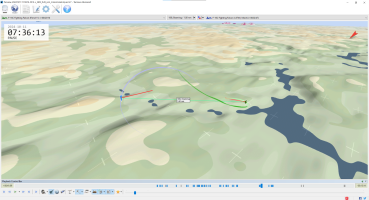
Link:
https://www.tacview.net/product/about/en/
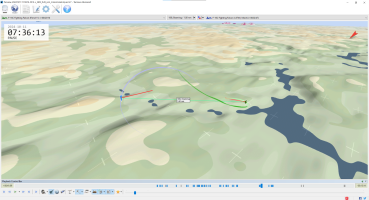
Last edited:
I've watched many "Growling Sidewinder" YouTube videos and he does a very good job of analysis with TacView after an engagement. The depth of DCS (along with the community developed add-ons) is amazing. It's like having an "instrumented weapons range"....kind of like at Nellis and China Lake!



