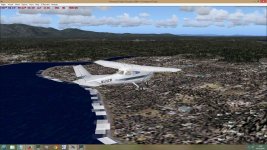Motormouse
SOH-CM-2025
at Avsim
http://library.avsim.net/esearch.php?CatID=fs2004scen&DLID=188019
ttfn
Pete
File Description:
FS2004 scenery for Midway Island (1970). Midway Island has long been a vital stopover for ships and aircraft plying the Central Pacific. Although the islands are a quiet nature preserve today, during the 1970s Midway was a key link in the DEW (Detection Early Warning) radar defense system. Midway Island is actually two islands; Sand Island (the Western Island) with the current airfield and Eastern Island with an airfield dating from World War II which has become an antennae farm. This scenery was designed to accommodate the Vintage Military AI available from CalClassics.com
http://library.avsim.net/esearch.php?CatID=fs2004scen&DLID=188019
ttfn
Pete