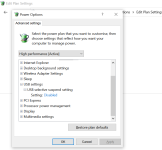Francois
FS Veteran
...... in fact, I used a lot stronger terminology, but since there are a lot of new flightsimmers here, I'll be nice.
Thing is, where MSFS2020 V5 worked fine 3 weeks ago when I first installed it...... it now doesn't run AT ALL anymore...... or when it does, not longer than a few minutes. Then it just disappears from memory.... Aaaaaaarrrghgh.
And I am trying to set things up to continue building my home cockpit.
Yes, I have been adding ' stuff'.... but so far it all kept working, until 2 days ago.
What did I add:
- Spad.next to get my Saitek (Logitech) Multipanel to work
- AirManager V4 to build my main instruments view for the cockpit
- The France/Benelux World Update
- the payware Bel 47 chopper
- 5 LLH payware airfields in France
Using the Saitek Multipanel, CH Pro yoke, CH Throttle Quadrant, Saitek rudder pedals.
I DID notice some irregularities in the USB department. I sometimes lose the yoke, pedal and Throttle.... I hear the USB leaving and coming back on again.
Oh, and 2 days ago my Anti-virus protection (Avast) popped up a window saying it found IDG.Generic (or something) in C:3\Flightsimulator.exe
I could not find the file, but sent it to the quarantine (where we all go these days right?), restarted the sim, and no problems.
Today it popped up the same message, now with C:\5 and C:\7 (no idea what it means).
Googled it and found that these are false positives from Avast..... so I corrected it.
But now the sim will hardly start at all, let alone run.
Dang !
Thing is, where MSFS2020 V5 worked fine 3 weeks ago when I first installed it...... it now doesn't run AT ALL anymore...... or when it does, not longer than a few minutes. Then it just disappears from memory.... Aaaaaaarrrghgh.
And I am trying to set things up to continue building my home cockpit.
Yes, I have been adding ' stuff'.... but so far it all kept working, until 2 days ago.
What did I add:
- Spad.next to get my Saitek (Logitech) Multipanel to work
- AirManager V4 to build my main instruments view for the cockpit
- The France/Benelux World Update
- the payware Bel 47 chopper
- 5 LLH payware airfields in France
Using the Saitek Multipanel, CH Pro yoke, CH Throttle Quadrant, Saitek rudder pedals.
I DID notice some irregularities in the USB department. I sometimes lose the yoke, pedal and Throttle.... I hear the USB leaving and coming back on again.
Oh, and 2 days ago my Anti-virus protection (Avast) popped up a window saying it found IDG.Generic (or something) in C:3\Flightsimulator.exe
I could not find the file, but sent it to the quarantine (where we all go these days right?), restarted the sim, and no problems.
Today it popped up the same message, now with C:\5 and C:\7 (no idea what it means).
Googled it and found that these are false positives from Avast..... so I corrected it.
But now the sim will hardly start at all, let alone run.
Dang !