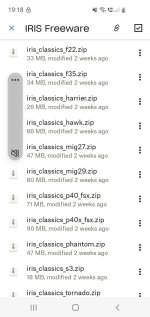So, I started playing around with the IRIS F-4, just to check it out.

The FD is fun, its like an unloaded Alphasim F-4 and the FX files are better (mostly).
Here's a quick edit for the Alpha F-4 if you also installed the IRIS FX files.

I wanted to use the "burner bucket" engine afterburner FX but keep the original Alphasim afterburner flame (IMO, the IRIS flames are just too long).
This edit is for the Navy (Pack 1) folder. You may need to do some tweaking for the other two packs but they'll be close to this.
You'll need to have the IRIS fx_phantom_aniburner file installed in your main EFFECTS folder, then make the following changes to the Pack 1 aircraft.cfg file:
[lights]
//Types: 1=beacon, 2=strobe, 3=navigation, 4=cockpit, 5=landing
light.0 = 3, -6.8, -19.37, -0.58, fx_navred ,
light.1 = 3, -6.8, 19.37, -0.58, fx_navgre ,
light.2 = 3, -11.02, -19.30, -0.72, fx_navredc ,
light.3 = 3, -11.02, 19.30, -0.72, fx_navgrec ,
light.4 = 3, -26.77, 0, 10.05, fx_navwhi ,
light.5 = 4, 19.684, -0.723, 2.606, fx_vclight,
light.6 = 4, 14.72, 0, 2.606, fx_vclight,
light.7 = 1, 9.55, 0, 4.88, fx_beacon,
light.8 = 1, -15.94, 0, 7.31, fx_beaconb,
light.9 = 2,-11.04, -19.30, -0.58, fx_recog
light.10 = 2, -11.04, 19.30, -0.58, fx_recog
light.11 = 7, -11.5,-19.2, -0.68, fx_contrail_Virtavia Phantom ,
light.12 = 7, -11.5, 19.2, -0.68, fx_contrail_Virtavia Phantom ,
light.13 = 9,
-12.35, -2.20,
-0.64,
fx_phantom_aniburner ,
light.14 = 9, -12.50, -2.20, -0.74, fx_reheat_Virtavia Phantom ,
light.15 = 9,
-12.35, 2.20,
-0.64,
fx_phantom_aniburner ,
light.16 = 9, -12.50, 2.20, -0.74, fx_reheat_Virtavia Phantom ,
Like I said, this looks great for the Pack 1 models. Its a close fit for the Pack 2 models, but it will look like the afterburners have lit up the entire engine bay (you'll only notice this at night).
I haven't finished tweaking the Pack 2 cfg file yet, but those two -12.35's will wind up closer to -12.20 to -12.30.

For Pack 3, you're on your own. Keep in mind the RN Phantoms in Pack 3 simulate the "nose high" stance of the launch bridle when your parking breaks are set so your afterburner effects may look a little goofy.