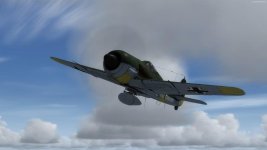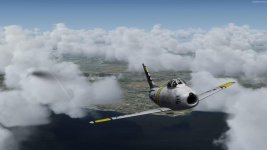-
There seems to be an uptick in Political comments in recent months. Those of us who are long time members of the site know that Political and Religious content has been banned for years. Nothing has changed. Please leave all political and religious comments out of the forums.
If you recently joined the forums you were not presented with this restriction in the terms of service. This was due to a conversion error when we went from vBulletin to Xenforo. We have updated our terms of service to reflect these corrections.
Please note any post refering to a politician will be considered political even if it is intended to be humor. Our experience is these topics have a way of dividing the forums and causing deep resentment among members. It is a poison to the community. We appreciate compliance with the rules.
The Staff of SOH
You should upgrade or use an alternative browser.
Isn't P3D v3.0 Wonderful
- Thread starter IanHenry
- Start date
dougal
Charter Member 2016
I didn't try any previous incarnations of P3D, but have gone from FSX straight to v3. The performance hasn't what I'd say increased as such, but the smoothness on my mediocre machine has impressed me enormously.
Clutch Cargo
Members +

UnknownGuest12
New member
Apart from having to repurchase most of my addons, I'm a TOTAL convert.
.
Going to buy Estonia Migration Tool just because of that...read some fóruns about it and general reviews are very good. Is very reasonable priced and gonna give it a try. Don't want to download everything once more and pay for just new installers although I understand that someone gotta work to make them...
Regards.
UnknownGuest12
New member
Every time I run Prep3D I'm amazed at how wonderful it is, it's without doubt the best flight sim ever.
Ian, those planes are not P3Dv3 ready, are they?What to do to install them?
Thanks
IanHenry
Charter Member
For the Wilga I just pointed the Aerosoft installer to my P3Dv3 folder, it works fine, for the Tomcat, it's not much more difficult, just point the installer at your P3D folder, then add the USS Kittyhawk via your scenery library, the path is "P3D Main/Aerosoft/F-14A/CV_63".Every time I run Prep3D I'm amazed at how wonderful it is, it's without doubt the best flight sim ever.
Ian, those planes are not P3Dv3 ready, are they?What to do to install them?
Thanks
The installer will create a folder in your documents called "Prepar3Dv2" where it will place the aircraft carrier scenarios, simply cut and paste them into your Prepar3Dv3 folder. I've only flown one of the scenario's so far and that seemed to work ok (I intercepted the TU-95) so I'm assuming that the rest of them will work ok.
Ian
Paul Domingue
SOH-CM-2023
UnknownGuest12
New member
Regards
UnknownGuest12
New member
You shouldn't have rebuy almost any of your FSX addons...there's not that big a difference from v2.5 to v3....Most should work. I use Estonia as well....fantastic tool....worth the $13 I paid for it.
I mean just Prepa3d v3 and migration tool...

Regards
I'd be interested to find out how much better v3 is than v2.5, which is what I've got. Upgrading to v3 would mean reinstalling all my add-ons which is not something I look forward to doing, unless v3 really is significantly better.
Well, who looks forward to something like that
However, after having been through that several times I am now able to copy most addons (aircraft and scenery mostly) from a backed up old version to the new installation. I have many aircraft that come from my old FSX installation and got "handed down" to each new P3D version ever since. One just needs to know where the important stuff resides, which is quite different depending on the addon vendor.
Cheers,
Mark
UnknownGuest12
New member
Going to try some other planes, now...
Regards