Ian Astill
Charter Member 2012
Hi Guys, Nice to see peeps still involved with this sim. Also a bit sad to see a few faces missing. Anyhoo. I'm back and already struggling! haha.
Any ideas what is going on here?
I have installed ETO scenery following Rami's excellent guide. I then added BOB campaign using the auto installer packages 1a, 1b and 2. The only other add ons I added were several sets of Euro water textures, None of which fix this issue. It seems to me that the most distant LOD is referencing old PTO textures but im not sure where from. As I fly towards it euro textures appear. However it does make things look ugly.

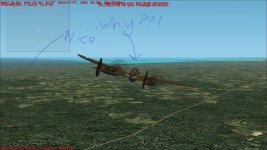

 (Belgian, Dutch, French, British, German)
(Belgian, Dutch, French, British, German)