hubbabubba
Charter Member
Don't get any ideas, you perverts.
I'm talking here of multiplayer sessions with a TCP/IP connection between two home computers actually standing side-by-side.
Apart from the fun of seeing yourself from a perspective that recall FS98 "Tower View", it can be very useful for designers like some of us.
But a word first on how I did it. A year or two ago, I bought a few tools for crimping cables. The crimper itself can do the job on phone RJ-11 jacks and on RJ-45 Ethernet cables. At the time, this was to be useful in my "build a workplace" project that had to be put on standby due to uncontrollable circumstances. I did used the crimper on a few phone lines that had broken jacks and, to practice on Ethernet cables, I did a 6-8 inches long crossover cable with a cheap cable bought in a dollar shop.
All that stuff (crimper, jacks, cables, wire cutter and stripper) went into a plastic bag when I had no time for it. My PC (W7 home 64 bits) fried its power supply, one of my brother gave me his old laptop to get by (a W7 home 64 bits machine), I bought a second hand PC from a classified adds site (a W7 professional 32 bits) and had my first PC PS repaired. Then, not long ago, the laptop quietly died without warning and without any chance of saving what was worth saving - which was, fortunately, very little.
Up until the laptop demise, I had only enough place left for one monitor/mouse/kb on my tiny desk. My only option was to switch them once a day from one PC to the other to make updates. The silver lining of the laptop sudden death was that both PC could now have their own dedicated peripherals.
My two desktop PC are almost identical. Both are Dell Dimension towers and, as I could now have a more permanent installation, the crimping tool was out of the bag to make shorter phone lines going from the wall to the surge protection bar to the 32 bits machine to the 64 bits machine to the phone itself in a serial connection network.
And while at it, why not install that crossover? The idea was to create my own little LAN, a work still in progress as I have difficulties having both machines recognize the other.
But CFS had no problem creating a multiplayer session like in the good old days of AAF. Don't even have to stop the firewall or create exception!
Ivan had once told me that I could use a NULL-modem cable, but they are rare and pricey, for my budget anyway. I could have made my own using some left behind printers' cables, but I'm lazy. The crossover was a cheaper, solder-less solution. It connects both PC through a TCP/IP mode, just like multiplayer games over the internet.
For those interested in crimping their own, I've included a pinning diagram. In most modern PC, a straight cable would do OK as they have auto-sensing that detects the wiring but, not knowing for sure the age og my second-hand machines, why take the risk of frying them?

For years, the only way I could experiment was by asking someone to enter into a multiplayer session and perform some tedious and repetitive tests. I had a few good fellows to do that but, by a very large margin, smilo was my most willing guinea pig. Thanks again and again smilo!
Apart from having fun with this mini-LAN, you can do useful things. For starter; ever wonder what the numbers in brackets, on the right of the label, really means in term of distance?
To figure out, I placed a jeep at sea level (+ 3 feet exactly), saved that flight and, in slew mode, went a thousand feet high (+1003 feet to be precise) and saved the second flight. I transferred the second flight (.FLT file) to the other PC and placed it in the "Pilots" sub-folder.
Starting a multiplayer game and having both PC load the two previously saved flights, I simply had to look up to see that the number in brackets was 305. Note here that, in multiplayer mode, you can't enter in slew mode but you can load a flight that was saved in that mode, practical!

Taking any half-decent distance converter, you will note that 1000ft = 304.8m. So meter it is!
In a game that constantly uses foot, yards, miles and knots, it is a bit of a surprise, don't you think?
In future posts, here or in different threads, I will report the results of my little experiments.
I'm talking here of multiplayer sessions with a TCP/IP connection between two home computers actually standing side-by-side.
Apart from the fun of seeing yourself from a perspective that recall FS98 "Tower View", it can be very useful for designers like some of us.
But a word first on how I did it. A year or two ago, I bought a few tools for crimping cables. The crimper itself can do the job on phone RJ-11 jacks and on RJ-45 Ethernet cables. At the time, this was to be useful in my "build a workplace" project that had to be put on standby due to uncontrollable circumstances. I did used the crimper on a few phone lines that had broken jacks and, to practice on Ethernet cables, I did a 6-8 inches long crossover cable with a cheap cable bought in a dollar shop.
All that stuff (crimper, jacks, cables, wire cutter and stripper) went into a plastic bag when I had no time for it. My PC (W7 home 64 bits) fried its power supply, one of my brother gave me his old laptop to get by (a W7 home 64 bits machine), I bought a second hand PC from a classified adds site (a W7 professional 32 bits) and had my first PC PS repaired. Then, not long ago, the laptop quietly died without warning and without any chance of saving what was worth saving - which was, fortunately, very little.
Up until the laptop demise, I had only enough place left for one monitor/mouse/kb on my tiny desk. My only option was to switch them once a day from one PC to the other to make updates. The silver lining of the laptop sudden death was that both PC could now have their own dedicated peripherals.
My two desktop PC are almost identical. Both are Dell Dimension towers and, as I could now have a more permanent installation, the crimping tool was out of the bag to make shorter phone lines going from the wall to the surge protection bar to the 32 bits machine to the 64 bits machine to the phone itself in a serial connection network.
And while at it, why not install that crossover? The idea was to create my own little LAN, a work still in progress as I have difficulties having both machines recognize the other.
But CFS had no problem creating a multiplayer session like in the good old days of AAF. Don't even have to stop the firewall or create exception!
Ivan had once told me that I could use a NULL-modem cable, but they are rare and pricey, for my budget anyway. I could have made my own using some left behind printers' cables, but I'm lazy. The crossover was a cheaper, solder-less solution. It connects both PC through a TCP/IP mode, just like multiplayer games over the internet.
For those interested in crimping their own, I've included a pinning diagram. In most modern PC, a straight cable would do OK as they have auto-sensing that detects the wiring but, not knowing for sure the age og my second-hand machines, why take the risk of frying them?
For years, the only way I could experiment was by asking someone to enter into a multiplayer session and perform some tedious and repetitive tests. I had a few good fellows to do that but, by a very large margin, smilo was my most willing guinea pig. Thanks again and again smilo!

Apart from having fun with this mini-LAN, you can do useful things. For starter; ever wonder what the numbers in brackets, on the right of the label, really means in term of distance?
To figure out, I placed a jeep at sea level (+ 3 feet exactly), saved that flight and, in slew mode, went a thousand feet high (+1003 feet to be precise) and saved the second flight. I transferred the second flight (.FLT file) to the other PC and placed it in the "Pilots" sub-folder.
Starting a multiplayer game and having both PC load the two previously saved flights, I simply had to look up to see that the number in brackets was 305. Note here that, in multiplayer mode, you can't enter in slew mode but you can load a flight that was saved in that mode, practical!
Taking any half-decent distance converter, you will note that 1000ft = 304.8m. So meter it is!
In a game that constantly uses foot, yards, miles and knots, it is a bit of a surprise, don't you think?
In future posts, here or in different threads, I will report the results of my little experiments.

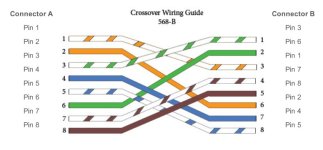




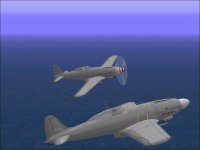



 -
-